CPN UPN Communication for Support of RAN and Network Slice Attributes
The CUPS architecture separates the control plane and the user plane functionality supporting distributed deployments. The 5G UPN supports load balancing and filtering of the user plane traffic based on the PFCP control plane received with the user plane.
Support of the CPN application to process the traffic at control plane sites and send it to the 5G UPN for enhanced filtering is added in this release. CPN application is supported as two applications, 4G CPN for processing S11 and S5/S8 traffic and the 5G CPN for processing N11 traffic.
The UPN application can operate in standalone mode with no CPN or in CPN enrichment mode. In CPN enrichment mode, the PFCP sessions in UPN are enriched with the RAN and network slice attributes. The flow sampling of the traffic to the probes in UPN is enhanced to support RAN and network slice flow sampling. The forward listing for filtering the traffic to the probes is enhanced in UPN to support RAN-based forward listing.
The UPN communicates with the CPN to manage traffic based on the RAN (flow sampling and forward listing) and the network slice (flow sampling) attributes in the 5G UPN solution.
The UPN works in the following two modes:
Without CPN Communication
| Sessions will be based only on the incoming PFCP messages. |
| Filtering does not work based on RAN and network slice attributes. |
With CPN Communication
The following topology explains how the UPN is communicating with the CPN.
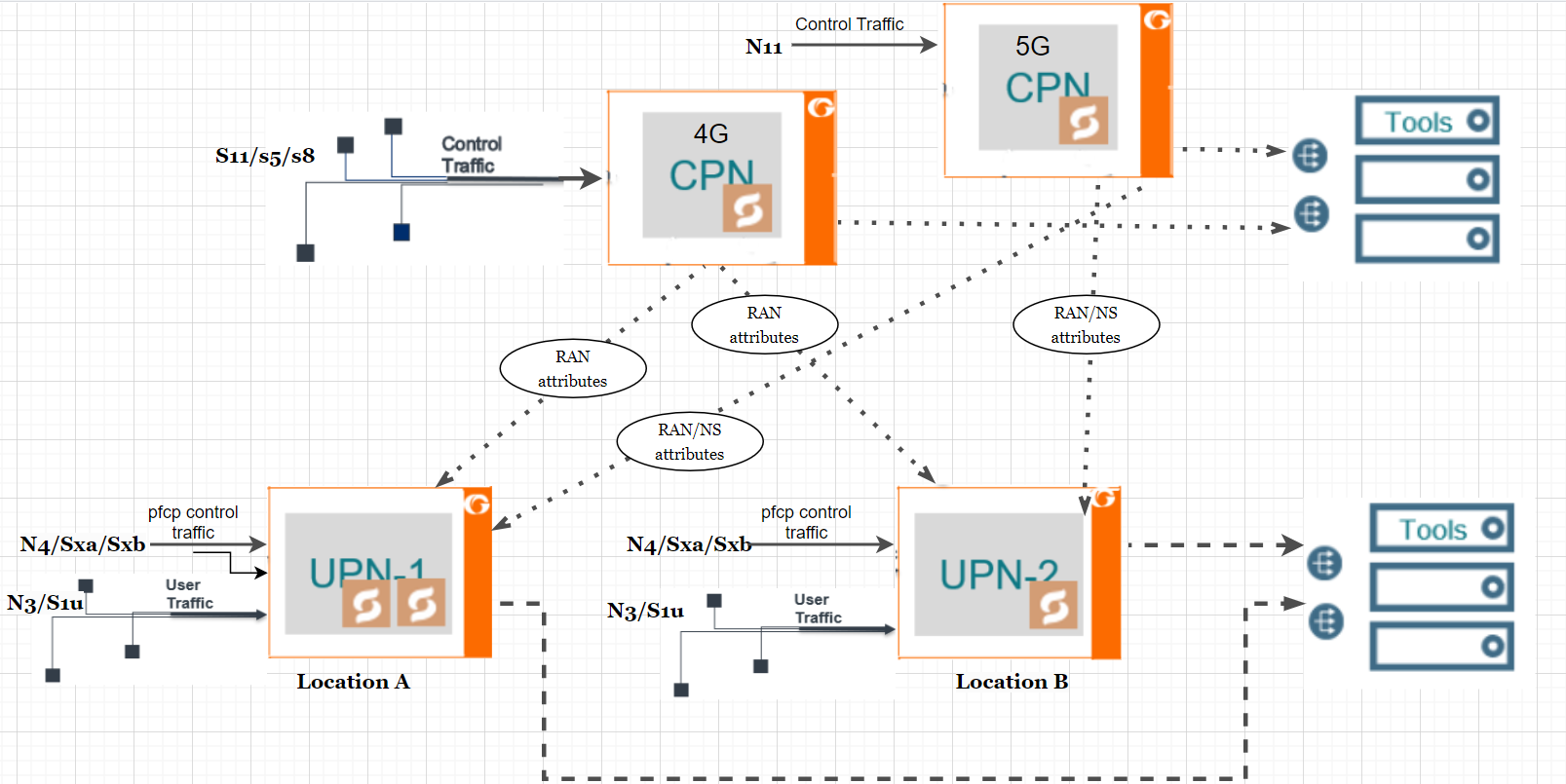
| Sessions will be created on the UPN based on the PFCP messages received. |
| The RAN and network slice attributes from CPN will be updated only to existing sessions based on the proprietary Gigamon PFCP (GPFCP) messages exchanged from CPN. |
| UPN will back up and restore the sessions with the session attributes received from CPN. |
| The RAN and network slice filtering rules are supported on UPN, which communicates with the CPN. |
CPN and UPN Communication
| The GPFCP messages are exchanged through UDP and are not encrypted. |
| The UDP port used for the CPN-UPN communication must be within the ephemeral range (49152 to 65535). |
| The GPFCP messages are not fragmented. |
RAN filtering Parameters specific to 4G and 5G
| E-UTRAN Cell Global Identifier (ECGI) (MCC+MNC+ECI) |
| New Radio Cell Global Identifier (NCGI) (MCC+MNC+NCI) |
| Tracking Area Code (TAC) |
| Tracking Area Identity (TAI) (MCC+MNC+TAC) |
Network Slice Filtering Parameters
| S-NSSAI with standardized SST (Slice/Service Type) |
| S-NSSAI non-standard SST values w/and w/out SD |
Note: In UPN, when the Flow Sampling map has RAN-related and generic rules, the session in map statistics is incremented when both the generic and RAN rules are matched. This behavior is expected as the rule lookup happens twice (before and after enrichment). The rule lookup happens when user tunnels are created from the PFCP packet, and this lookup increments the session for generic matching rules. After enrichment, the RAN update from the CPN triggers a rule lookup for matching RAN rules. For 5G sessions, the session count is based on the QFI per PDU session after enrichment.
CLI Commands added and modified for CPN UPN Communication:
The following table describes the steps to configure CPN UPN Communication in the CLI and also the configuration example:
| No. | Task | Reference Topic |
| 1 | Exporter Configuration | Go to apps exporter |
| 2 | GPFCP Profile Creation | Go to gpfcp profile |
| 3 | CLI Configuration Example | Go to CPN UPN Communication Configuration Example |
GigaVUE-FM CUPS Communication Dashboard
| No. | Task | Reference Topic |
| 1 | CUPS Communication Dashboard |
The following tables capture the behavior of PFCP and GTP-U packets on UPN node when Flow Sample and Forward List maps are configured with different combination of attributes.
Forward List Maps
| No. | Task | Reference Topic |
| 1 | Forward List Maps |
Go to Forward List Maps |
Flow Sample Maps
| No. | Task | Reference Topic |
| 1 | Flow Sample Maps |
Go to Flow Sample Maps |
Upgrade from Standalone UPN to Enriched CPN
| No. | Task | Reference Topic |
| 1 | Upgrade from Standalone UPN to Enriched CPN |
Rollback from Enriched CPN to Standalone UPN
| No. | Task | Reference Topic |
| 1 | Rollback from Enriched CPN to Standalone UPN |
Quick Rollback from Enriched CPN to Standalone UPN
| No. | Task | Reference Topic |
| 1 | Quick Rollback from Enriched CPN to Standalone UPN |



