Create New Dashboard
To create a new dashboard:
- Go to Dashboards -> Fabric Health Analytics BETA -> Dashboards.
- Click the Dashboards menu on the top navigation bar of the Analytics page.
- Click Create Dashboard.
-
In the Editing New Dashboard page, you can:
- Add an existing visualization. Click Add an Existing link.
- Create a new object. Click Create New. For instructions, refer to Create Custom Visualizations
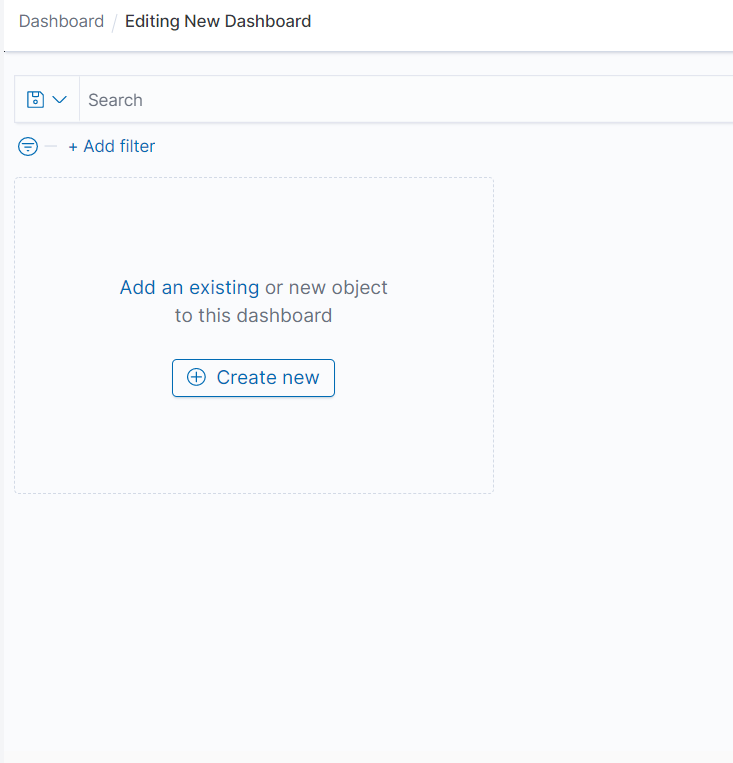
- Click Save.
- In the Save dashboard dialog box, enter the Title and Description for the dashboard and click Save.
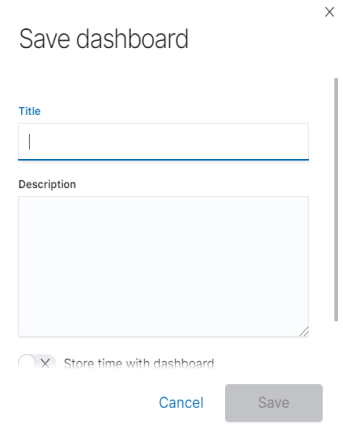
To make further changes to the dashboard, refer to the Edit Dashboard section.



