Clone Dashboard
GigaVUE‑FM does not allow you to edit the default dashboards. However, you can clone the system dashboard and make changes to the new dashboard.
To clone a dashboard:
- On the left navigation pane, click on
 . Select Analytics > Dashboards.
. Select Analytics > Dashboards.
- Navigate to the dashboard page for which you need to create a clone.
- Click the Clone button on the submenu bar.
- Enter a name for the new dashboard and click Confirm Clone. The new dashboard is created.
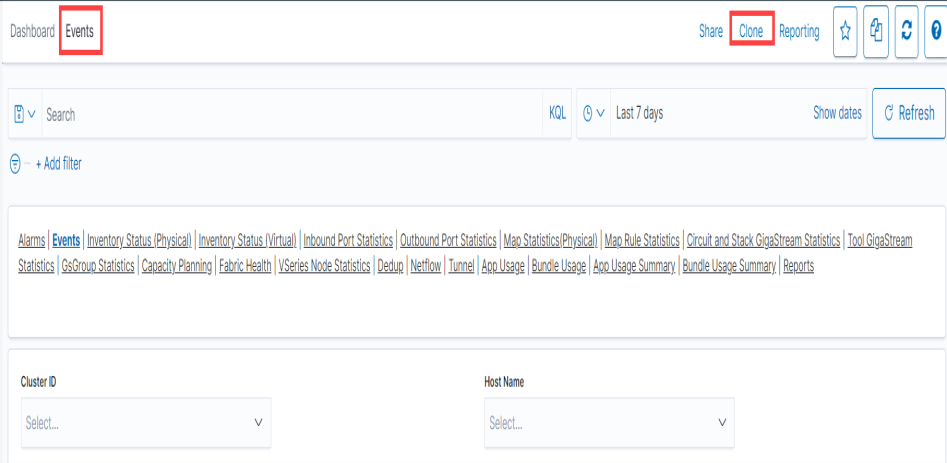
Refer to the Edit Dashboard section for details on editing the dashboard.



