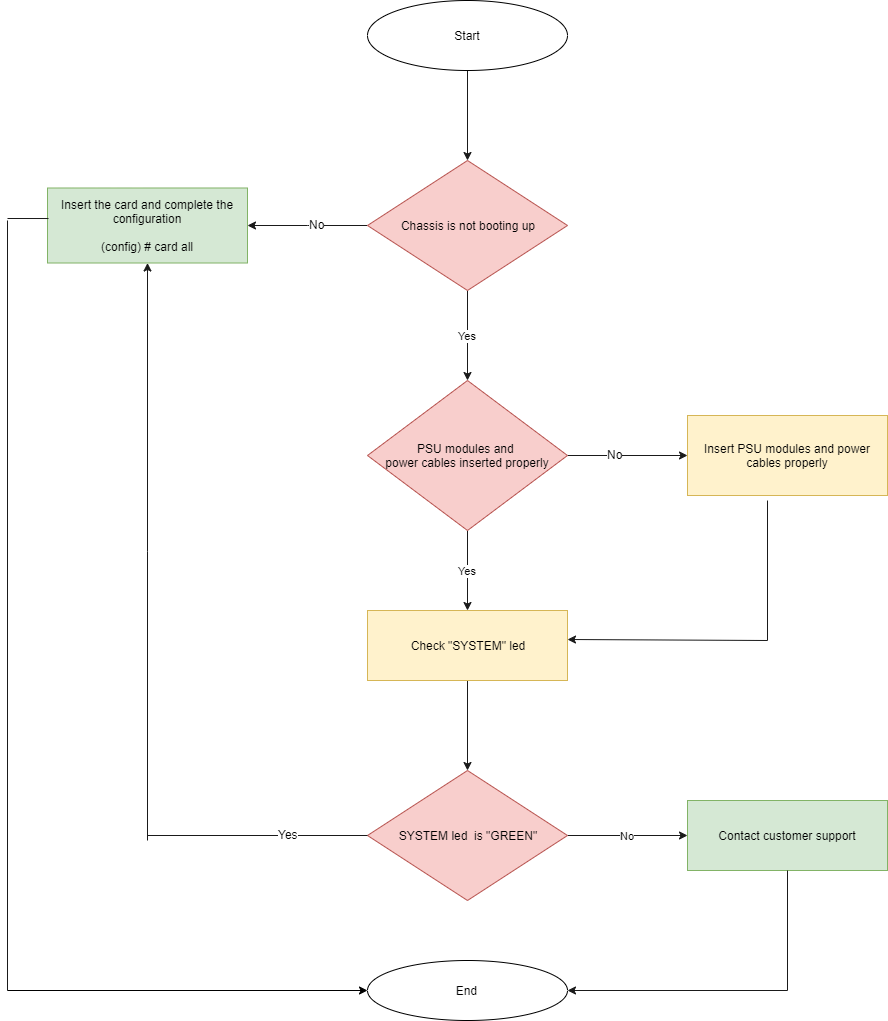Troubleshoot Hardware Issues
This section lists the hardware issues that may occur and steps to troubleshoot such issues. Refer to the following sections for details:
Problem Description: Sometimes, you may find that the device reboots continuously because of which the configurations may get erased. This may lead to links going down and loss of traffic.
Corrective Action: Contact customer support.
Problem Description: The status and speed of the fan may not be available. This may increase the device temperature.
Corrective Action
Perform the following tasks to troubleshoot this issue:
- Run the show chassis command and verify the fan tray status.
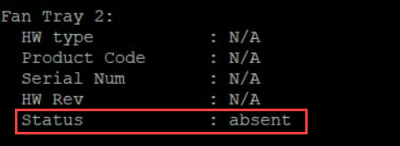
- If the status is displayed as absent (as depicted in the screenshot above), check and ensure that the fans are inserted properly.
- Run the show chassis command again to verify the fan tray status.
- Run the show environment type fan command to verify the fan speed in RPM.
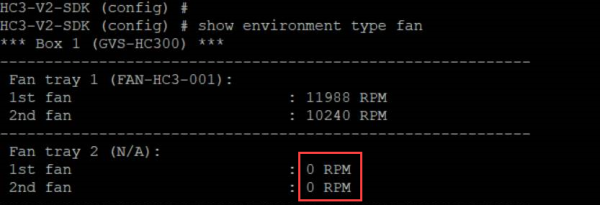
- If the RPM is displayed as 0, contact customer support.
Note: Ensure that you collect the logs of the show chassis and show environment type fan commands.
Problem Description: Sometimes, you may find that the LED status do not match the LED indications recommended for the device. Refer to the "Power LED", "System LED", "Fan LED", and "Port LED" sections in the respective Hardware Installation Guides for the LED indications.
Corrective Action: Contact customer support.
Problem Description: The link status of the 100Gb BiDi transceiver that is connected to a G-TAP M Series device is down.
Corrective Action: Here are the set of tasks depicted in the form of a flow chart. Perform these tasks to troubleshoot this issue.
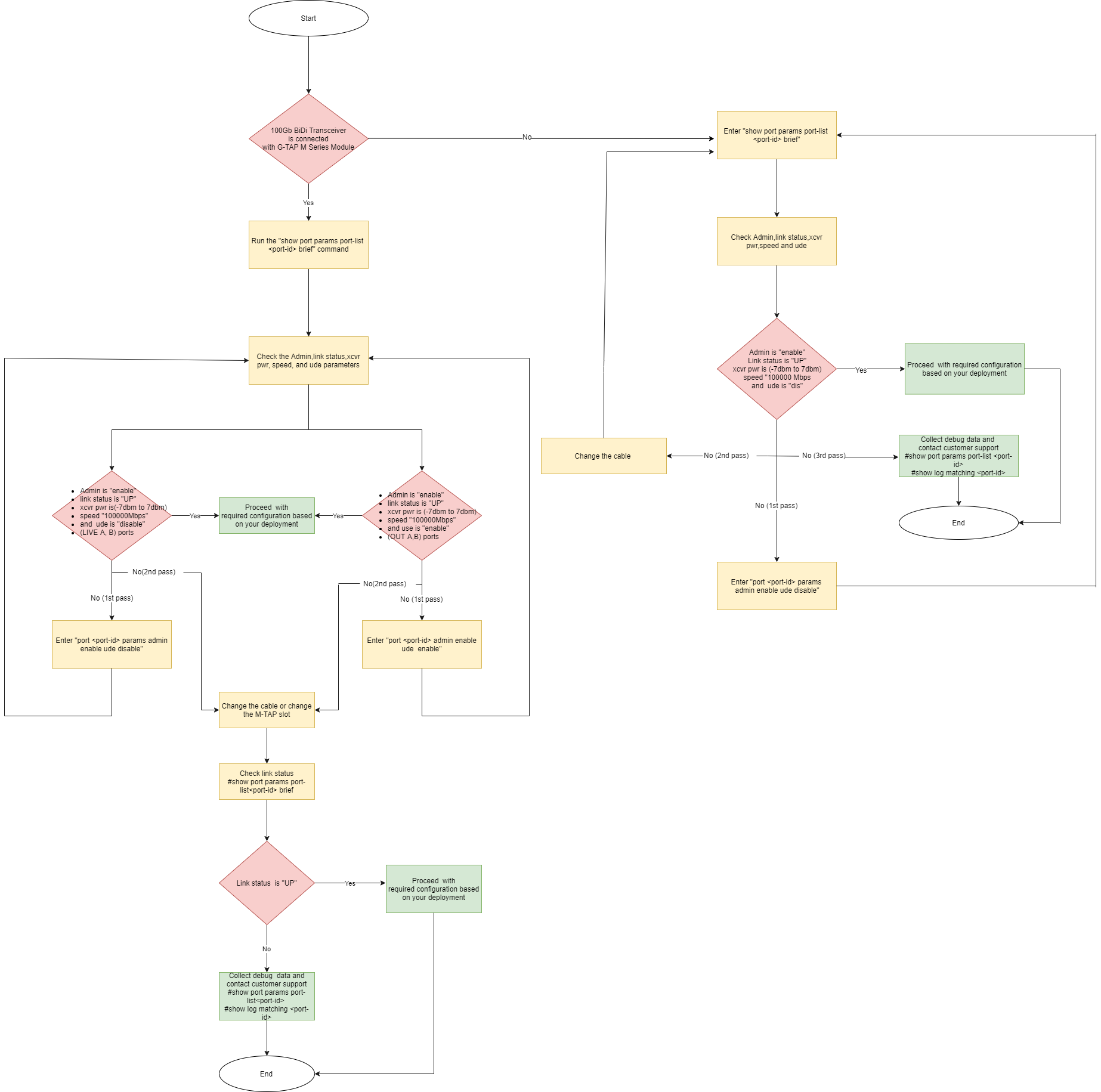
Problem Description: After the hardware installation, the device does not boot up.
Corrective Action: Here are the set of tasks depicted in the form of a flow chart. Perform these tasks to troubleshoot this issue.