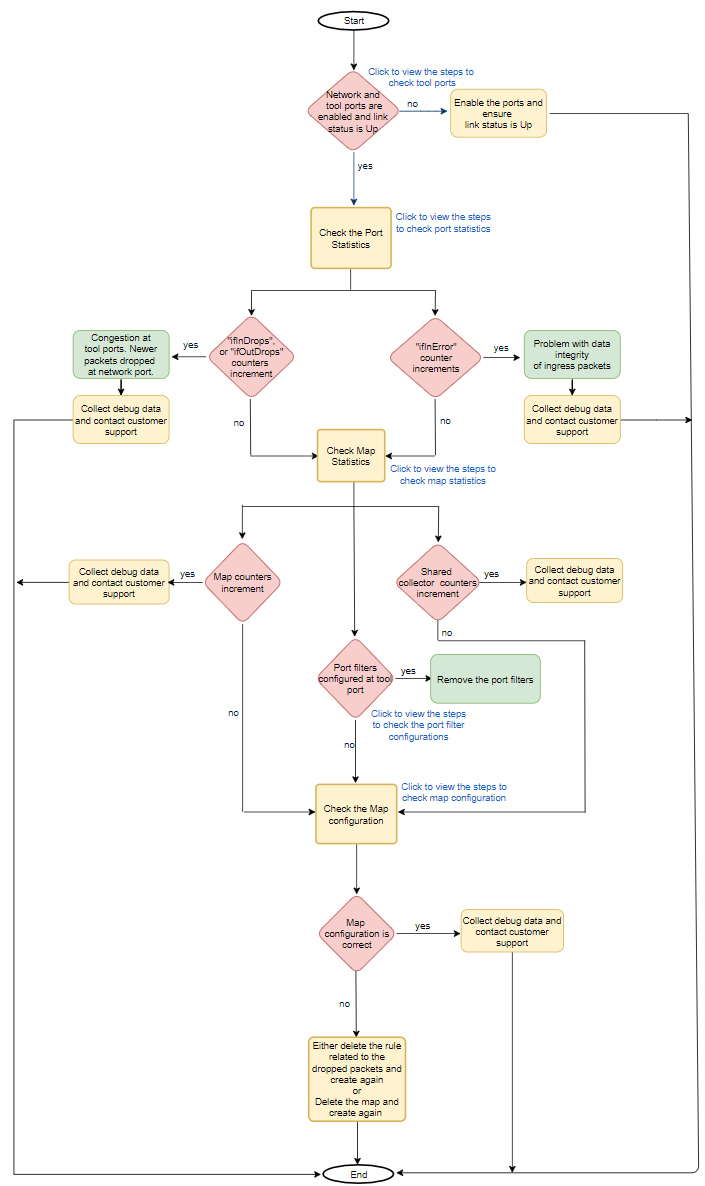Troubleshoot Flow Map and Data Traffic Issues
This section lists the Flow Mapping® and data traffic issues that may occur and steps to troubleshoot such issues. Refer to the following sections for details:
Problem Description: You have existing maps sending traffic from a network port, 1/2/x1 to tool ports, 1/2/x5..x7 based on different map rule criteria. Complaints of slow response time on the network monitored by network port 1/2/x1 lead you to want to see all of the traffic rather than just the portions broken out by your maps. Because a packet goes only to the destination specified by the map with the highest priority, you cannot just create a new map with no rules to see all of the traffic on the port. However, you also do not want to take down your existing maps.
Corrective Action: You can set up a map-passall for the mapped network port and send the full set of traffic arriving at the network port to another tool port. For example:
(config) # map-passall alias temp_pass
(config map temp_pass) # from 1/2/x1
(config map temp_pass) # to 1/2/x8
(config map temp_pass) # exit
Now, the full set of traffic arriving on network port 1/2/x1 is passed to tool port 1/2/x8 and also distributed to network ports 1/2/x5..x7 based on the existing maps.
Problem Description: You have maps sending traffic from a network port to tool ports based on the map rules defined. You notice that the traffic is not flowing to the tool port.
Corrective Action: Here are the set of tasks depicted in the form of a flow chart. Perform these tasks to troubleshoot this issue.