Configure CPN-UPN Communication solution using CLI
CPN-UPN Communication enables traffic management based on Radio Access Network (RAN) and Network Slice attributes in the Standalone User Plane Node (UPN). This feature allows you to enable flow sampling and forward listing based on the RAN attributes and flow sampling based on the Network Slice attributes. This is achieved by establishing communication between GigaSMART 5G CUPS (CPN) and the Standalone UPN .
For more details regarding CPN-UPN communication topology, flow sample map rules, and forward list map rules, refer to CPN-UPN Communication for Support of RAN and Network Slice Attributes.
The below topology explains the 4G CPN & UPN Profile configuration.
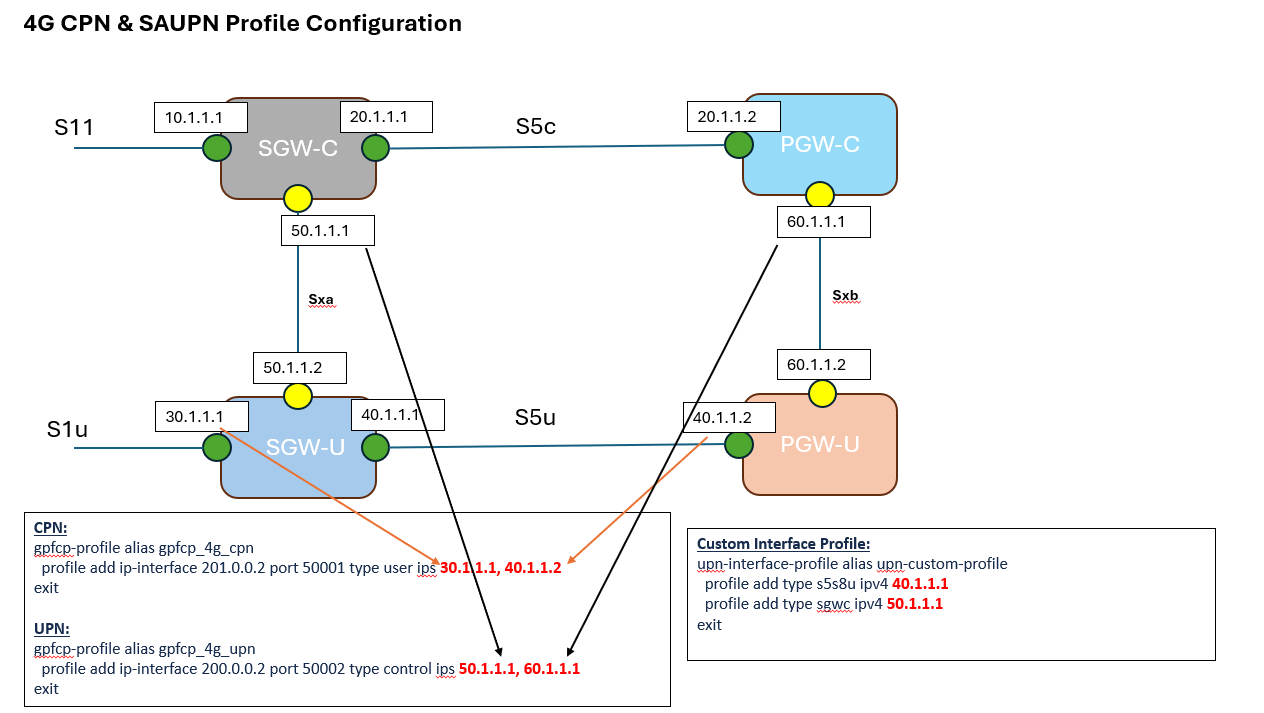
The following configuration example explains the configuration flow for 4G CPN (when one 4G CPN communicates with one UPN).
|
Step |
Description |
Command |
|
1. |
Configure Ports. |
(config) # port 21/1/c1 mode 4x10G (config) # port 21/1/c1x1 type network (config) # port 21/1/c1x1 params admin enable (config) # port 21/1/c1x2 type network (config) # port 21/1/c1x2 params admin enable |
|
2. |
Configure GigaStream. |
(config) # gigastream alias collector (config gigastream alias collector) # port-list 21/2/x21 params hash advanced (config gigastream alias collector) # exit |
|
3. |
Configure one gpfcp profile for CPN and one gpfcp profile for UPN. |
(config) # gpfcp-profile alias cpn-profile (config gpfcp-profile alias cpn-profile) # profile add ip-interface 201.0.0.2 port 50001 type user ips 30.1.1.1, 40.1.1.2 (config gpfcp-profile alias cpn-profile) # exit
(config) # gpfcp-profile alias upn-profile (config gpfcp-profile alias upn-profile) # profile add ip-interface 200.0.0.2 port 50002 type control ips 50.1.1.1, 60.1.1.1 (config gpfcp-profile alias upn-profile) # exit |
|
4. |
Configure GigaSMART UPN Interface profile. |
(config) # upn-interface-profile alias upn-custom-profile (config upn-interface-profile alias upn-custom-profile) # profile add type s5s8u ipv4 40.1.1.1 (config upn-interface-profile alias upn-custom-profile) # profile add type sgwc ipv4 50.1.1.1 (config upn-interface-profile alias upn-custom-profile) # exit |
|
5. |
Configure GigaSMART group. |
(config) # gsgroup alias gsgrp-cpn port-list 1/2/e1 hash advanced (config) # gsgroup alias gsgrp-upn port-list 1/4/e2 hash advanced |
|
6. |
Configure IP interface. |
(config) # ip interface alias cpn-exporter (config ip interface alias cpn-exporter) # attach 1/3/c1x1 (config ip interface alias cpn-exporter) # ip address 200.0.0.2 /24 (config ip interface alias cpn-exporter) # gw 160.0.0.00 (config ip interface alias cpn-exporter) # gsgroup add gsgrp-cpn (config ip interface alias cpn-exporter) # exit
(config) # ip interface alias upn-exporter (config ip interface alias upn-exporter) # attach 1/3/c1x2 (config ip interface alias upn-exporter) # ip address 201.0.0.2 /24 (config ip interface alias upn-exporter) # gw 161.00.00.2 (config ip interface alias upn-exporter) # gsgroup add gsgrp-upn (config ip interface alias upn-exporter) # exit |
|
7. |
Configure Port Group. |
(config) # port-group alias pg-cpn (config port-group alias pg-cpn) # port-list 1/2/c3x1..c3x2 (config port-group alias pg-cpn) # smart-lb enable (config port-group alias pg-cpn) # exit
(config) # port-group alias pg-upn (config port-group alias pg-upn) # port-list 1/3/c2x3..c2x4 (config port-group alias pg-upn) # smart-lb enable (config port-group alias pg-upn) # exit |
|
8. |
Configure GigaStream Host Exporter. |
(config) # apps exporter alias cpn-to-upn (config apps exporter alias cpn-to-upn) #type mobility-cups (config apps exporter alias cpn-to-upn) # source interface ip-interface cpn-exporter (config apps exporter alias cpn-to-upn) # source l4 port 50002 (config apps exporter alias cpn-to-upn) # destination l4 protocol udp (config apps exporter alias cpn-to-upn) # destination l4 port 50001 (config apps exporter alias cpn-to-upn) # destination l3 ip dscp 0 (config apps exporter alias cpn-to-upn) # destination l3 ip ttl 64 (config apps exporter alias cpn-to-upn) # destination l3 ip ver4 201.0.0.2 (config apps exporter alias cpn-to-upn) # destination l3 protocol ipv4 (config apps exporter alias cpn-to-upn) # gsgroup add gsgrp-cpn (config apps exporter alias cpn-to-upn) # exit
(config) # apps exporter alias upn-to-cpn (config apps exporter alias upn-to-cpn) # type mobility-cups (config apps exporter alias upn-to-cpn) # source interface ip-interface upn-exporter (config apps exporter alias upn-to-cpn) # source l4 port 50001 (config apps exporter alias upn-to-cpn) # destination l4 protocol udp (config apps exporter alias upn-to-cpn) # destination l4 port 50002 (config apps exporter alias upn-to-cpn) # destination l3 ip dscp 0 (config apps exporter alias upn-to-cpn) # destination l3 ip ttl 64 (config apps exporter alias upn-to-cpn) # destination l3 ip ver4 200.0.0.2 (config apps exporter alias upn-to-cpn) # destination l3 protocol ipv4 (config apps exporter alias upn-to-cpn) # gsgroup add gsgrp-upn (config apps exporter alias upn-to-cpn) # exit |
|
9. |
Create a Forward List database. |
(config) # apps gtp-whitelist alias upn-wl-db create (config) # apps gtp-whitelist alias upn-wl-db add imsi 234567891234789 (config) # apps gtp-whitelist alias upn-wl-db add ran 310.260.20942101
NCI value in hexadecimal format and should add 0x as prefix. ECI value in decimal format and supports up to 9 digits. |
|
10. |
Configure GigaSMART parameters. |
(config) # gsparams gsgroup gsgrp-cpn (config gsparams gsgroup gsgrp-cpn) # 3gpp-node-role control lte 1000 (config gsparams gsgroup gsgrp-cpn) # gpfcp-delay interval 10 (config gsparams gsgroup gsgrp-cpn) # gpfcp-profile add cpn-profile (config gsparams gsgroup gsgrp-cpn) # gtp-persistence enable (config gsparams gsgroup gsgrp-cpn) # exit
(config) # gsparams gsgroup gsgrp-upn (config gsparams gsgroup gsgrp-upn) # 3gpp-node-role user 8000 stand-alone (config gsparams gsgroup gsgrp-upn) # gpfcp-delay interval 10 (config gsparams gsgroup gsgrp-upn) # gpfcp-profile add upn-profile (config gsparams gsgroup gsgrp-upn) # gtp-persistence enable (config gsparams gsgroup gsgrp-upn) # gtp-whitelist add upn-wl-db (config gsparams gsgroup gsgrp-upn) # upn-interface-select type custom profile upn-custom-profile (config gsparams gsgroup gsgrp-upn) # exit |
|
11. |
Configure GigaSMART operations. |
(config) # gsop alias fs-lb-cpn flow-ops gtp-flowsample lb app gtp metric hashing key imsi port-list gsgrp-cpn (config) # gsop alias fs-lb-upn flow-ops gtp-flowsample lb app gtp metric hashing key imsi port-list gsgrp-upn (config) # gsop alias al-lb-upn flow-ops gtp-whitelist lb app gtp metric hashing key imsi port-list gsgrp-upn |
|
12 |
Configure Vport. |
(config) # vport alias vp-cpn gsgroup gsgrp-cpn (config) # vport alias vp-upn-ol gsgroup gsgrp-upn (config) # vport alias vp-upn-ol mode gtp-overlap |
|
13 |
Configure traffic map connection. |
(config) # map alias upn-pfcp (config map alias upn-pfcp) # type firstLevel byRule (config map alias upn-pfcp) # roles replace admin to owner_roles (config map alias upn-pfcp) # rule add pass portdst 8805 bidir (config map alias upn-pfcp) # rule add pass ipfrag all-frag-no-first (config map alias upn-pfcp) # to vp-upn-ol (config map alias upn-pfcp) # from 1/4/c2 (config map alias upn-pfcp) # exit
(config) # map alias upn-gtpu (config map alias upn-gtpu) # type firstLevel byRule (config map alias upn-gtpu) # roles replace admin to owner_roles (config map alias upn-gtpu) # rule add pass portdst 2152 bidir (config map alias upn-gtpu) # to vp-upn-ol (config map alias upn-gtpu) # from 1/2/c4x2 (config map alias upn-gtpu) # exit
(config) # map alias ControlPlane-cpn (config alias ControlPlane-cpn) # type firstLevel byRule (config alias ControlPlane-cpn) # roles replace admin to owner_roles (config alias ControlPlane-cpn) # rule add pass portsrc 2123 bidir (config alias ControlPlane-cpn) # to vp-cpn (config alias ControlPlane-cpn) # from 1/2/c4x1 (config alias ControlPlane-cpn) # exit
(config) # map alias FL-GPFCP-upn-to-cpn (config map alias FL-GPFCP-upn-to-cpn) # type firstLevel byRule (config map alias FL-GPFCP-upn-to-cpn) # roles replace admin to owner_roles (config map alias FL-GPFCP-upn-to-cpn) # rule add pass portdst 50001 (config map alias FL-GPFCP-upn-to-cpn) # to vp-cpn (config map alias FL-GPFCP-upn-to-cpn) # from 1/3/c1x1 (config map alias FL-GPFCP-upn-to-cpn) # exit
(config) # map alias FL-GPFCP-cpn-to-UPN (config map alias FL-GPFCP-cpn-to-UPN) # type firstLevel byRule (config map alias FL-GPFCP-cpn-to-UPN) # roles replace admin to owner_roles (config map alias FL-GPFCP-cpn-to-UPN) # rule add pass portdst 50002 (config map alias FL-GPFCP-cpn-to-UPN) # to vp-upn-ol (config map alias FL-GPFCP-cpn-to-UPN) # from 1/3/c1x2 (config map alias FL-GPFCP-cpn-to-UPN) # exit
(config) # map-scollector alias collector-cpn (config map-scollector alias collector-cpn) # roles replace admin to owner_roles (config map-scollector alias collector-cpn) # from vp-cpn (config map-scollector alias collector-cpn) # collector gtp-collector-cpn (config map-scollector alias collector-cpn) # exit
(config) # map-scollector alias collector-upn (config map-scollector alias collector-upn) # roles replace admin to owner_roles (config map-scollector alias collector-upn) # from vp-upn-ol (config map-scollector alias collector-upn) # collector gtp-collector-upn (config map-scollector alias collector-upn) # exit
(config) # map alias upn-fs1 (config map alias upn-fs1) # type secondLevel flowSample-ol (config map alias upn-fs1) # roles replace admin to owner_roles (config map alias upn-fs1) # use gsop fs-lb-upn (config map alias upn-fs1) # flowsample add gtp imsi 505024101215074 plmn-id 310.123 percentage 100 (config map alias upn-fs1) # flowsample add gtp percentage 100 (config map alias upn-fs1) # to pg-upn (config map alias upn-fs1) # from vp-upn-ol (config map alias upn-fs1) # exit
(config) # map alias upn-wl1 (config map alias upn-wl1) # type secondLevel flowWhitelist-ol (config map alias upn-wl1) # roles replace admin to owner_roles (config map alias upn-wl1) # use gsop al-lb-upn (config map alias upn-wl1) # whitelist add gtp type all wl-alias upn-wl-db (config map alias upn-wl1) # whitelist add gtp interface N3 (config map alias upn-wl1) # whitelist add gtp interface S1U (config map alias upn-wl1) # whitelist add gtp interface S5S8U (config map alias upn-wl1) # to pg-upn (config map alias upn-wl1) # from vp-upn-ol (config map alias upn-wl1) # exit
(config) # map alias FlowSample-cpn (config map alias FlowSample-cpn) # type secondLevel flowSample (config map alias FlowSample-cpn) # roles replace admin to owner_roles (config map alias FlowSample-cpn) # use gsop fs-lb-cpn (config map alias FlowSample-cpn) # flowsample add gtp percentage 100 (config map alias FlowSample-cpn) # to pg-cpn (config map alias FlowSample-cpn) # from vp-cpn (config map alias FlowSample-cpn) # exit |
|
14. |
Configure Map-group. |
(config) # map-group alias upn-map-grp (config map-group alias upn-map-grp) # map-list upn-fs1,upn-wl1 (config map-group alias upn-map-grp) # exit |
Related Show Commands
The following table summarizes the show commands related to the CPN-UPN communication configuration:
|
Task |
Command |
|
Displays a specified gpfcp profile. |
show gpfcp-profile alias <alias name> |
|
Displays all the created gpfcp profiles. |
show gpfcp-profile all |
|
Displays the Flow-ops report.
Displays the Flow-ops report for 5G CPN. |
show gsgroup flow-ops-report alias <gsgroup alias> type flow-filtering any
show gsgroup flow-ops-report alias <gsgroup alias> type flow-filtering any statistics
show gsgroup flow-ops-report alias <gsgroup alias> type flow-5g any statistics |
|
Displays the Exporter statistics of a specific CPN or UPN. |
show apps exporter stats alias <exporter alias> |
|
Displays all the configured Exporters for CPN and UPN. |
show apps exporter stats all |
Note: For 5G CPN, the gsparam eng-watchdog-timer needs to be configured to a minimum value of 180 seconds.



