Deploy Visibility Fabric with Network Load Balancer
To deploy GigaVUE V Series Node across the AWS accounts with Network Load Balancer in GigaVUE-FM:
- In the Monitoring Domain Configuration page, select VPC Traffic Mirroring or Customer Orchestrated Source as the Traffic Acquisition method. Refer to Create a Monitoring Domain for detailed information.
- Enter the Monitoring Domain name and the Connection name as mentioned in the user data provided during the template launch in AWS. Refer to Configure Network Load Balancer section for more detailed information.
- For the Use Load Balancer field, select Yes.
- Select No for the Use FM to Launch Fabric option. This allows you to deploy the fabric components using Third Party Orchestration.
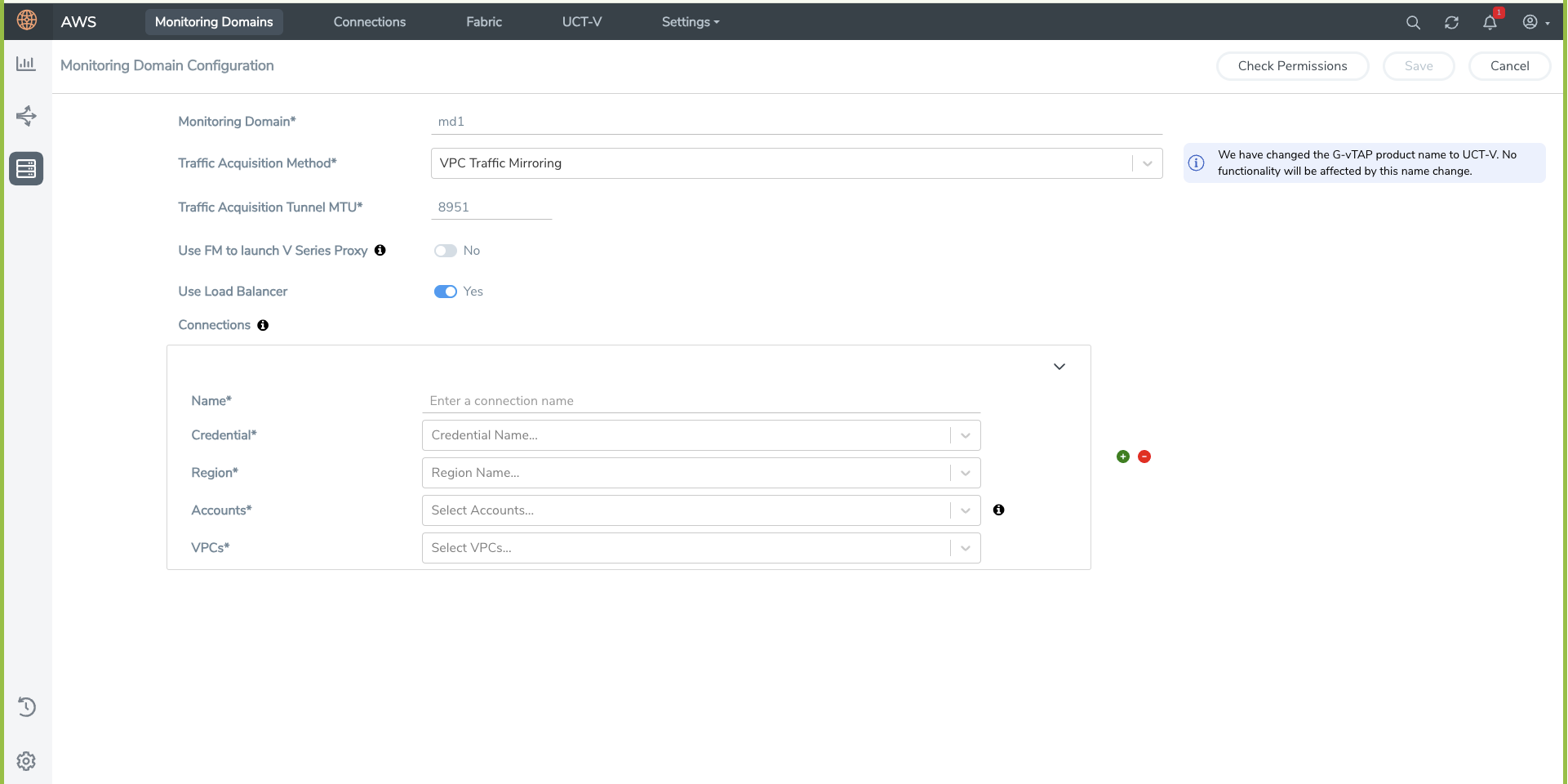
- Click Save. The Monitoring Domain is created successfully.
- In the AWS Fabric Launch Configuration page, select the following for the load balancer.
- Select the VPC from the drop down list.
- Select the Load Balancer configured in AWS.
- Select the Auto Scaling Group configured in AWS.
- Click Save to save the configuration.
Once the Monitoring Domain is successfully configured, edit the Desired capacity value for the Auto Scaling Group in AWS. Refer to Create an Auto Scaling group using a launch template section in AWS for more detailed information.
What to do Next:
To monitor the traffic, you must create a Monitoring Session. For more information on creating a Monitoring Session, see Configure Monitoring Session.



