Introducing the GigaVUE-HCT Chassis
The fully-assembled GigaVUE-HCT chassis consists of a 1RU, rack-mountable chassis with management, network, and tool ports at the front and power connections and fans at the rear. Front View of GigaVUE-HCT Chassis summarizes the bay and components at the front and Rear View of GigaVUE-HCT Chassis summarizes the rear of the GigaVUE-HCT chassis.
Note: The CLI recognizes the MGMT 1 port as eth0, the MGMT 2 port as eth2, and the MGMT 3 port as eth1.
| 1 | Front View of GigaVUE-HCT Chassis |
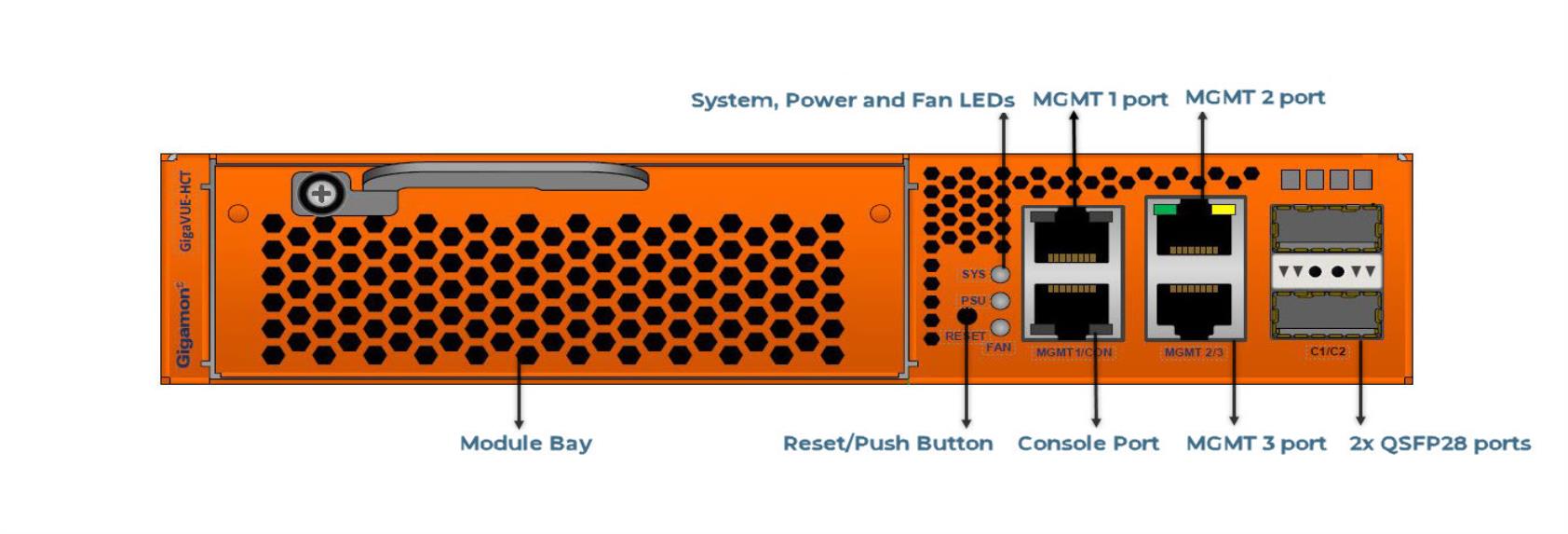
| 2 | Rear View of GigaVUE-HCT Chassis |
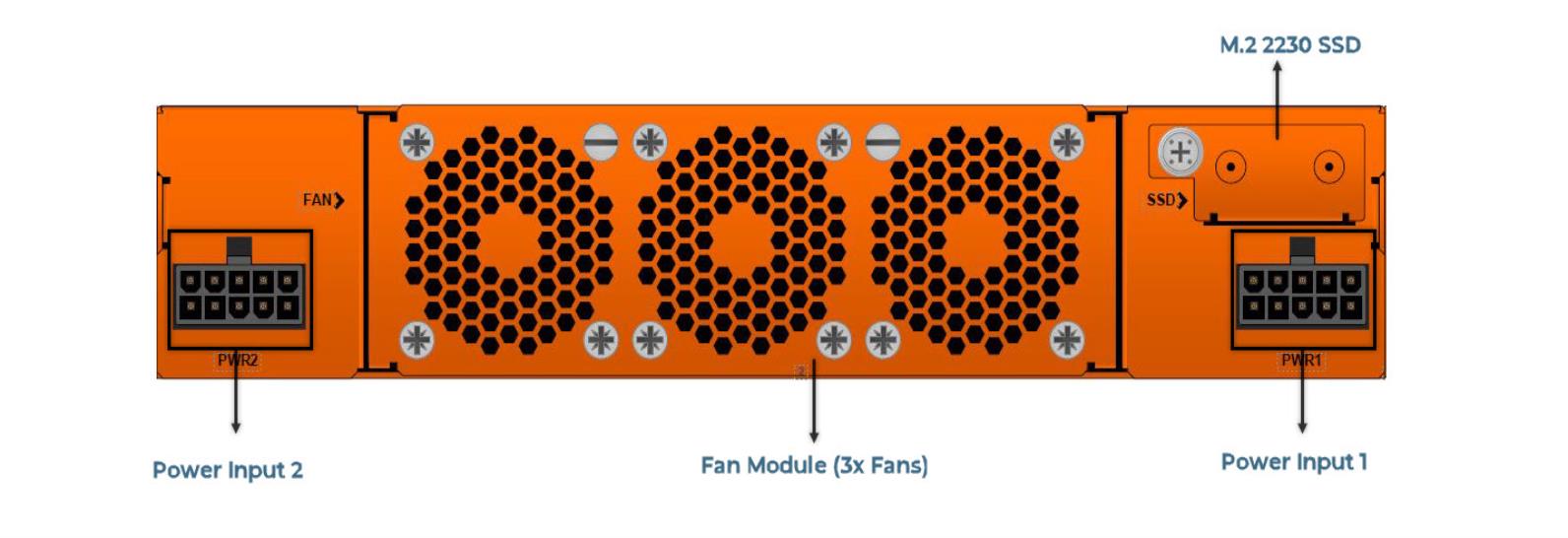
Note: The GigaVUE-HCT chassis and parts kit are shipped in one box from the factory. The chassis ships with fans installed. The parts kit contains the power cords, console cable, and power adapters. The GigaVUE-HCT modules are shipped separately. Refer to Unpacking the GigaVUE-HCT Shipment for assembly instructions.
|
Front Components on the GigaVUE-HCT Chassis |
|
|
Module Bays |
The base chassis is on the right. Slot (bay) is on the left. |
|
Base Chassis |
The GigaVUE-HCT includes a base chassis which holds the management and processing components installed inside the unit. It is located to the right of the front of the chassis. Note: The base chassis is not hot-swappable. The base chassis also controls the Mgmt port and console port on the front of the node for network and local administrative access to the GigaVUE‑OS command-line interface (CLI). The base chassis provides two QSFP28 ports each of which can support 40Gb/100Gb or, in breakout mode, 4x10Gb/4x25Gb. The default port speed is 40Gb/100Gb which is denoted with C. Refer to GigaVUE-HCT Base Chassis for more information. |
|
Management Ports |
The MGMT and MGMT 3 ports support remote connections to the GigaVUE‑OS using SSH. MGMT 2 port is used by the GigaSMART module (SMT-HC1-S) to access the external network for downloading certificates. |
|
Console Ports |
Initial configuration is performed in the CLI over the serial RJ-45 Console port. Serial Console port accepts terminal connections for configuration of GigaVUE-HCT settings, including time, network, and SNMP settings. |
|
Reset /Push Button |
Use the reset/ push button to reset the device. It must be pressed continuously for five seconds. |
|
Rear Components on the GigaVUE-HCT Chassis |
|
|
Power Adapter |
The GigaVUE-HCT parts kit contains one power adapter. The power adapter has a 300-watt 12-volt DC rating. Refer to Power Requirements for information on power characteristics of the GigaVUE-HCT. |
|
Power Inputs |
The GigaVUE-HCT has two power inputs at the rear end of the chassis to provide 1+1 system redundancy. Each power input is used for connection to 12V DC input power from the power adapter. |
|
Fan Module |
The fan module installed at the rear of the node provide system cooling. Fan module is not hot-swappable. |
Hardware Root of Trust (HRoT)
The Hardware Root of Trust is intended to establish the root of trust in the system through a secure micro-controller highly resistant to attacks. It provides the most robust form of IP security, with multiple levels of crucial verification during power-on.
To configure the HRoT solution refer to the GigaVUE-OS CLI Reference Guide.



