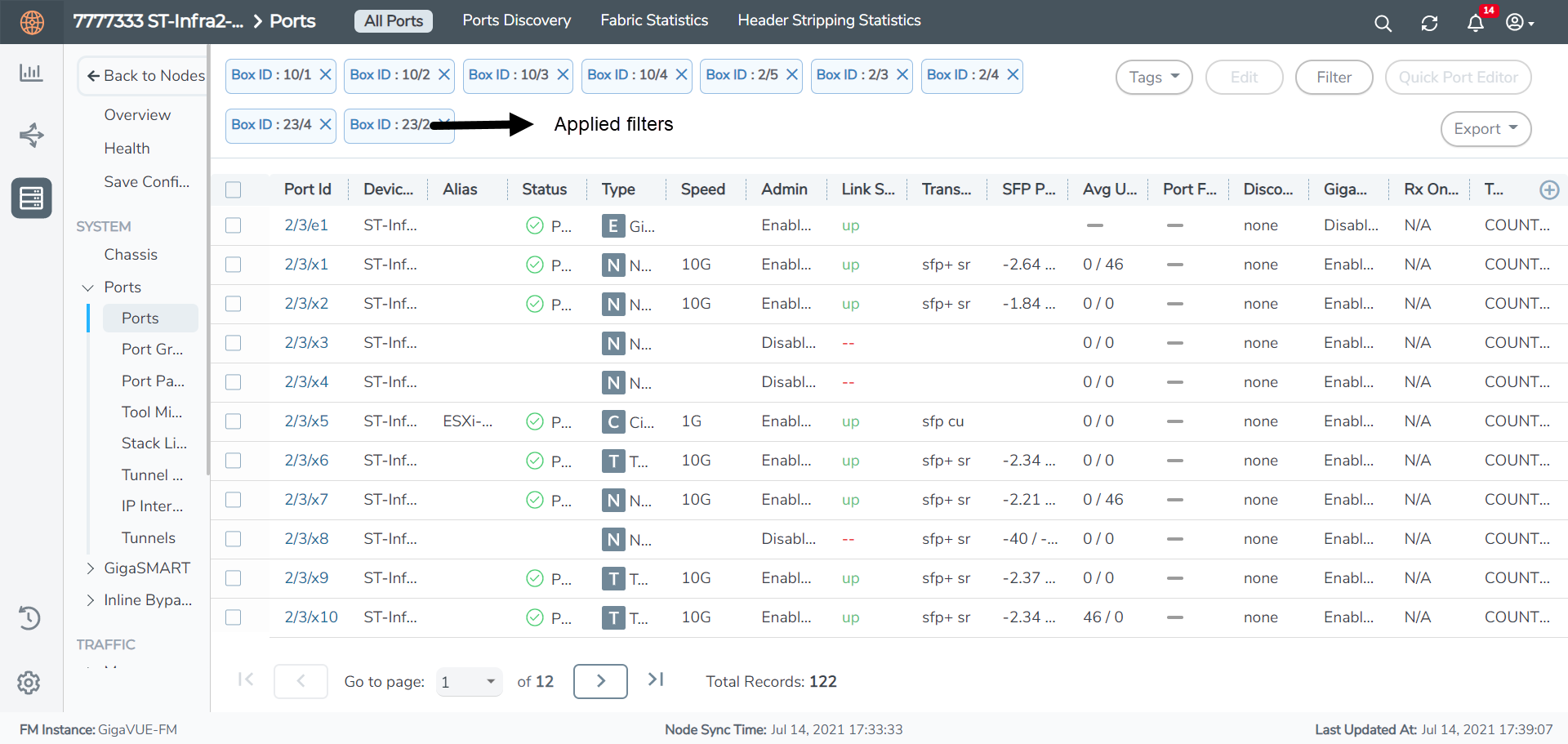How to Apply Filters
The filter functionality allows you to search and narrow down the options you want to display on a particular page.
To use the filter functionality, do the following:
-
Click on the Filter button.
-
The Filter quick view dialog is displayed.
-
Specify the parameters to be filtered.
The filter selection appears above the list for reference. To remove a particular filter, click on the 'x' icon next to the filtered item.
-
Click the 'x' icon to exit the Filter quick view dialog.
The following figure shows how the applied filters are displayed on the GigaVUE‑FM instance page: