Deploy Visibility Fabric with Gateway Load Balancer
You can deploy GigaVUE V Series Node across the AWS accounts with Gateway Load Balancing in GigaVUE‑FM.
To deploy,
- In the Monitoring Domain Configuration page, select VPC Traffic Mirroring or Customer Orchestrated Source or Inline as the Traffic Acquisition method. For details, refer to Create a Monitoring Domain.
- Enter the Monitoring Domain Name and the Connection Name as mentioned in the user data provided during the template launch in AWS. For details, refer to Configure a Gateway Load Balancer in AWS.
- For the Use Load Balancer field, select Yes.
- Select No for the Use FM to Launch Fabric option. This allows you to deploy the fabric components using Third Party Orchestration.
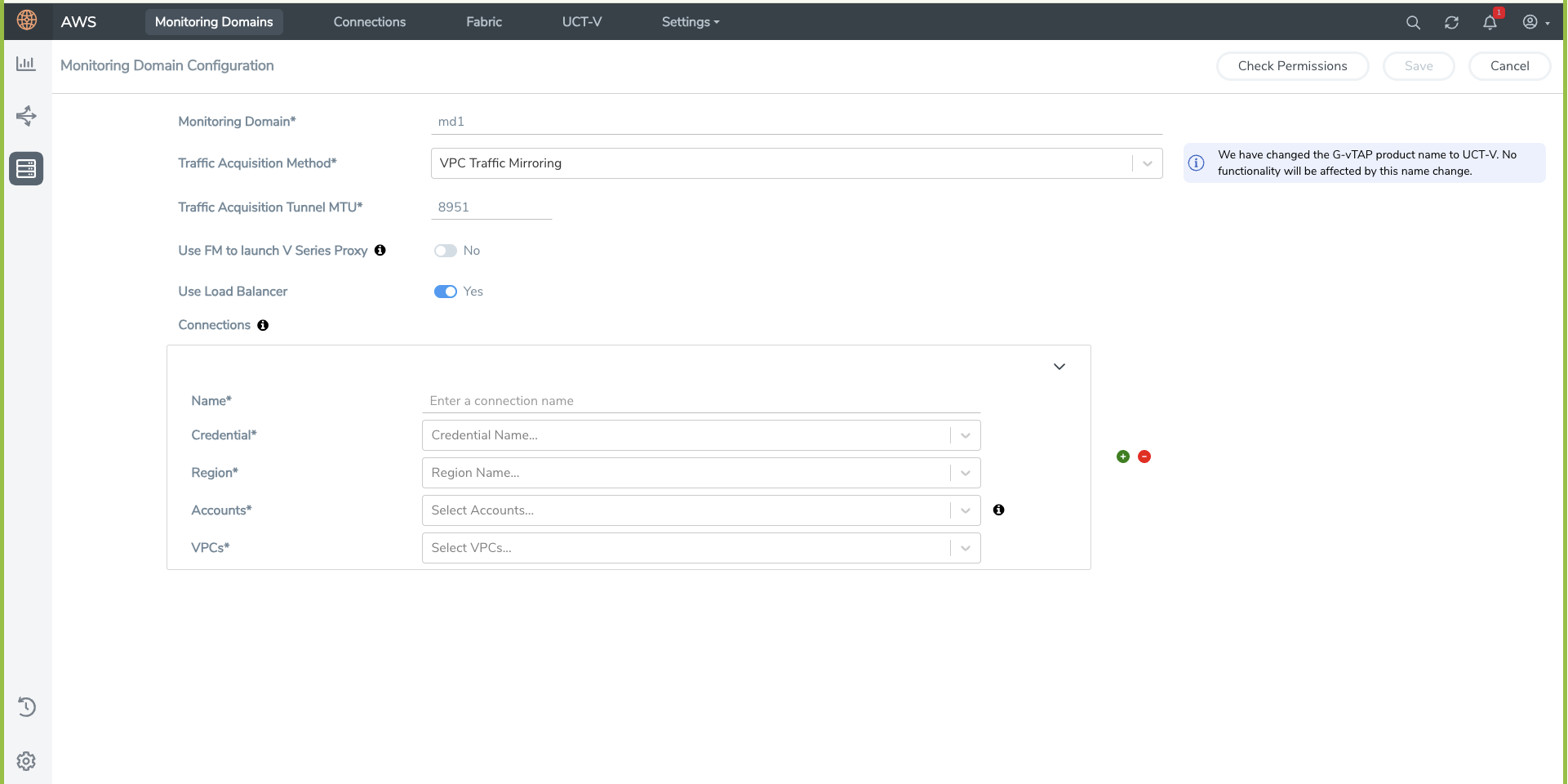
- Select Save. The Monitoring Domain is created successfully and you are navigated to the AWS Fabric Launch Configuration page.
- In the AWS Fabric Launch Configuration page, perform the following for the load balancer.
- Select the VPC from the drop down list.
- Select the Load Balancer configured in AWS.
- Select the Auto Scaling Group configured in AWS.
- Select Save to save the configuration.
Once the Monitoring Domain is successfully configured, edit the Desire capacity value for the Auto Scaling Group in AWS. For details, refer to Configure a Gateway Load Balancer in AWS.
To monitor the traffic, you must create a Monitoring Session. For more information on creating a Monitoring Session, see Configure Monitoring Session.
For more information on the best practices and architectures, see the following links:



