PRT-HC1-G12 Module
The PRT-HC1-G12 is a low-speed line card module. It consists of six (6) 10Mb/100Mb/1000Mb (G1..G6) copper ports and six (6) 1Gb (G7..G12) fiber ports. The fiber ports support 10Mb/100Mb speed with CU/FX/LX optics. With the introduction of the module, the GigaVUE-HCT chassis can now support a full range of network speeds, from 10Mb to 100Gb. This versatility is achieved through various line cards supported by Gigamon, allowing the GigaVUE-HCT chassis to adapt to different networking requirements and configurations. It provides connectivity of 12Gb with line rate on-board switching across 1Gb ports.
Before installing the PRT-HC1-G12 Module, the GigaVUE-HCT must be running software version 6.10 or higher.
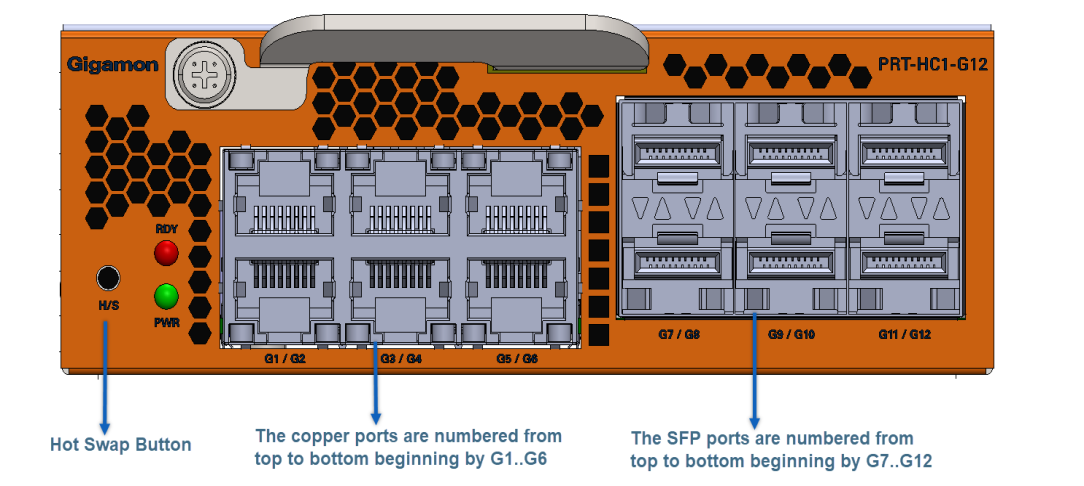
Features
| 1. | All ports can be used as network, tool, inline network, inline tool, hybrid, or circuit ports. |
| 2. | The ports support 10Mb/100Mb/1000Mb speeds. |
| 3. | The module is hot-swappable. |
For details about the supported transceiver, cable type, fan-out, inline ports, and clusters, refer to the GigaVUE-OS Compatibility and Interoperability Matrix.
Module LED
The LEDs on the modules indicate the current operational status. The operational states indicated by the color of Power (PWR) and Ready (RDY) LEDs are as described below:
|
LEDs |
Color |
Description |
|---|---|---|
|
PWR - Power LED |
Solid Green |
Indicates the module is receiving power |
|
RDY - Ready LED |
Solid Green |
Indicates normal condition |
|
Solid Red |
Indicates system booting or module down |
Port Status LED
The 10Mb/100Mb/1000Mb copper Port LED (G1..G6) and 100Mb/1000Mb SFP LED (G7..G12) states are as described below:
|
LED |
Color |
Description |
|---|---|---|
|
Copper Port LED G1..G6 |
OFF |
The Port is administratively disabled, or the link is down. |
|
Solid Green |
Link up |
|
|
SFP Port LED G7..G12 |
OFF |
The Port is administratively disabled, or the link is down. |
|
Solid Green |
Link up |
|
|
Activity LED G1..G12 |
OFF |
Link up without traffic flow. |
|
Solid Green |
Link up with traffic flow. |
Rules and Notes
| 1. | The PRT-HC1-G12 module does not support the Port Type Stack configuration. |
| 2. | For Fixed Copper Ports, Force Mode is not supported at 1Gb port speed. However, Force Mode is available at 10Mb and 100Mb speeds. |
| 3. | The port speed changes to 10Mb for G1 to G6 port and 1000Mb for G7 to G12 on below scenerios. |
| a. | If a non-SFP port is configured as a hybrid port type, the speed cannot be configured even when auto-negotiation is disabled. |
| b. | If port link goes down either in copper or fiber ports. |



