Edit Dashboard
Edit the new dashboard page to suit your requirements. From the cloned dashboard page, click Edit to perform the following operations:
| Option | Description |
|---|---|
| Options |
Use to set the following options:
|
| Add | Use to Add Panels to the dashboard |
| Create New | Use to create a new visualization |
|
|
Use to edit the following:
|
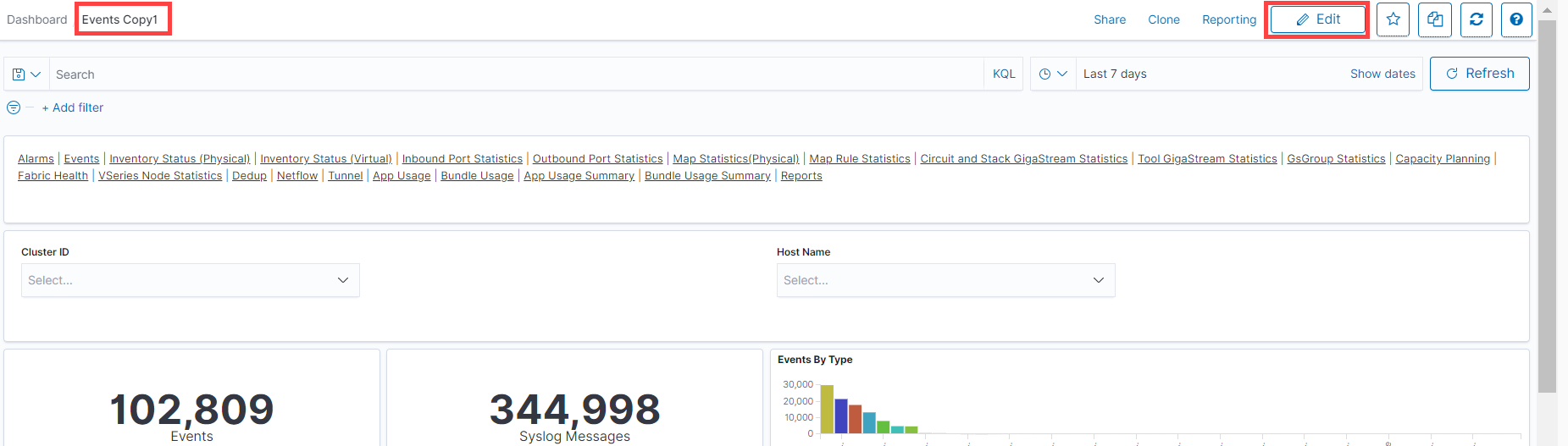
Click Save to save the changes to the dashboard. In the Save Dashboard dialog box, use the toggle option to save the changes to a new dashboard. Click Cancel to discard the changes.



