About MPLS Header Stripping
The MPLS Header Stripping functionality can identify and remove headers from the MPLS traffic tapped at the network and routed to the respective tools for analysis. The GigaVUE‑OS device strips the MPLS header based on the MPLS label configured for the device. The outer and the inner MPLS labels must be configured for the device. The MPLS traffic is then routed to the respective tools based on the map rules configured to match the MPLS payload.
The following figure illustrates the MPLS Header Stripping functionality.
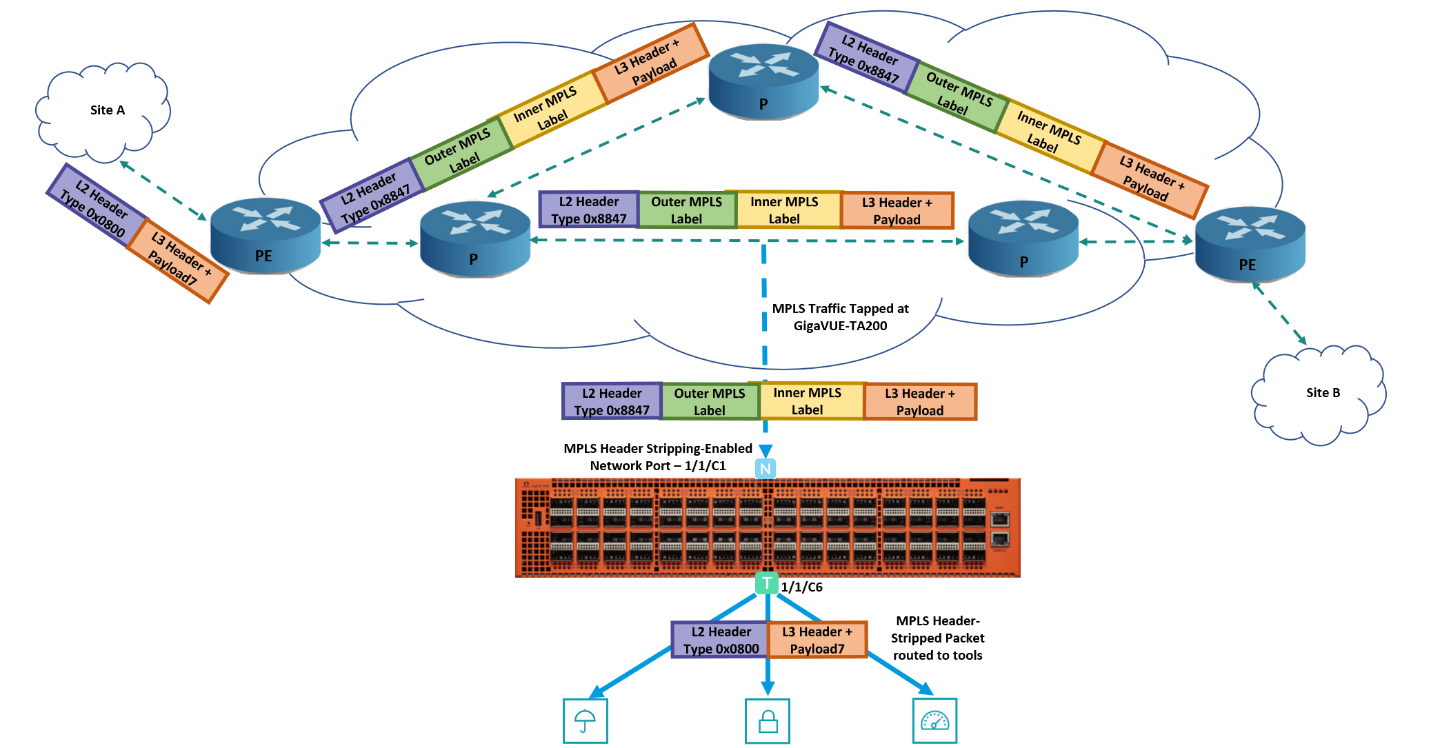
In this diagram, the L3-MPLS encapsulated traffic from the network is tapped on the network port, 1/1/c1 in the GigaVUE-TA200 device. The L3-MPLS Header Stripping functionality is enabled on this network port. Based on the MPLS label configured for the GigaVUE-TA200 device, the device strips the MPLS header from the incoming packets and routes the MPLS payload to the respective tools based on the map rules configured.
Any other traffic that enters the L3-MPLS Header Stripping-enabled network port will also be processed similar to a normal by-rule map.
Advanced MPLS Header Stripping for GigaVUE-TA400
The GigaVUE-TA400 introduces advanced MPLS Header Stripping capabilities, enabling support for all Layer 2 and Layer 3 MPLS traffic types. Header stripping applies only to the outer MPLS header in nested MPLS scenarios, and up to 7 MPLS labels can be stripped. You can configure the Advanced MPLS Header Stripping options as required. If multiple options are configured, stripping logic will be applied per the diagram below.
Note: When L3 MPLS options are configured, then any traffic that is not L3 MPLS will be as is without stripping.
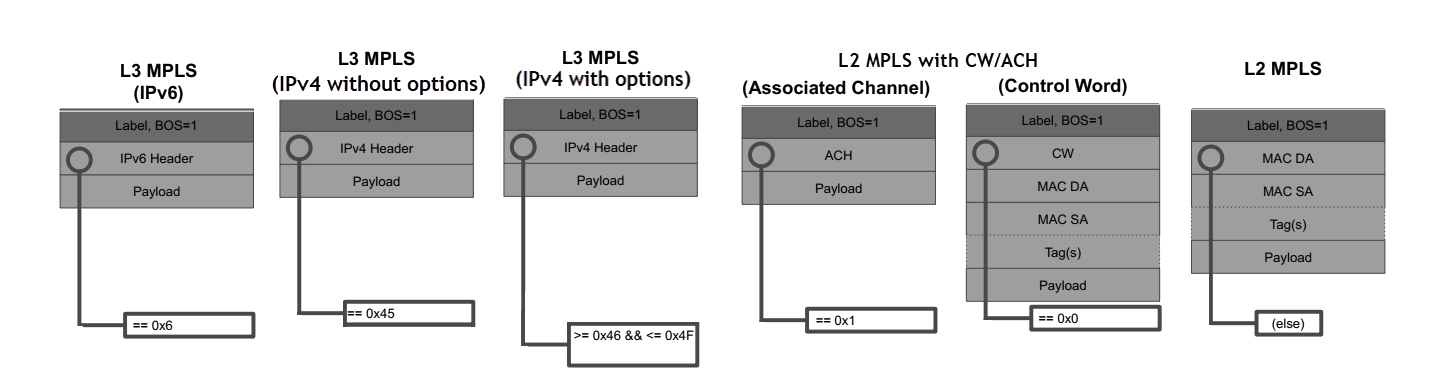
Below are the processing rules for MPLS packets based on specific header values after the Bottom of Stack (BOS) label:
L3 MPLS IPv6 - If the first nibble after the BOS label is 0x6, it strips MPLS headers.
L3 MPLS IPv4 without Options - If the first byte after the BOS label is 0x45, it strips MPLS headers.
L3 MPLS IPv4 with Options - If the first byte after the BOS label is in the range 0x46 to 0x4F, it strips MPLS headers.
L2 MPLS with CW/ACH
-
If the first nibble after the BOS label is 0x1, it strips the outer ethernet and MPLS headers along with Associated Channel Header(ACH).
-
If the first nibble after the BOS label is 0x0, it strips the outer ethernet and MPLS headers along with Control Word (CW).
L2 MPLS without CW/ACH - If the first nibble after the BOS label does not have a value matching in the list [0x0, 0x1, 0x45, 0x46 to 0x4F, and 0x6], it strips the outer ethernet and MPLS headers.
The table below describes the Header strip configuration and its potential misclassification.
|
Header strip configuration |
MPLS packet type classification |
|
L2 MPLS without CW/ACH, L3 MPLS IPv4 without options |
L2 MPLS packets without CW/ACH having Packet DMAC starting with 0x45 will be misidentified as MPLS IPv4 without options. |
|
L2 MPLS without CW/ACH, L3 MPLS IPv4 with options |
L2 MPLS packets without CW/ACH having Packet DMAC starting with ranges 0x46-0x4F will be misidentified as MPLS IPv4 with options. |
|
L2 MPLS without CW/ACH, L3 MPLS IPv6 |
L2 MPLS packets without CW/ACH having Packet DMAC starting with 0x6 will be misidentified as MPLS IPv6. |
|
L2 MPLS with CW/ACH, L2 MPLS without CW/ACH |
L2 MPLS packets without CW/ACH having Packet DMAC starting with 0x0 or 0x1 will be misidentified as L2 MPLS with CW/ACH. |
|
L2 MPLS without CW/ACH |
L2 MPLS packets with CW/ACH will be misidentified as L2 MPLS without CW/ACH and only the Outer Ethernet, MPLS headers will be stripped without the PW CW from the packet. |
To configure Advanced MPLS Header Stripping options, refer to Enable Header Stripping Protocol on Ports.
MPLS Header Stripping – Rules, Notes, and Limitations
Keep in mind the following rules and notes when working with MPLS Header Stripping:
| MPLS Header Stripping is supported on GigaVUE‑HC1-Plus, GigaVUE-HCT, GigaVUE‑HC1, GigaVUE‑HC3, GigaVUE-TA100, GigaVUE-TA200, GigaVUE‑TA200E,GigaVUE‑TA25, GigaVUE‑TA25E and GigaVUE‑TA400 devices. |
| On GigaVUE‑TA25, the outer tag is also stripped along with MPLS labels of incoming tagged MPLS traffic. |
| On GigaVUE‑HC1-Plus, GigaVUE‑TA25, GigaVUE‑TA25E, and GigaVUE-HCT devices, ingress VLAN tag functionality will not be supported on MPLS header strip enabled ports. |
| In legacy stacking mode, the MPLS header stripped packets cannot traverse a cluster stack link and reach the destination ports in remote node on GigaVUE‑TA25E, GigaVUE‑HC1-Plus, GigaVUE‑TA25, and GigaVUE-HCT. It is expected that the source and destination ports reside in the same device. This is not a limitation in case of ETAG mode. The customer VLAN gets stripped off in ETAG mode when the source port is enabled for MPLS Header Stripping in GigaVUE‑TA25E, GigaVUE‑HC1-Plus, GigaVUE‑TA25, and GigaVUE-HCT. |
| In GigaVUE‑TA25E, the MPLS traffic received on the MPLS header strip enabled port for which the corresponding MPLS labels are not programmed in the device already, hits the shared collector and gets forwarded to tools with an additional VLAN tag. This is not applicable in Etag |
| MPLS Header Stripping is supported only on traffic with a maximum of up to two MPLS labels (inner and outer MPLS labels) configured for a device. On GigaVUE-TA400, MPLS Header Stripping is supported with a maximum of seven MPLS labels per packet. |
| MPLS Header Stripping is not supported with IPv6 addresses except on GigaVUE-TA400. |
| A maximum of up to 4096 MPLS labels can be configured for a device. If the label configuration exceeds the maximum limit specified and if the new labels overlap with the already configured labels, you must delete the existing labels and reconfigure the complete set of labels without exceeding the maximum limit. This is not applicable for GigaVUE-TA400. |
| All the MPLS labels that are used to strip the MPLS header must be configured at the chassis-level so that all the network or hybrid ports enabled with the MPLS Header Stripping functionality is aware of the labels. For GigaVUE-TA400, the labels do not need chassis-level configurations to perform MPLS Header Stripping. |
| MPLS Header Stripping is supported only for L3 MPLS and L3 MPLS VPN traffic. |
| On a network or hybrid port that taps the network traffic, you can enable either VXLAN Header Stripping or MPLS Header Stripping, but you cannot enable both the functionalities. |
| If you want to switch between the Header Stripping protocol configuration for a network or hybrid port, you must disable the existing configuration on the port, and then enable the required Header Stripping protocol. |
| Ports enabled with VXLAN Header Stripping functionality and ports enabled with MPLS Header Stripping functionality cannot be part of the same map. You must create separate maps for these ports. |
| MPLS Header Stripping is not supported on network or hybrid ports that are part of pass-all maps except for L2 MPLS Header Stripping on GigaVUE-TA400. |
| In legacy cluster when MPLS Header Stripping enabled on GigaVUE-TA25/GigaVUE-TA25E source/network ports to remote tool ports, packets are discarded at stack ports. |
| MPLS Header Stripping is not supported for Q-in-Q traffic except on GigaVUE-TA400. |
| In an E-tag cluster MPLS Header Stripping enabled on any of GigaVUE-HC3, GigaVUE-TA100, GigaVUE-TA200 source/network ports, incoming MPLS Q-in-Q traffic will get discarded at local tool/stack port. |
| You cannot enable MPLS Header Stripping on a port that is part of a port-pair. |
| If you configure a Regular By-Rule map with TTL as one of the map rule, the TTL value will match the MPLS packets’ TTL value and not the IP packets’ TTL value. |
| On GigaVUE-TA400, both L3 MPLS outer Header Stripping and L2 MPLS outer Header Stripping of traffic carrying with and without Pseudowire MPLS control word (PWMCW) or Pseudowire associated channel header (PWACH) are supported. |



