Monitoring Session
GigaVUE Cloud Suite for AWS offers a sophisticated approach to network visibility through customizable Monitoring Sessions. These sessions allow you to tailor your visibility strategy with precision, focusing on specific aspects of your AWS environment:
Workload Selection
You can define the scope of your monitoring by selecting target workloads by:
- Choose VMs or pods based on various criteria
- Utilize filters such as VPC name, subnet, IP address, VM tags, or pod labels
- Align selections with your predefined Monitoring Domain boundaries
Traffic Acquisition
You can specify the types of traffic to capture from selected sources:
- Options vary depending on the chosen acquisition technology
- Customize traffic selection to match your monitoring requirements
Traffic Processing
You can leverage a comprehensive suite of traffic processing features:
- Apply various GigaSMART Applications to refine and optimize captured traffic.
- Enhance security and efficiency of your monitoring solutions
- Tailor the data sent to analysis tools for maximum relevance
Configuring these elements within a Monitoring Session allows you to create a finely-tuned visibility policy that aligns perfectly with your specific monitoring objectives in AWS environments.
Once you define a Monitoring Session, it automatically configures the required traffic acquisition points, processing, and forwarding logic. This ensures that traffic collected from the workloads you want to monitor is pre-filtered and processed by GigaVUE V Series Nodes and then forwarded to your analysis tools.
The following diagram provides a high-level overview of an example Monitoring Session:
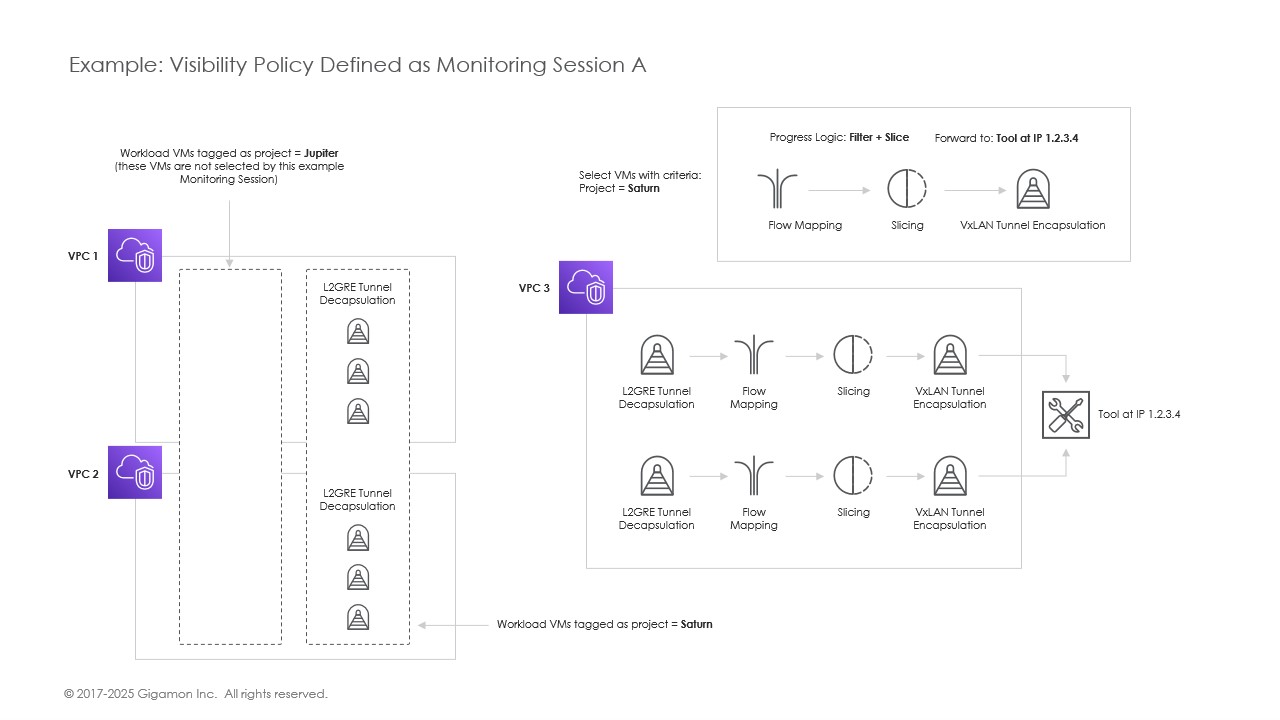
The above diagram shows a Monitoring Session is defined to monitor (select) VMs for project Saturn. These VMs are tagged as project = “Saturn”. Traffic from these selected VMs is filtered first by the GigaVUE V Series Nodes, where each packet is then sliced to reduce traffic volume before being forwarded to your analysis tool at IP 1.2.3.4. These details are configured in a monitoring session using GigaVUE-FM, representing your intent to monitor specific workload VMs.
Once you define this monitoring session, you deploy it into a Monitoring Domain to establish actual traffic flows as per your intent. In this case, GigaVUE-FM discovers all the VMs in the given Monitoring Domain, select the VMs matching your defined criteria (project = "Saturn"), and configure the necessary settings to acquire traffic using your chosen method (e.g., UCT-V, traffic mirroring). The acquired traffic is then sent to the available GigaVUE V Series Nodes for processing based on your defined logic (e.g., filtering and packet slicing) before being tunneled to your analysis tool.
After the Monitoring Session is deployed into your Monitoring Domain, GigaVUE-FM continue to monitor the changes in your environment. If new VMs are launched in Project Saturn, they will be automatically tapped, traffic processed, and forwarded to the tool based on your defined visibility policy (Monitoring Session).
For more information on creating a Monitoring Session, see Configure Monitoring Session.



