TAP-HC1-G10040 Module
The TAP-HC1-G10040 module provides four 1000Mb/100Mb/10Mb Copper TAP connections to be used as network ports. This module has eight ports, enabling four TAPs. Each port pair is arranged with one port above the other, providing bidirectional traffic flow between two nodes. Traffic is copied through the use of a port pair, unless the port pair is in the physical bypass state. The hot-swap button is not supported. But the modules are hot-swappable. Refer to Hot Swapping Modules for instructions.
Before installing the TAP-HC1-G10040 Module, the GigaVUE-HCT must be running software version 6.5 or higher. Refer to 1 TAP-HC1-G10040 Module.
For details about the connectivity specifications, refer to “GigaVUE-OS Compatibility and Interoperability Matrix”.
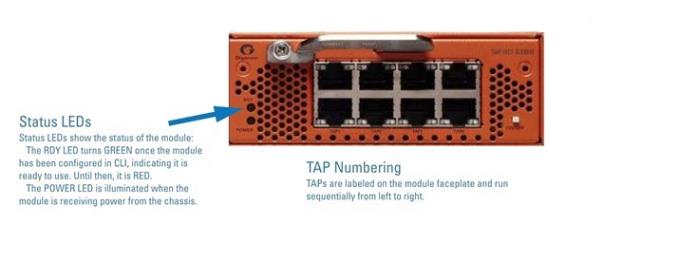
| 1 | TAP-HC1-G10040 Module |
Using the TAP-HC1-G10040 Module for Copper Bypass
The network ports on the TAP-HC1-G10040 module can be configured through software to be inline network ports. This allows the TAP-HC1-G10040 module to act as a copper bypass module, providing protected inline networks for copper ports.
To use the copper bypass functionality, the GigaVUE-HCT must be running GigaVUE‑OS version 6.5 or higher. For configuration information, refer to the chapter “Configuring Inline Bypass Solution on GigaVUE TAP Modules” in the GigaVUE-OS CLI Reference Guide.



