Create Credentials
You must configure your Azure Credentials for configuring the Application Intelligence solution.Create Azure Credentials
To create Azure credentials:
- From the left navigation pane, clickInventory > Resources > Environment.
- On the Environments page, on the Credentials tab, select Azure from the drop-down menu.
- In the Azure Credential page, click Add. The Configure Credential wizard appears.
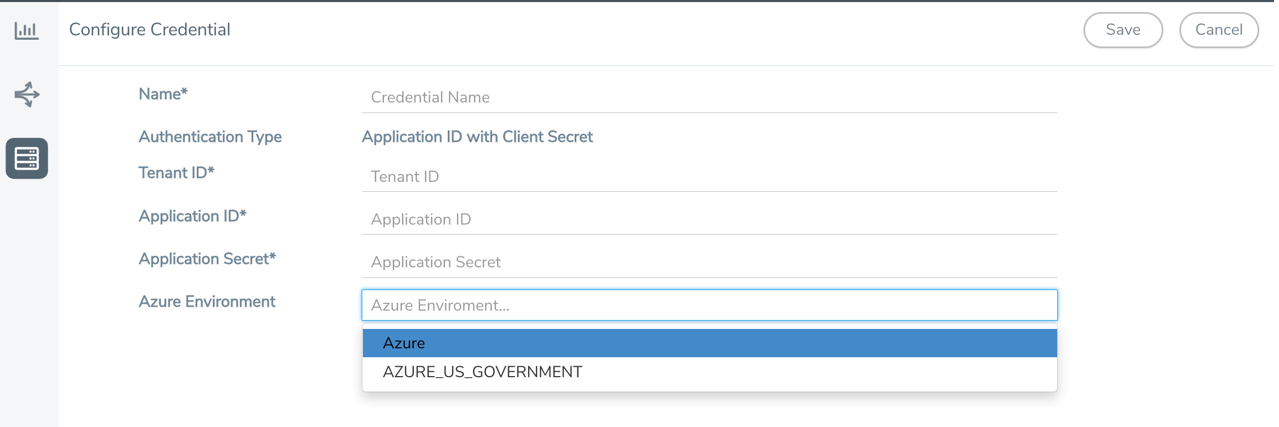
- Enter or select the appropriate information for the Azure credential as described in the following table.
Field
Description Name
An alias used to identify the Azure credential.
Authentication Type
Application ID with Client Secret: Connection with Azure with a service principal. Enter the values for the following fields.
o Tenant ID—a unique identifier of the Azure Active Directory instance. o Application ID—a unique identifier of an application in Azure platform. o Application Secret—a password or key to request tokens. Refer to Application ID with client secret for detailed information.
Azure Environment
Select an Azure environment where your workloads are located. For example, Azure_US_Government.
- Click Save.



