Configure Environment
The Environments page allows you to create the following:
- Environments: The physical or the virtual environment in which the Application Intelligence solution is to be deployed.
- Connections: Connection between GigaVUE‑FM and the cloud platform.
Create Environment
To configure the Environment:
- Select Inventory > Resources > Environments.
-
On the Environments page, on the Environments tab, click Create.
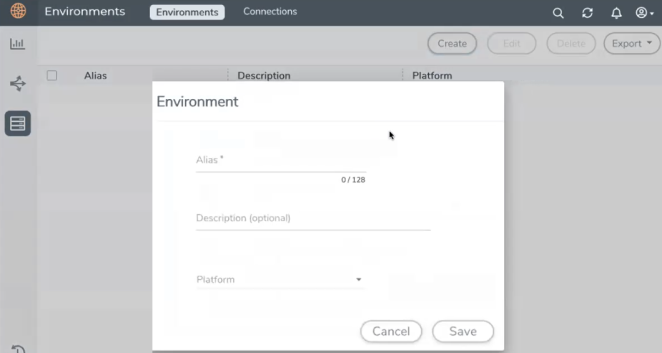
- Select or enter the following details:
- Click Save. The environment is added to the list view.
|
Field |
Description |
| Alias | Alias name used to identify the Environment. |
| Description | Brief description about the Environment. |
| Platform | Select the cloud platform. |
Use the following buttons to manage your environment:
|
Button |
Description |
| Delete | Use to delete an Environment. |
| Edit | Use to edit the details in an Environment. |
| Export | Export the details from the Environment page in an XLS or CSV file. |



