Configure GigaVUE V Series Node on VMware NSX-T
This section provides an overview of the V Series fabric node deployment on the VMware NSX-T platforms and describes the procedure for setting up the traffic monitoring sessions using the V Series fabric nodes. The V Series fabric nodes support traffic visibility on the NSX-T NVDS switch.
GigaVUE-FM creates, manages and deletes the V Series fabric nodes in the NSX-T on the configuration information provided by the user. GigaVUE-FM can communicate directly with the V series fabric nodes.
The following diagram provides a high-level overview of the deployment:
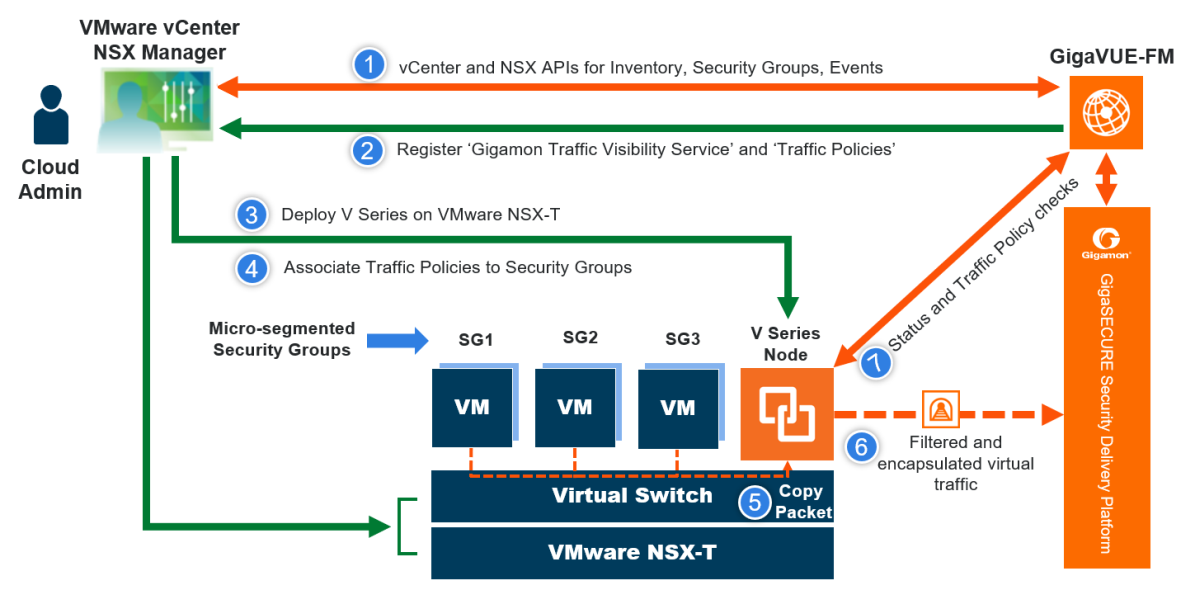
Note: If a V Series Node is restarted, then the existing flows that is received by that V Series node will not be forwarded to the other available V Series Nodes (if any). However, the new flows will be forwarded to any available V Series Node.
The chapter includes the following major sections:
- Prerequisites for Integrating V Series Nodes with NSX-T
- Integrate GigaVUE V Series Nodes with VMware NSX-T
- Configure Application Intelligence Solutions on GigaVUE V Series Nodes for VMware NSX-T
- Remove Gigamon Service from NSX-T and GigaVUE‑FM
Note: These steps assume that VMware NSX-T is installed and configured. Refer to VMware Documentation for configuration details.
Note: When VMware NSX-T is configured in a cluster on multiple hosts, ensure all the hosts are in a connected state. Even if one of the hosts is in a disconnected state then V Series node host-based deployment will be unsuccessful.
Refer to the following Gigamon Validated Designs for more detailed information:



