GTP Correlation Configuration Examples
The following sections provide examples of GTP correlation and GTP load balancing. Refer to the following examples:
| Example 1: Identifying High-Value and/or Roaming Subscribers Based on IMSIs |
| Example 2: Identifying GTP Versions |
| Example 3: Same Subscriber, Filter on Different Versions |
| Example 4: Same Subscriber, Filter on Different Interfaces |
| Example 5: EPC Filtering |
| Example 6: EPC Filtering |
Use GTP correlation to identify high value subscribers based on an IMSI or group of IMSIs. GTP correlation keeps track of the IMSIs that you are interested in monitoring. It correlates them to the corresponding data/user-plane sessions for the subscriber and/or group of subscribers. Filtering on subscriber ID (IMSI) limits the amount of traffic that is sent to monitoring tools.
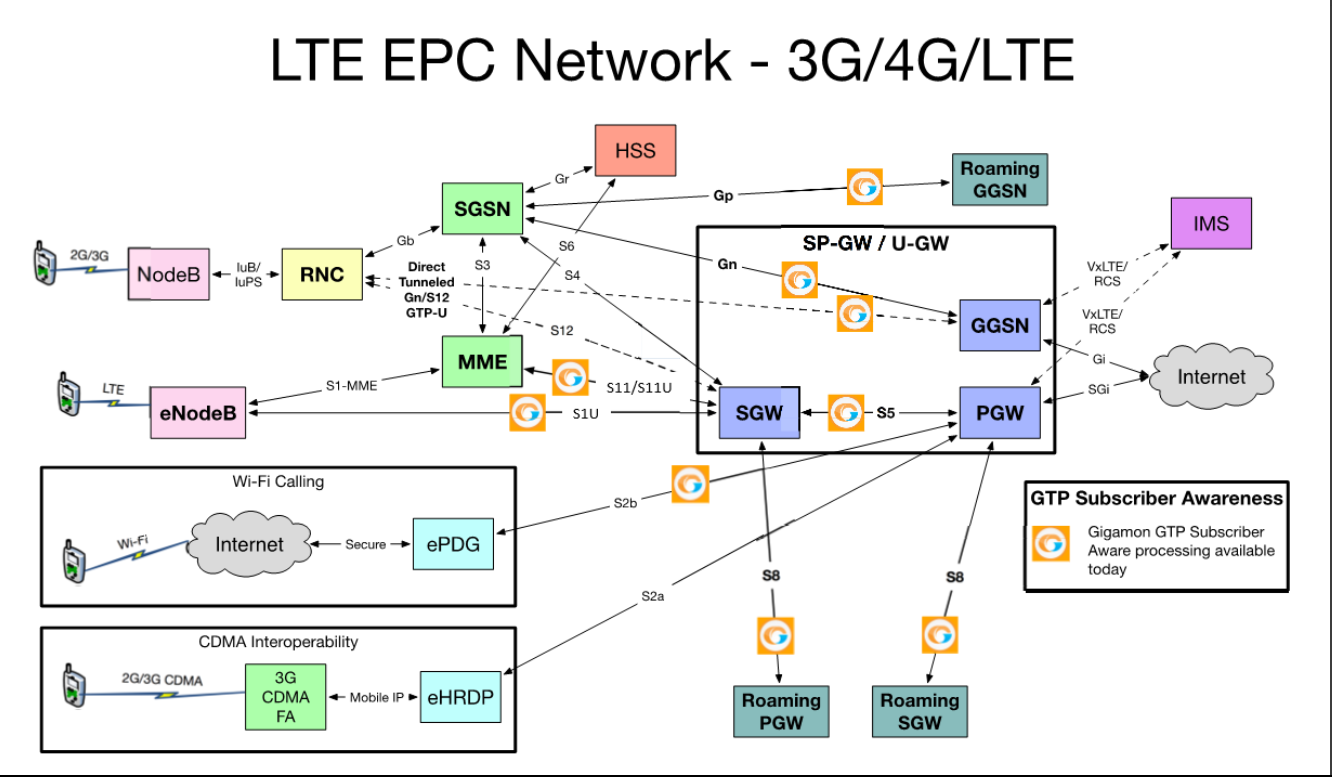
In Example 1, filter rules are configured to identify and forward all the traffic related to subscribers identified by an IMSI prefix. All traffic specific to the filtered IMSIs 22222222222223*, including GTP-c and GTP-u, is forwarded to a monitoring tool. A shared collector is configured to which traffic not matching the filters is sent.
To access GigaSMART within GigaVUE‑FM, access a device that has been added to GigaVUE‑FM from the GigaVUE‑FM interface. GigaSMART appears in the navigation pane of the device view on supported devices. Refer to Access GigaSMART from GigaVUE‑FM for details.
|
Task |
Description |
UI Steps |
||||||||||||||||||||||||||||||||||||||||||||||||||||||||||||||||||||||||||||||
|
1 |
Configure one network and two tool type of ports. |
|
||||||||||||||||||||||||||||||||||||||||||||||||||||||||||||||||||||||||||||||
|
2 |
Configure a GigaSMART group and associate it with a GigaSMART engine port. |
|
||||||||||||||||||||||||||||||||||||||||||||||||||||||||||||||||||||||||||||||
|
3 |
Configure the GigaSMART operation and assign it to the GigaSMART group to enable GTP correlation. |
|
||||||||||||||||||||||||||||||||||||||||||||||||||||||||||||||||||||||||||||||
|
4 |
Configure a virtual port and assign it to the same GigaSMART group. |
|
||||||||||||||||||||||||||||||||||||||||||||||||||||||||||||||||||||||||||||||
|
5 |
Create a first level map that directs GTP traffic from physical network port/s to the virtual port you created in the previous step. Note: In the rules, 2123 is GTP-c traffic and 2152 is GTP-u traffic. |
|
||||||||||||||||||||||||||||||||||||||||||||||||||||||||||||||||||||||||||||||
|
6 |
Create a second level map that takes traffic from the virtual port, applies the GigaSMART operation, matches IMSIs specified by the flow rule, and sends matching traffic to physical tool ports. |
|
||||||||||||||||||||||||||||||||||||||||||||||||||||||||||||||||||||||||||||||
|
7 |
Add a shared collector for any unmatched data and send it to the second tool port. |
|
||||||||||||||||||||||||||||||||||||||||||||||||||||||||||||||||||||||||||||||
|
8 |
Display the configuration for Example 1. |
To display the configuration for the GigaSMART Group:
To display the configuration for the GigaSMART Operation:
To display the configuration for the maps:
|
To display GTP correlation statistics associated with the GigaSMART group, select GigaSMART > GigaSMART Operations > Statistics.
Refer to Flow Ops Report Statistics Definitions for GTP on page 635 for descriptions of these statistics.
As part of GTP correlation, GigaVUE nodes also provide the flexibility to identify GTPv1 and GTPv2 messages. GTP version information is typically exchanged only as part of the control sessions. By correlating the control and user-plane sessions, GigaVUE nodes can identify, filter, and forward all sessions specific to a GTPv1 or v2 to one or more monitoring/analytic tools.
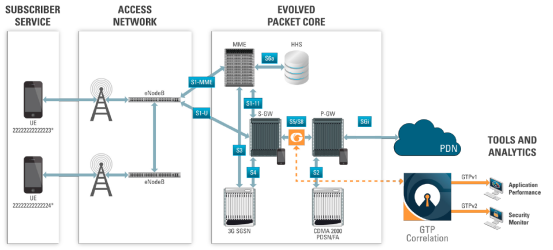
In Example 2, EMEI traffic is distributed based on GTP versions as follows:
| Filter and forward GTPv1 to a tool port |
| Filter and forward GTPv2 to another tool port |
|
Task |
Description |
UI Steps |
||||||||||||||||||||||||||||||||||||||||||||||||||||||||||||||||||||||||||||||
|
1 |
Configure one network and two tool type of ports. |
|
||||||||||||||||||||||||||||||||||||||||||||||||||||||||||||||||||||||||||||||
|
2 |
Configure a GigaSMART group and associate it with a GigaSMART engine port. |
|
||||||||||||||||||||||||||||||||||||||||||||||||||||||||||||||||||||||||||||||
|
3 |
Configure the GigaSMART operation and assign it to the GigaSMART group to enable GTP correlation. |
|
||||||||||||||||||||||||||||||||||||||||||||||||||||||||||||||||||||||||||||||
|
4 |
Configure a virtual port and assign it to the same GigaSMART group. |
|
||||||||||||||||||||||||||||||||||||||||||||||||||||||||||||||||||||||||||||||
|
5 |
Create a first level map that directs GTP traffic from physical network ports to the virtual port you created in the previous task. Note: In the rules, 2123 is GTP-c traffic and 2152 is GTP-u traffic. |
|
||||||||||||||||||||||||||||||||||||||||||||||||||||||||||||||||||||||||||||||
|
6 |
Create a second level map that takes traffic from the virtual port, applies the GigaSMART operation, matches IMEIs specified by the flow rule, and sends matching traffic to a tool port. |
|
||||||||||||||||||||||||||||||||||||||||||||||||||||||||||||||||||||||||||||||
|
7 |
Create a second level map that takes traffic from the virtual port, applies the GigaSMART operation, matches IMEIs specified by the flow rule, and sends matching traffic to another tool port. |
|
||||||||||||||||||||||||||||||||||||||||||||||||||||||||||||||||||||||||||||||
|
8 |
Display the configuration for Example 2. |
To display the configuration for the GigaSMART Group:
To display the configuration for the GigaSMART Group:
To display the configuration for the maps:
|
In this example, traffic from the same subscriber is forwarded to two different load balancing groups based on version. GTP version 1 traffic is sent to one load balancing group and GTP version 2 traffic is sent to another load balancing group.
|
Task |
Description |
UI Steps |
|||||||||||||||||||||||||||||||||||||||||||||
|
1 |
Configure one network and multiple tool type of ports. |
|
|||||||||||||||||||||||||||||||||||||||||||||
|
2 |
Configure a GigaSMART group and associate it with a GigaSMART engine port. |
|
|||||||||||||||||||||||||||||||||||||||||||||
|
3 |
Configure the GigaSMART operation and assign it to the GigaSMART group. |
|
|||||||||||||||||||||||||||||||||||||||||||||
|
4 |
Configure a virtual port and assign it to the GigaSMART group. |
|
|||||||||||||||||||||||||||||||||||||||||||||
|
5 |
Create two port groups (one for version 1 traffic and one for version 2 traffic) and enable load balancing on the port groups. |
|
|||||||||||||||||||||||||||||||||||||||||||||
|
6 |
Create an ingress (first level) map. |
|
|||||||||||||||||||||||||||||||||||||||||||||
|
7 |
Create a second level map. |
|
|||||||||||||||||||||||||||||||||||||||||||||
|
8 |
Create another second level map. |
|
In this example, traffic from the same subscriber is forwarded to two different load balancing groups based on interface. In this example, VLANs 1601 and 1602 are from S5/S8 interface and VLANs 1611 and 1612 are from S11/S1-U interface. The first level maps split the VLAN traffic to different virtual ports. The second level maps send the traffic to different load balancing groups.
|
Task |
Description |
UI Steps |
||||||||||||||||||||||||||||||||||||||||||
|
1 |
Configure one network and multiple tool type of ports. |
|
||||||||||||||||||||||||||||||||||||||||||
|
2 |
Configure a GigaSMART group and associate it with a GigaSMART engine port. |
|
||||||||||||||||||||||||||||||||||||||||||
|
3 |
Configure the GigaSMART operation and assign it to the GigaSMART group. |
|
||||||||||||||||||||||||||||||||||||||||||
|
4 |
Configure virtual ports and associate them with the GigaSMART group. |
|
||||||||||||||||||||||||||||||||||||||||||
|
5 |
Create two port groups (one for version 1 traffic and one for version 2 traffic) and enable load balancing on the port groups. |
|
||||||||||||||||||||||||||||||||||||||||||
|
6 |
Create a first level map. |
|
||||||||||||||||||||||||||||||||||||||||||
|
7 |
Create another first level map. |
|
||||||||||||||||||||||||||||||||||||||||||
|
8 |
Create a second level map. |
|
||||||||||||||||||||||||||||||||||||||||||
|
9 |
Create another second level map. |
|
In this example, traffic for all subscribers on interfaces S11/S1-U and Gn/Gp is sent to the same load balancing group. All other traffic is dropped.
|
Task |
Description |
UI Steps |
||||||||||||||||||||||||||||||||||||||||||||||||||||||||||||||||||
|
1 |
Configure one network and two tool type of ports. |
|
||||||||||||||||||||||||||||||||||||||||||||||||||||||||||||||||||
|
2 |
Configure a GigaSMART group and associate it with a GigaSMART engine port. |
|
||||||||||||||||||||||||||||||||||||||||||||||||||||||||||||||||||
|
3 |
Configure the GigaSMART operation and assign it to the GigaSMART group. |
|
||||||||||||||||||||||||||||||||||||||||||||||||||||||||||||||||||
|
4 |
Configure a virtual port and assign it to the GigaSMART group. |
|
||||||||||||||||||||||||||||||||||||||||||||||||||||||||||||||||||
|
5 |
Create a port group enable load balancing on the port group. |
|
||||||||||||||||||||||||||||||||||||||||||||||||||||||||||||||||||
|
6 |
Create an ingress (first level) map. Note: In the rules, 2123 is GTP-c traffic and 2152 is GTP-u traffic. |
|
||||||||||||||||||||||||||||||||||||||||||||||||||||||||||||||||||
|
7 |
Create a second level map that takes traffic from the virtual port, applies the GigaSMART operation, matches IMSIs specified by the flow rules, and sends matching traffic to physical tool ports. |
|
In this example, traffic for all subscribers from all interfaces except S5/S8 is sent to the same load balancing group. Traffic from the S5/S8 interface is dropped.
|
Step |
Description |
UI Steps |
|||||||||||||||||||||||||||||||||||||||||||||||||||||||||||||||
|
1 |
Configure one network and two tool type of ports. |
|
|||||||||||||||||||||||||||||||||||||||||||||||||||||||||||||||
|
2 |
Configure a GigaSMART group and associate it with a GigaSMART engine port. |
|
|||||||||||||||||||||||||||||||||||||||||||||||||||||||||||||||
|
3 |
Configure the GigaSMART operation and assign it to the GigaSMART group. |
|
|||||||||||||||||||||||||||||||||||||||||||||||||||||||||||||||
|
4 |
Configure a virtual port and assign it to the GigaSMART group. |
|
|||||||||||||||||||||||||||||||||||||||||||||||||||||||||||||||
|
5 |
Create a port group and enable load balancing on the port group. |
|
|||||||||||||||||||||||||||||||||||||||||||||||||||||||||||||||
|
6 |
Create an ingress (first level) map. Note: In the rules, 2123 is GTP-c traffic and 2152 is GTP-u traffic. |
|
|||||||||||||||||||||||||||||||||||||||||||||||||||||||||||||||
|
7 |
Create a second level map that takes traffic from the virtual port, applies the GigaSMART operation, matches IMSIs specified by the flow rules, and sends matching traffic to physical tool ports. |
|



