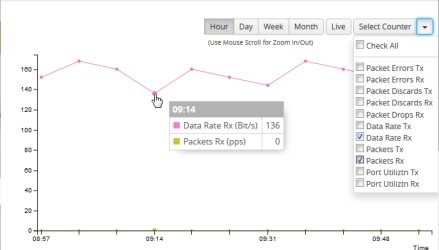Live Graphing
When viewing ports on a node running GigaVUE‑OS 4.6 or later from GigaVUE‑FM, you can select to see the graph data display in real time by clicking Live. This changes the updating of the information in the graph from the default to every 10 seconds. You can also select the data to display on the graph by selecting an option from the Select Counter list. The following figure shows an example, where Live is selected and the Data Rate Rx and Packets Rx counters are selected.