Configure CPN-UPN Communication Solution using Ansible
To configure CPN-UPN Communication using Ansible:
Create an Inventory Directory to store all the CPN-UPN Communication related configuration files.
username@fmreg26:~$ mkdir cupsSolution
Create fmInfo.yml file inside the inventory directory with the IP address, username, and password of GigaVUE-FM. This helps Ansible to fetch the details of GigaVUE-FM.
Create a json file ansible_inputs.json inside the inventory directory that contains the path of the below mentioned files. This allows Ansible to identify and access the below mentioned files.
- fm_credential_file - Provide the path of the fmInfo.yml file.
- yaml_payload_path - Created automatically while running the cups playbook. Provide the path of the file that stores the payload sent to GigaVUE-FM.
- golden_payload_path - The payload of a successful cups solution deployment is saved in this file. Provide the file path that has the golden payload.
- deployment_report_path - Created automatically while running the cups playbook. This file stores the report of the deployment. Provide the path of the file.
Create mobility_inventory file inside the inventory directory.
Enter the details in the file as shown in the below example:
[IPInterfaceSolution]
<Name of the Cluster or standalone device IP that contains the ports that need to be configured.>
[ToolGroups]
<Name of the Cluster or standalone device IP on which the Tool Group needs to be configured.>
<Name of the Cluster or standalone device IP on which the Tool Group needs to be configured.>
[Gigastreams]
<Name of the Cluster or standalone device IP on which the Gigastreams needs to be configured.>
[GTPWhitelist]
<Name of the Cluster or standalone device IP on which the GTPWhitelist Data Base needs to be configured.>
[Ports]
<Name of the Cluster or standalone device IP that contains the ports that need to be configured.>
[Policies]
<Name of the Global policy or policies.>
[CPN]
<Name of the CPN or CPNs.>
[UPN]
<Name of the CPN or CPNs.>
[Sites]
Site_Name1='["<Name of the CPN"]' upn_list='[]' sam_list='[]'
Site_Name2='[]' upn_list='["Name of the UPN"]' sam_list='[]'
[MobilitySolution]
<Name of the file CPN UPN Communication solution along with lts_policy file name, 5g_policy file name, lte_policy file name and list of sites participating in the CPN UPN Communication solution.>
Create host_vars directory inside the inventory directory to host the files that are used in the mobility_inventory file.
gigamon@fmreg26:~/cupsSolution$ mkdir host_vars
Each unique element like Ports, GigaStream, GTP forward list, and Tool Groups in the mobility_inventory file needs to have a file, with the same name as the element, inside host_vars directory.
For Example
- The element of name 'cpnUkLTE' under group 'CPN' has a file with name 'cpnUkLTE' inside host_vars directory. This file has the properties of the CPN.
- The element of name 'cluster-one' has a file with name 'cluster-one' inside host_vars directory. This has the properties of all the groups like Ports, IPInterface, ToolGroups, etc that the element is a member.
Below are a sample of a host_vars files.
Prerequisite:
---
validate_certs: false
Ports:
- port:
- 1/1/x1
- 1/1/x2
adminStatus: enable
type: network
GTPWhitelist:
- alias: gtp1
imsi: 310260564627811,310260564627812
state: present
- alias: gtp2
inputFile: './whitelistKeys/TenIMSIs_Valid.txt'
state: present
Gigastreams:
- alias: toolGS_C11
ports:
- 4/1/x1
- 4/1/x2
type: hybrid
state: present
- alias: toolGS_C12
ports:
- 4/1/x3..x4
type: hybrid
state: present
ToolGroups:
- alias: pgGrp_C11
ports:
- 2/1/x1
smartLb: false
type: tool
state: present
- alias: pgGrp_C12
ports:
- 2/1/x2
smartLb: false
type: tool
state: presentSite
Mobility Solutions are generally spread across multiple geographically dispersed data centers called sites.
A site is a collection of the following:
| Network element functions. |
| Traffic access points for interfaces of such network element functions. |
| Visibility and Analytics Fabric (VAF) nodes. |
| Traffic monitoring or analysis tool devices (called probes) that are locally connected without using any IP routed tunnels. |
---
Site:
# Name of the site
alias: UK
# 'skipDeployment' attribute is 'false' for the sites that are intended to be deployed in the incremental deployment process
skipDeployment: true
# Tag values assigned to the site
tags:
- tagKey: Location
tagValues:
- UK
# All the tools used in the site
toolBindings:
- alias: GeoProbe
toolResourceType: GIGASTREAM
toolClusterId: cluster-one
toolResourceId: toolGS_C11
- alias: EEA
toolResourceType: PORTGROUP
toolClusterId: cluster-one
toolResourceId: pgGrp_C11
# Network Ports. Fill as needed in the format 'clusterid:portId'
networkPorts: []
# Policies under 'siteOverrideOfPolicyArrangements' override global policies
siteOverrideOfPolicyArrangements:
forLTE:
_file: /home/ddaniel/automationInventoryDirectory/host_vars/lte_policy_1.yml
for5G: {}
# Leave upNodes and cpNodes as empty
upNodes: []
cpNodes: []cpNode
--
ProcessingNode:
# Name of the control processing node
alias: cpnUkLTE
# Tags assigned to the processing node
tags:
- tagKey: Dept
tagValues:
- IT
- Engg
# Type of control node. Possible values for the nodeType are: 'PCPN_LTE', 'PUPN', 'PCPN_5G'
nodeType: PCPN_5G
# Location of the gigasmart engine port assigned to the processing node
location:
clusterId: cluster-one
enginePorts:
- 2/3/e1
# IP interface that needs to be used by the processing node
ipInterfaceAlias: dev3_IpIntUpn_1
gtpControlSample: false
gtpRandomSampling:
enabled: false
# min: 12, max: 48, multiples of 12hrs
interval: 12
numberOfLteSessions: 100000
numberOf5gSessions: 100000
# GS Group HTTP2 port list
app5gHTTP2Ports:
- 8080
- 9000
# Network Ports. Fill as needed in the format 'clusterid:portId'
nodeOverrideNetworkPorts: []
trafficSources:
- networkFunctionName: cpn_pod1_SGW-C
networkFunctionType: SGW-C
tags:
- tagKey: Dept
tagValues:
- IT
- Engg
networkFunctionInterfaces:
- tunnelIdentifiers:
- interfaceTunnelIdentifierType: IPADDRESS
value: 255.255.255.0
netMask: 198.51.100.42
- interfaceTunnelIdentifierType: PORT
value: 8805
interfaceType: Sxa
# Network Ports. Fill as needed in the format 'clusterid:portId'
sourceOverrideNetworkPorts:
- 192.168.65.8:8/1/x3
#TCP loadbalancing properties applicable only for nodeType PCPN_5G
appTcp:
# Possible values for application are : 'broadcast', 'enhanced', 'drop'
application: broadcast
# Possible values for tcpControl are : 'broadcast', 'enhanced', 'drop'
tcpControl: broadcast
# To enable loadbalancing set value as true
loadBalance: falseupNode
---
ProcessingNode:
# Name of the control processing node
alias: upnDallas
# Tags assigned to the processing node
tags:
- tagKey: Dept
tagValues:
- IT
- Engg
# Type of user node. Possible values for the nodeType are: 'PCPN_LTE', 'PUPN', 'PCPN_5G'
nodeType: PUPN
# To make user node as standalone
standAloneMode: true
# Location of the gigasmart engine port assigned to the processing node
location:
clusterId: cluster-two
enginePorts:
- 6/3/e1
- 6/3/e2
# IP interface that needs to be used by the processing node
ipInterfaceAlias: dev3_IpIntUpn_1
gtpControlSample: false
gtpRandomSampling:
enabled: false
# min: 12, max: 48, multiples of 12hrs
interval: 12
# Network Ports. Fill as needed in the format 'clusterid:portId'
nodeOverrideNetworkPorts: []
trafficSources:
- networkFunctionName: upn_pod1_SGW-U
networkFunctionType: SGW-U
tags:
- tagKey: Dept
tagValues:
- IT
- Engg
networkFunctionInterfaces:
- tunnelIdentifiers:
- interfaceTunnelIdentifierType: IPADDRESS
mask: 255.255.255.0
address: 198.58.100.45
- interfaceTunnelIdentifierType: PORT
value: 8805
interfaceType: Sxa
# Network Ports. Fill as needed in the format 'clusterid:portId'
sourceOverrideNetworkPorts:
- 192.168.65.9:9/1/x4
- 192.168.65.9:9/1/x5
- networkFunctionName: upn_pod2_UPF
networkFunctionType: UPF
tags:
- tagKey: Dept
tagValues:
- IT
- Engg
networkFunctionInterfaces:
- tunnelIdentifiers:
- interfaceTunnelIdentifierValue:
mask: 255.255.255.0
address: 198.58.100.46
interfaceTunnelIdentifierType: IPADDRESS
- interfaceTunnelIdentifierValue:
value: '2152'
interfaceTunnelIdentifierType: PORT
interfaceType: N11
sourceOverrideNetworkPorts:
- 192.168.65.9:9/1/x65GPolicy
---
5GPolicy:
# gtpFlowTimeout is multiplied by 10 minutes to arrive at a timeout interval. (gtpFlowTimeout: 48 = 8 hours). Set this interval to match customer network's GTP session timeout for optimal results
gtpFlowTimeout: 48
# gtpPersistence -- save state tables during reboot or box failure. Remove if not using persistence
gtpPersistence:
# interval in minutes to save state table (min value is 10)
interval: 10
restartAgeTime: 30
fileAgeTimeout: 30
sampling:
flowMaps:
- alias : samplingMap2
rules:
- interface:
dnn: internet.miracle
pei: '*'
supi: 46*
gpsi:
nas_5qi:
tac:
nci:
plmndId:
nsiid:
# -- "controlPlanePercentage: specifies percentage of sampling at CPN (set to 100 for no CPN sampling)
controlPlanePercentage: 100
# -- userPlanePercentage: specifies percentage of sampling at UPN (will be applied to all UPNs -- use site override to set different rates per site)
userPlanePercentage: 50
tool: EEA
whitelisting:
whiteListAlias: gtp1
flowMaps:
- alias : whitelistMap2
rules:
- dnn: internet.miracle
interface:
- supi:
ran:
tool: EEA
loadBalancing:
# one of { flow5g }
appType: flow5g
# metric is the load balancing method -- one of { leastBw, leastPktRate, leastConn, leastTotalTraffic, roundRobin, wtLeastBw, wtLeastPktRate, wtLeastConn, wtLeastTotalTraffic, wtRoundRobin, flow5gKeyHash}
metric: flow5gKeyHash
# hashingKey -- ignored if metric is not of type 'flow5gKeyHash' -- one of { supi | pei| gpsi }
hashingKey: supiLTEPolicy
---
LTEPolicy:
# gtpFlowTimeout is multiplied by 10 minutes to arrive at a timeout interval. (gtpFlowTimeout: 48 = 8 hours). Set this interval to match customer network's GTP session timeout for optimal results
gtpFlowTimeout: 48
# gtpPersistence -- save state tables during reboot or box failure. Remove if not using persistence
gtpPersistence:
# interval in minutes to save state table (min value is 10)
interval: 10
restartAgeTime: 30
fileAgeTimeout: 30
sampling:
flowMaps:
- alias : samplingMap1
rules:
- interface:
version: any
apn: internet.miracle
imei: 123*
imsi:
msisdn:
qci:
# -- controlPlanePercentage: specifies percentage of sampling at CPN (set to 100 for no CPN sampling)
controlPlanePercentage: 100
# -- userPlanePercentage: specifies percentage of sampling at UPN (will be applied to all UPNs -- use site override to set different rates per site)
userPlanePercentage: 50
tool: GeoProbe
whitelisting:
whiteListAlias: gtp1
flowMaps:
- alias : whitelistMap1
rules:
- version: v1
interface:
apn:
tool: GeoProbe
loadBalancing:
# one of { gtp | aft | tunnel }
appType: gtp
# metric is the load balancing method -- one of # { leastBw, leastPktRate, leastConn, leastTotalTraffic, roundRobin, wtLeastBw, wtLeastPktRate, wtLeastConn, wtLeastTotalTraffic, wtRoundRobin, gtpKeyHash}
metric: gtpKeyHash
# hashingKey -- ignored if metric is not of type 'gtpKeyHash' -- one of { imsi | imei | msisdn }
hashingKey: imsiTo deploy the CPN-UPN Communication solution, follow these steps:
- Set an additional environment variable to search the login details of the GigaVUE-FM IP in fmInfo.yml file as follows.
export ANSIBLE_FM_IP=<GigaVUE-FM IP Address>
- Execute the playbook and deploy the CPN-UPN Communication solution using the following command:
- If fmInfo.yml file is not encrypted, use the following command:
/usr/bin/ansible-playbook -e ‘@~/cupsSolution/ansible_inputs.json’ -i ~/cupsSolution/cups_inventory /usr/local/share/gigamon-ansible/playbooks/cups/deploy_cups.yml - If IfmInfo.yml file is encrypted, use the following command:
/usr/bin/ansible-playbook -e ‘@~/cupsSolution/ansible_inputs.json’ -i ~/cupsSolution/cups_inventory /usr/local/share/gigamon-ansible/playbooks/cups/deploy_cups.yml
- If fmInfo.yml file is not encrypted, use the following command:
After deploying the CPN-UPN Communication in Ansible, you can view how the communication is established between CPN and UPN in GigaVUE-FM. Follow the steps given below:
- In GigaVUE-FM, go to Traffic > Physical > Orchestrated Flows.
- Click Mobility.
- Click the Alias.
The following image shows the CPN-UPN communication solution:
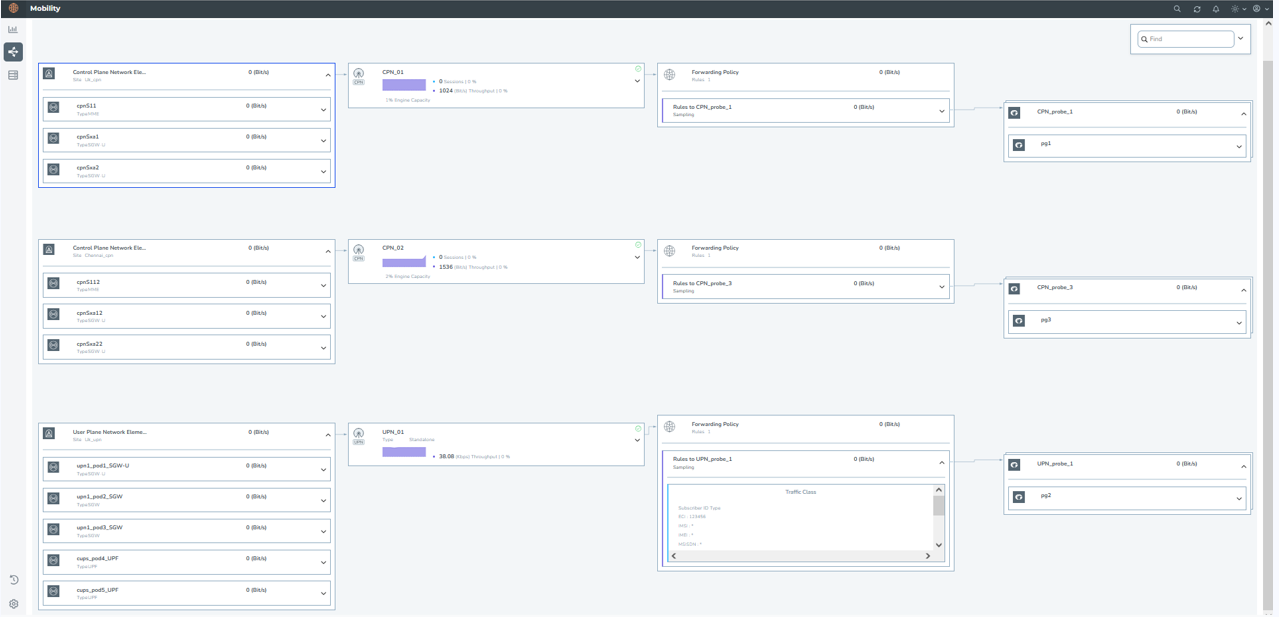
After configuring CPN-UPN Communication solution, you can view the analytics and statistics in the CUPS Communication dashboard. Refer to View CUPS Communication Dashboard for more detailed information.
Remove CPN-UPN Communication
To remove the CPN-UPN Communication solution, follow these steps:
| Execute the playbook and use the following command: |
/usr/local/bin/ansible-playbook -e '@~/<Path to Inventory directory>/ansible_inputs.json' -i ~/<Path to Inventory directory>/mobility_inventory /<Path to Ansible playbook>/delete_mobility_solution.yml
Note: The multiple YML files created inside the host_vars are concatenated, converted into JSON format and sent to GigaVUE-FM.



