Definitions of GigaSMART Statistics
The following sections provide definitions for the statistics displayed. Refer to the following:
| NetFlow Monitor Statistics Definitions |
| NetFlow Exporter Statistics Definitions |
| IP Interfaces Statistics Definitions |
| GigaSMART Group Statistics Definitions |
| GigaSMART Group Flow Ops Report Statistics Definitions |
| GigaSMART Operations Statistics Definitions |
To view NetFlow Monitor statistics, select GigaSMART > NetFlow / IPFIX Generation > Monitor Statistics to open the Monitor Statistics page.
The following table describes NetFlow Monitor statistics displayed on the Monitor Statistics page:
|
Statistic |
Description |
|||||||||||||||
|
No Entries |
The current number of flows in the monitor cache. |
|||||||||||||||
|
High Watermark |
The maximum number of flows that have ever been in the monitor cache. |
|||||||||||||||
|
Flows Added |
The sum of all flows added to the monitor cache. |
|||||||||||||||
|
Flows Aged |
The sum of the flows that have aged due to the following:
|
|||||||||||||||
|
No of Active Timeout |
The number of times the configured active timeout for the monitor cache was exceeded. |
|||||||||||||||
|
No of Inactive Timeout |
The number of times the configured inactive timeout for the monitor cache was exceeded. |
|||||||||||||||
|
No of Event Aged |
The number of entries aged from the cache because a TCP FIN/RST flag was received. |
|||||||||||||||
|
No of Watermarked Aged |
The number of entries aged from the cache because the CPU utilization of the cache exceeded 75%. |
|||||||||||||||
|
No of Emergency Aged |
The number of entries aged from the cache because a user requested a forced flush through the CLI. |
To view NetFlow Exporter statistics, select GigaSMART > NetFlow / IPFIX Generation > Monitor Statistics to open the Exporter Statistics page.
The following table describes NetFlow Exporter statistics:
|
Statistic |
Description |
|
Templates Added |
The number of data templates added to the exporter. |
|
Records Added |
The number of data records added to the exporter. |
|
Filtered Records Removed |
The number of records filtered by exporter filters |
|
Empty Records Not Added |
The number of records not added to NetFlow because they were empty or blank. In the NetFlow record, if all the collect fields contain only enterprise extensions such as URL, HTTP, or DNS, and if during run-time, the records are blank or empty, they will be counted as Empty Records Not Added. |
|
Packets Sent |
The number of packets sent from the exporter to the collector. |
|
Packet Dropped |
The number of packets dropped, which could be due to the inability to send packets, such as there is no network connection or the port is down. |
|
Packet Transmit Errors |
The number of packets dropped, which could be due to the inability to send packets, such as there is no network connection or the port is down. |
To view IP Interfaces statistics, select Ports > IP Interfaces > Statistics to open the IP Interfaces Statistics page. The statistics of the control traffic such as ARP, ICMP, and ICMPv6 for the physical node will be displayed. Use the Clear button to remove the selected IP interface statistics. Use the Clear All button to remove all the IP interface statistics.1 shows an example.
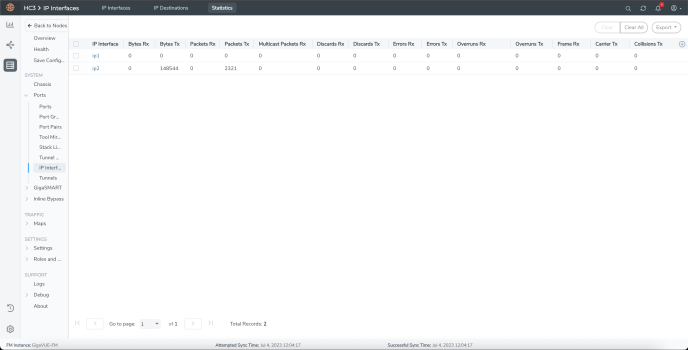
| 1 | IP Interfaces Statistics |
The following table describes IP interfaces statistics:
|
Statistic |
Description |
|
IP Interface |
The IP interface for which the statistics is displayed. |
|
Bytes Rx |
The number of bytes received into the IP interface. |
|
Bytes Tx |
The number of bytes transmitted out of the IP interface. |
|
Packets Rx |
The number of packets received into the IP interface. |
|
Packets Tx |
The number of packets transmitted out of the IP interface. |
|
Multicast Packets Rx |
The number of multicast packets received into the IP interface. |
|
Discards Rx |
The number of packets that were received and discarded by the IP interface. |
|
Discards Tx |
The number of packets that were transmitted out of the IP interface and were discarded. |
|
Errors Rx |
The number of packets with errors that were received into the IP interface. |
|
Errors Tx |
The number of packets with errors that were transmitted out of the IP interface. |
|
Overruns Rx |
The number of first-in-first-out (FIFO) buffer errors that were received into the IP interface. |
|
Overruns Tx |
The number of first-in-first-out (FIFO) buffer errors that were transmitted out of the IP interface. |
|
Frame Rx |
The number of frames received into the IP interface. |
|
Carrier Tx |
The number of packets in which carrier losses were detected when transmitted out of the IP interface. |
|
Collisions Tx |
The number of packets that were colliding when transmitted out of the IP interface. |
The following table describes TLS/SSL application statistics:
|
Statistic |
Description |
|
active_sessions |
The number of current active sessions. |
|
num_session_ids_cached |
The number of current session IDs that have been cached. |
|
num_tls_tickets_cached |
The number of current TLS tickets that have been cached. |
|
total_sessions |
The cumulative total number of sessions. |
|
handshaked_sessions |
The number of sessions that passed TLS/SSL handshake between a client and server to establish a session. |
|
failed_sessions |
The cumulative total number of failed sessions. |
|
num_session_resumed_session_id |
The total number of resumed sessions with a session ID. |
|
num_session_resumed_ticket |
The total number of resumed sessions with TLS tickets. |
|
num_session_timedout |
The number of TLS/SSL sessions that have timed out. |
|
avg_in_pkts_per_session |
The average number of input packets per session. |
|
avg_out_pkts_per_session |
The average number of output packets per session. |
The following table describes ASF statistics:
|
Statistic |
Description |
|
Packet In |
The number of packets received by the ASF application. |
|
Session Created |
The number of sessions created. |
|
Session Freed |
The number of sessions deleted. |
|
Session Timeout |
The number of sessions that were deleted due to inactivity (expiry of the session timer). |
|
Packet Match Session |
The number of incoming packets matching ASF sessions. This count does not include the packets that triggered the creation of the session. |
|
Packets Buffered |
The number of packets stored by buffer ASF prior to the APF match. |
|
APF Match Pass |
The number of packets matching a pass GigaSMART rule. |
|
APF Match Drop |
The number of packets matching a drop GigaSMART rule. |
|
Packet Pass |
The number of packets sent to tool ports due to a pass GigaSMART rule. (This includes packets belonging to pass sessions for ASF.) |
|
Packet Drop |
The number of packets dropped due to a drop GigaSMART rule. (This includes packets belonging to drop sessions for ASF.) |
|
Packet No Match |
The number of packets that did not match any GigaSMART rule. (This includes packets belonging to non-pass/drop sessions for ASF.) |
|
Buffered Packet Pass |
The number of buffered packets whose sessions matched a pass GigaSMART rule. |
|
Buffered Packet Drop |
The number of buffered packets whose sessions matched a drop GigaSMART rule. |
|
Buffered Packet No Match |
The number of buffered packets whose sessions did not match any GigaSMART rule. |
|
Session Exceed Buffer Count |
The number of sessions without an APF match after buffering that exceeded the configured buffer count. |
|
Packet Exceed Buffer Count |
The number of packets belonging to sessions that exceeded the configured buffer count. |
|
Out of Buffer |
The number of times GigaSMART ran out of packet buffer when trying to store a packet in a session. |
|
Out of Session |
The number of times GigaSMART ran out of session entries when trying to create a session. |
To view GigaSMART Group statistics, select GigaSMART > GigaSMART Groups > Statistics to open the Statistics page. 2 shows an example.
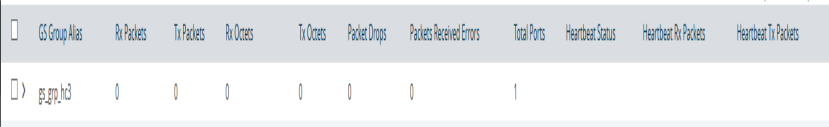
| 2 | GigaSMART Group Statistics |
The following table describes GigaSMART group statistics:
|
Statistic |
Description |
|
Rx Packets |
The cumulative number of packets coming into a GigaSMART group. |
|
Tx Packets |
The cumulative number of packets going out of a GigaSMART group. |
|
Rx Octets |
The cumulative number of bytes coming into a GigaSMART group. |
|
Tx Octets |
The cumulative number of bytes going out of a GigaSMART group. |
|
Packet Drops |
The cumulative number of packets dropped at a GigaSMART group. |
|
Packet Received Errors |
The cumulative number of received packets with errors at a GigaSMART group. |
|
Heartbeat Status of eport |
The status of heartbeat. The valid values are up, down, or NA. This heartbeat status is for a GigaSMART engine port on a GigaSMART group for inline TLS/SSL decryption On a supported platform, such as GigaVUE‑HC3, the status will be either up or down, followed by number of packets sent and received. On an unsupported platform, the status will be NA and the number of packets will not be displayed. The heartbeat status for the GigaSMART cards is fully operational only when it is configured with the inline TLS/SSL application. In all other cases, the default value of the heartbeat status is Up and the status is generally ignored. |
|
Heartbeat Rx Packets |
The heartbeat receive packet count. |
|
Heartbeat Tx Packets |
The heartbeat transmit packet count. |
Note: The K, M, G and T in the statistics page denote KiloBytes, MegaBytes, GigaBytes and TeraBytes, respectively. You can click on the GSOP alias to view the detailed statistics.
GigaSMART Group Flow Ops Report Statistics Definitions
The following sections provide definitions for the statistics that are reported for the GigaSMART group. Refer to the following:
| Flow Ops Report Statistics Definitions for FlowVUE |
| Flow Ops Report Statistics Definitions for GTP |
| Flow Ops Report Statistics Definitions for GTP Overlap |
| Flow Ops Report Definitions for SIP/RTP Correlation |
| Flow Ops Report Statistics for Passive TLS/SSL Decryption |
The following table describes Flow Ops report statistics for FlowVUE:
|
Statistic |
Description |
|
From GigaVUE-OS-CLI |
|
|---|---|
|
Device IP |
The IP address of the flow. |
|
In Sample |
The sample selected for pass (1) or drop (0). |
|
Num Packets |
The number of packets seen for the flow. |
|
Num Octets |
The sum of the packet lengths of all packets seen for the flow. |
|
From GigaVUE-FM |
|
|
num_devices |
The number of devices. |
|
num_devices_in_sample |
The number of devices in the sample. |
The following table describes Flow Ops report statistics for GTP, including GTP flow filtering, GTP whitelisting, and GTP flow sampling:
|
Statistic |
Description |
||||||
|
Tunnel[Ver] |
The tunnel type (CTRL for control plane, USER for user data plane) and version (1 or 2). |
||||||
|
Interface EBI:LBI[QCI] |
The interface and Evolved Packet System (EPS) Bearer Identifier (EBI), Linked Bearer Identity (LBI), and QoS Class Identifier. |
||||||
|
IP:Tunnel-ID ==> IP:Tunnel-ID |
The IP addresses and tunnel identifiers of both sides of the tunnel. Note: For LTE nodes only, the IP addresses can be both IPv4 and IPv6. |
||||||
|
IMSI |
The International Mobile Subscriber Identity (IMSI) value. |
||||||
|
APN |
The Access Point Name (APN) value. |
||||||
|
WL |
The IMSI had a match in the forward list (WL) or did not. The values are N for no and Y for yes. |
||||||
|
FS |
The IMSI was flow sampled or not. The values are A for accepted, R for rejected, and N for no match. |
||||||
|
ID |
The rule ID of the flow sample rule. |
||||||
|
LB port |
The load balancing port number. |
||||||
|
Pkts |
The number of packets. |
||||||
|
Timestamp |
The internal clock time of when the session was created. |
||||||
|
GTP Resource Summary |
|||||||
|
Num Sessions In Use |
The number of correlated session in use. |
||||||
|
Num Tunnels In Use |
The number of used tunnels in the tunnel resource pool. |
||||||
|
Tunnels Available |
The number of available tunnels in the tunnel resource pool. |
||||||
|
UPN CTunnels Available |
The number of available tunnels in the UPN C tunnels resource pool. |
||||||
|
Tunnels Pending Free |
The number of tunnels marked free, ready to be returned to the tunnel resource pool. |
||||||
|
Tunnels Marked Free |
The number of times used tunnels are marked free. |
||||||
|
Tunnels Returned |
The number of times used tunnels are returned to the tunnel resource pool. |
||||||
|
Current Time |
The current time (in CPU cycles). Used for debugging. |
||||||
|
Flow Filtering Report Summary |
|||||||
|
Control Tunnels |
The total number control tunnels. |
||||||
|
Control & User Tunnels |
The total number of control and user tunnels. |
||||||
|
GTP Session Stats |
The interface type: Gn/Gp, S1U/S11, S5/S8, S3/S4, or Other. |
||||||
|
Sessions |
The number of sessions by interface. Note the following:
|
||||||
|
Tunnels |
The number of tunnels by interface. |
||||||
|
Pending Session |
The number of sessions waiting for control message response. |
||||||
|
Control Only Session |
The number of sessions without user bearers. |
||||||
|
Flow Sampling Report Summary |
|||||||
|
Total Devices |
The total number devices in the flow sample |
||||||
|
Number of Device in Sample |
The number of devices used in each sample session |
||||||
|
Flow SIP Report Summary |
|||||||
|
SIP Sessions |
This graph displays the total sessions, total sessions in use and the number of parse errors. |
||||||
|
RTP Sessions |
This graph displays the total number of sessions and the total data pool in use. |
||||||
|
GTP Interface Stats For overlap maps, refer to the notes below the table for Flow Ops Report Statistics Definitions for GTP Overlap |
|||||||
|
Rx Pkts |
The received (Rx) packets for GTP correlation statistics for GTP traffic by interface type: S11, S1u, S5S8 (control and user), Gn (control and user), total (control and user), collector (control and user). Note: If traffic does not match any map rules, it will be sent to the collector. |
||||||
|
Rx Bytes |
The received (Rx) bytes for GTP correlation statistics for GTP traffic by interface type. |
||||||
|
Sample/WL/Filter (Tx) Pkts |
The transmitted (Tx) packets sampled in for flow sampling, forward listing, and flow filtering by interface type. For example, if sampling is 60%, then 60% is sampled in. |
||||||
|
Sample/WL/Filter (Tx) Bytes |
The transmitted (Tx) bytes sampled in for flow sampling, forward listing, and flow filtering by interface type. |
||||||
|
Sample Out (Dropped) Pkts |
The packets sampled out (dropped) by interface type. For example, if sampling is 60%, then 40% is sampled out. |
||||||
|
Sample Out (Dropped) Bytes |
The bytes sampled out (dropped) by interface type. |
||||||
|
Xaui Drop |
The total traffic (Rx bytes and packets) dropped due to oversubscription on the interface into the GigaSMART. |
||||||
|
Statistics for Control Message (GTP-c) |
|||||||
|
GTPV1 |
The GTPv1 (version 1) message type. |
||||||
|
Cre PDP Req |
Create Packet Data Protocol (PDP) context request. |
||||||
|
Cre PDP Rsp |
Create PDP context response. |
||||||
|
Upd PDP Req |
Update PDP context request. |
||||||
|
Upd PDP Rsp |
Update PDP context response. |
||||||
|
Del PDP Req |
Delete PDP context request. |
||||||
|
Del PDP Rsp |
Delete PDP context response. |
||||||
|
GTPV2 |
The GTPv2 (version 2) message type. |
||||||
|
Cre Ssn Req |
Create session request. |
||||||
|
Cre Ssn Rsp |
Create session response. |
||||||
|
Mod Bea Req |
Modify bearer request. |
||||||
|
Mod Bea Rsp |
Modify bearer response. |
||||||
|
Del Ssn Req |
Delete session request. |
||||||
|
Del Ssn Rsp |
Delete session response. |
||||||
|
Cre Bea Req |
Create bearer request. |
||||||
|
Cre Bea Rsp |
Create bearer response. |
||||||
|
Upd Bea Req |
Update bearer request. |
||||||
|
Upd Bea Rsp |
Update bearer response. |
||||||
|
Del Bea Req |
Delete bearer request. |
||||||
|
Del Bea Rsp |
Delete bearer response. |
||||||
|
Mod Bea Cmd |
Modify bearer command. |
||||||
|
Mod Bea Fai |
Modify bearer failure indication. |
||||||
|
Bea Rsr Cmd |
Bearer resource command. |
||||||
|
Bea Rsr Fai |
Bearer resource failure indication. |
||||||
|
Message Counters |
|||||||
|
Tool Pass |
The number of control messages passed to the tools. |
||||||
|
Col NoSess |
The number of control messages sent to the collector without matching sessions. |
||||||
|
Col NoTnlx |
The number of “out of tunnels” requests sent to the collector for the control message. |
||||||
|
Col ParseEr |
The number of control messages sent to the collector with unsupported options. |
||||||
|
Col NoRule |
The number of control messages sent to the collector without matching rules. |
||||||
|
Col Other |
The number of control messages sent to the collector with other conditions, for example, the message matched a drop rule. |
||||||
|
Statistics for User Data Message (GTP-u) |
|||||||
|
Tool Pass |
The number of user data messages passed to the tools. |
||||||
|
Collector |
The number of user data messages sent to the collector without matching sessions. |
||||||
|
Drop |
The number of user data messages dropped. |
||||||
The following table describes Flow Ops report statistics for GTP overlap flow sampling. Since most fields are the same as Flow Ops Report Statistics Definitions for GTP on page 719, they are not repeated. Refer to the note below the table for GTP Interface Stats for overlap maps.
|
Statistic |
Description |
||||||||||||
|
Tunnel[Ver] |
The tunnel type (CTRL for control plane, USER for user data plane) and version (1 or 2). |
||||||||||||
|
Interface EBI:LBI[QCI] |
The interface and Evolved Packet System (EPS) Bearer Identifier (EBI), Linked Bearer Identity (LBI), and QoS Class Identifier. |
||||||||||||
|
IP:Tunnel-ID ==> IP:Tunnel-ID |
The IP addresses and tunnel identifiers of both sides of the tunnel. |
||||||||||||
|
IMSI |
The International Mobile Subscriber Identity (IMSI) value. |
||||||||||||
|
APN |
The Access Point Name (APN) value. |
||||||||||||
|
Overlap Result |
The overlap result. A map group for GTP overlap flow sampling maps contains six maps. Each character in the result represents one of the maps. The result is in alphabetical order for each map within the map group. (There is no map priority.) Refer to the following legend:
|
||||||||||||
|
Pkts |
The number of packets. |
||||||||||||
|
Timestamp |
The internal clock time of when the session was created. |
The following notes are for the combination of overlap and non-overlap maps:
| If at least one flow sample map accepts the packets among all the pairs of overlap maps, the Sample (Tx) counters in the GTP Interface Stats will be incremented. If more than one pair of maps accepts the packets the Sample (Tx) counters in the GTP Interface Stats will still be incremented only once. |
| If at least one forward list map matches the packets among all the pairs of overlap maps, the Sample (Tx) counters in the GTP Interface Stats will be incremented. If more than one pair of maps matches the packets the Sample (Tx) counters in the GTP Interface Stats will still be incremented only once. |
| If there are no forward list maps and all flow sample maps are no-rule-match, the Sample (Tx) and Sample Out counters in the GTP Interface Stats will not be incremented. |
The following table describes Flow Ops report statistics for SIP/RTP correlation.
|
Statistic |
Description |
|
PROTO |
The protocol, such as SIP, RTP, or RTCP. Note: The RTCP port number is assumed to be the corresponding RTP port number plus 1. This results in even numbered RTP ports and odd numbered RTCP ports.
|
|
TRANSPORT |
The transport layer, such as UDP or TCP. |
|
METHOD |
The SIP method (or SIP message). |
|
CALLER: IP |
The corresponding IP address of the caller. |
|
CALLEE: IP |
The corresponding IP address of the callee.
|
|
PDU |
The number of packets seen for this session. |
|
CALL-ID |
The call identifier. |
|
WL |
The caller/callee ID had a match in the whitelist (WL) or did not. The values are N for no and Y for yes. |
|
FS |
The caller ID was flow sampled or not. The values are A for accepted, R for rejected, and N for no match. |
|
ID |
The rule ID |
|
LB port |
The load balancing port number, which is the port over which the session has been load balanced. All SIP and corresponding RTP packets will be sent to this port. |
|
Timestamp |
The internal clock time of when the session was created. |
|
Message counters |
|
|
SIP messages |
All the SIP messages that have been correlated, such as, ACK, BYE 200, CANCEL, INFO, and so on. These counters are cumulative |
|
Tool Pass |
The number of SIP messages passed to the tools |
|
NoSess |
The number of SIP messages sent to the collector without matching sessions |
|
NoRule |
The number of SIP messages sent to the collector without matching rules. |
|
NoMatch |
Reserved |
|
Other |
The number of SIP messages sent to the collector with other conditions.
|
|
SIP Resource Summary |
|
|
Num Sessions In Use |
The number of SIP sessions. |
|
Sessions Available |
The number of remaining SIP sessions available. (This varies by GigaVUE node.)
|
|
RTP Resource Summary |
|
|
Num Data Pools In Use |
The number of RTP sessions. |
|
Data Pools Available |
The number of remaining RTP sessions available. (This varies by GigaVUE node.) |
The following table describes Flow Ops report statistics for Passive S SL decryption:
|
Statistic |
Description |
|
Session Summary |
|
|
GsGroup |
The GigaSMART group associated with the passive TLS/SSL decryption. |
|
Total Sessions |
The total number of passive TLS/SSL decryption sessions. |
|
SSLv3 Sessions |
The cumulative total number of SSL 3.0 sessions. |
|
TLS1.0 Sessions |
The cumulative total number of TLS 1.0 sessions. |
|
TLS 1.1 Sessions |
The cumulative total number of TLS 1.1 sessions. |
|
TLS 1.2 Sessions |
The cumulative total number of TLS 1.2 sessions. |
|
Session IDs |
The number of current session IDs. |
|
Tickets |
The number of current TLS tickets. |
|
Report Summary |
The link to the Report Summary page that displays the graphical representation of the passive TLS/SSL decryption session summary. |
|
Session Details |
|
|
Server IP |
The IP address of the server. |
|
Server Port |
The port number of the server. |
|
Client IP |
The IP address of the client. |
|
Client Port |
The port number of the client. |
|
Version |
The version of the SSL/TLS protocol. |
|
First Error |
The first error encountered on a session. After the first error, subsequent packets are dropped. If a session encounters errors, the packets for that session are ignored. The session will be cleared after the session times out. |
|
First Error Reason |
The reason for the first error encountered on a session. |
|
In Packets |
The number of packets going into the session. |
|
Out Packets |
The number of packets transmitted out of the session. |
|
SNI |
The TLS server name indication (SNI). |
|
Decryption Status |
The passive TLS/SSL decryption status. |
|
Start Time |
The session start time. |
|
Duration |
The duration of the session. |
|
Finger Print |
The finger print is applicable only for certificate-based TLS/SSL decryption session. |
|
Cipher Suite |
The cipher suite details used to decrypt the session. |
To view GigaSMART Operations statistics, select GigaSMART > GigaSMART Operations (GSOP) > Statistics to open the Statistics page.
The following table describes the statistics that are common to all GigaSMART operations:
|
Statistic |
Description |
|
Pkts Drop |
The cumulative number of packets dropped at a GigaSMART operation for a map. |
|
Pkts Rx |
The cumulative number of packets coming into a GigaSMART operation for a map. |
|
Octets Rx |
The cumulative number of bytes coming into a GigaSMART operation for a map. |
|
Pkts Term |
The cumulative number of packets of a terminated session of a GigaSMART operation for a map. |
|
Octets Tx |
The cumulative number of bytes going out of a GigaSMART operation for a map. |
|
Pkts Tx |
The cumulative number of packets going out of a GigaSMART operation for a map. |
|
Pkts Drop No Init |
For internal debugging. |
|
Pkts Parse Err |
The cumulative number of packets with invalid or unsupported header types of a GigaSMART operation for a map. |
The following sections provide definitions for the statistics that are specific to a particular GigaSMART operation. Refer to the following:
| Passive TLS/SSL Decryption Statistics Definitions |
| Inline TLS/SSL Decryption Statistics Definitions |
| De-duplication Statistics Definitions |
| ERSPAN Statistics Definitions |
| Tunnel Decapsulation Statistics Definitions |
| Tunnel Encapsulation Statistics Definitions |
| APF Statistics Definitions |
| ASF Statistics Definitions |
| Masking Statistics Definitions |
| Slicing Statistics Definitions |
| Header Stripping Statistics Definitions |
| Generic Header Stripping Statistics Definitions |
| Trailer Statistics Definitions |
| FlowVUE Statistics Definitions |
| NetFlow Statistics Definitions |
The following table describes GigaSMART operations statistics for Passive TLS/SSL decryption:
|
Statistic |
Description |
|
Sessions Total |
The cumulative total number of sessions. |
|
Sessions Active |
The number of currently active sessions. |
The statistics for inline TLS/SSL decryption are described in Inline TLS/SSL Decryption.
The following table describes GigaSMART operations statistics for de-duplication (including the statistics that are displayed in a cluster environment):
|
Statistic |
Description |
|
Ip 6 Missed Op Busy |
For IPv6 packets, the number of non-duplicate packets passed through without storing because the GigaSMART engine was too busy processing other packets. Note: Applies only to non-duplicate packets. |
|
Non Ip Dupl |
The number of non-IPv4 and non-IPv6 duplicate packets detected. |
|
Non Ip |
The number of non-IPv4 and non-IPv6 packets received for de-duplication. |
|
Ip 6 Missed Op Space |
For IPv6 packets, the number of non-duplicate packets passed through without storing because the GigaSMART engine did not have enough storage space. Note: Applies only to non-duplicate packets. |
|
Non Ip Missed Op Busy |
For non-IPv4 and non-IPv6 packets, the number of non-duplicate packets passed through without storing because the GigaSMART engine was too busy processing other packets. Note: Applies only to non-duplicate packets. |
|
Non Ip Missed Op Space |
For non-IPv4 and non-IPv6 packets, the number of non-duplicate packets passed through without storing because the GigaSMART engine did not have enough storage space. Note: Applies only to non-duplicate packets. |
|
Ip 4 Missed Op Busy |
For IPv4 packets, the number of non-duplicate packets passed through without storing because the GigaSMART engine was too busy processing other packets. Note: Applies only to non-duplicate packets. |
|
Ip 4 Missed Op Space |
For IPv4 packets, the number of non-duplicate packets passed through without storing because the GigaSMART engine did not have enough storage space. Note: Applies only to non-duplicate packets. |
|
Ip 4 Ipid Tcp Rst |
The number of TCP RESETs for IPv4 plus TCP packets. (IPv4 plus TCP RESET packets are not de-duplicated.) |
|
Ip 6 Dupl |
The number of IPv6 duplicate packets detected. |
|
Ip 4 Dupl |
The number of IPv4 duplicate packets detected. |
The following table describes GigaSMART operations statistics for ERSPAN tunnel:
|
Statistic |
Description |
|
Drop Type 3 Marker Bad Sig |
The number of ERSPAN Type III packets that have a bad marker packet signature. The expected marker packet signature is 0xa5a5a5a5. |
|
Pkts Too Big |
The number of ERSPAN packets that are larger than 9600 bytes after the timestamp trailer is added. These packets will be dropped. |
|
Pkts Rx Type 3 |
The total number of ERSPAN Type III packets received. |
|
Pkts Tx Type 3 Marker |
The total number of ERSPAN Type III marker packets received. (These packets are not forwarded.) |
|
Pkts Rx Type 2 |
The total number of ERSPAN Type II packets received. |
|
Type 3 Marker Overdue |
The number of ERSPAN Type III marker packets that are overdue. Based on granularity, if a marker packet does not arrive by the time specified, it is considered overdue. Refer to ERSPAN Granularity. |
|
pkts Rx |
The total number of ERSPAN packets received into the IP interface. |
|
Drop Unknown Proto |
The number of packets dropped because they were not recognized as ERSPAN packets or ERSPAN marker packets. |
|
Drop Id No Hit |
The number of ERSPAN packets with a wrong flow ID/ERSPAN ID. |
The following table describes GigaSMART operations statistics for tunnel decapsulation:
|
Statistic |
Description |
|
GMIP Tunnel |
|
|
Drop Wrong Addr |
The number of GMIP tunneled packets dropped whose destination UDP port does not match the configured value. |
|
Drop Other |
The number of GMIP tunneled packets dropped because of fragmented packets. |
|
Pkts Rx |
The number of packets received into the IP interface. |
|
Reassemble Rx Success |
The number of incoming packets successfully reassembled. |
|
Drop Unknown Proto |
The number of packets through the network IP interface dropped if they are neither IPv4 or UDP packets. |
|
Reassemble Rx |
The number of incoming packets to be reassembled. |
|
Drop Reassemble Mem Full |
The number of packets not successfully reassembled and dropped due to lack of memory for reassembly. |
|
Sliced Mtu |
Not valid for tunnel decapsulation. |
|
Drop Reassemble Max Hold |
The number of packets not successfully reassembled and dropped due to the arrival of too many fragments not yet reassembled. The maximum fragment sessions are already held for reassembly. |
|
Drop No Arp |
The number of packets dropped because ARP was not resolved on the IP interface (in particular, on a tool IP interface). |
|
Drop Reassemble Overlap Frag |
The number of packets not successfully reassembled and dropped due to overlapping reassembly fragments. |
|
L2GRE Tunnel |
|
|
Drop Key Mismatch |
The number of packets dropped due to key mismatch. |
|
Pkts Rx |
The number of packets received into the IP interface. |
|
Reassemble Rx Success |
The number of incoming packets successfully reassembled. |
|
Drop Unknown Proto |
The number of packets dropped due to an unknown protocol. |
|
Reassemble Rx |
The number of incoming packets to be reassembled. |
|
Drop Reassemble Mem Full |
The number of packets not successfully reassembled and dropped due to lack of memory for reassembly. |
|
Drop Reassemble Max Hold |
The number of packets not successfully reassembled and dropped due to the arrival of too many fragments not yet reassembled. The maximum fragment sessions are already held for reassembly. |
|
Drop Other |
The number of packets dropped due to other reasons. |
|
Drop Reassemble Overlap Frag |
The number of packets not successfully reassembled and dropped due to overlapping reassembly fragments. |
The following table describes GigaSMART operations statistics for tunnel encapsulation:
|
Statistic |
Description |
|
GMIP Encap Tunnel |
|
|
Fragment Rx |
The number of incoming packets to be fragmented. |
|
Drop Other |
Not valid for tunnel encapsulation. |
|
Pkts Rx |
The number of packets received into the IP interface. |
|
Fragment Tx |
The number of outgoing packets sent to the tunnel after fragmentation. |
|
Sliced Mtu |
The number of packets that are sliced to the MTU size of the tool IP interface. |
|
Drop No Arp |
The number of packets dropped because ARP was not resolved on the IP interface (in particular, on a tool IP interface). |
|
L2GRE Encap Tunnel |
|
|
Fragment Rx |
The number of incoming packets to be fragmented. |
|
Pkts Rx |
The number of packets received into the IP interface. |
|
Fragment Tx |
The number of outgoing packets sent to the tunnel after fragmentation. |
|
Session Current Total |
The number of currently active sessions. |
|
Session Alloc Fail |
The number of session allocations that failed. |
|
Session Lookup |
The number of lookups in a session. |
|
Session Lookup Success |
The number of lookups in a session that were a success. |
|
Session Alloc |
The number of sessions allocated. |
|
Session Timedout |
The number of sessions that timed out after a configured timer value. |
|
Sliced Mtu |
The number of packets that are sliced to the MTU size of the tool IP interface. |
|
Drop No Arp |
The number of packets dropped because ARP was not resolved on the IP interface (in particular, on a tool IP interface). |
|
CUSTOM Decap Tunnel |
|
|
rx_packets |
The number of packets received into the IP interface. |
|
pkts_drop_unknown_protocol |
The number of packets dropped due to an unknown protocol. |
|
pkts_drop_portsrc_mismatch |
The number of packets dropped due to source port mismatch. |
|
pkts_drop_portdst_mismatch |
The number of packets dropped due to destination port mismatch. |
|
pkts_in_reassemble |
The number of incoming packets to be reassembled. |
|
pkts_in_reassemble_success |
The number of incoming packets successfully reassembled. For example, if four (4) packets are reassembled into one (1), 4 is displayed in this field. |
|
pkts_out_reassembled |
The actual number of packets sent out the tool port. For example, if four (4) packets are reassembled into one (1), 1 is displayed in this field. |
|
pkts_drop_reassemble_overlap_frag |
The number of packets not successfully reassembled and dropped due to overlapping reassembly fragments. |
|
pkts_drop_reassemble_max_hold |
The number of packets not successfully reassembled and dropped due to the arrival of too many fragments not yet reassembled. The maximum fragment sessions are already held for reassembly. |
|
pkts_drop_reassemble_mem_full |
The number of packets not successfully reassembled and dropped due to lack of memory for reassembly. |
|
pkts_drop_reassemble_timed_out |
The number of packets dropped due to timeout in the reassembly queue. |
|
VXLAN Decap Tunnel |
|
|
rx_packets |
The number of packets received into the IP interface. |
|
pkts_drop_unknown_protocol |
The number of packets dropped due to an unknown protocol. |
|
pkts_drop_portsrc_mismatch |
The number of packets dropped due to source port mismatch. |
|
pkts_drop_portdst_mismatch |
The number of packets dropped due to destination port mismatch. |
|
pkts_in_reassemble |
The number of incoming packets to be reassembled. |
|
pkts_in_reassemble_success |
The number of incoming packets successfully reassembled. For example, if four (4) packets are reassembled into one (1), 4 is displayed in this field. |
|
pkts_out_reassembled |
The actual number of packets sent out the tool port. For example, if four (4) packets are reassembled into one (1), 1 is displayed in this field. |
|
pkts_drop_reassemble_overlap_frag |
The number of packets not successfully reassembled and dropped due to overlapping reassembly fragments. |
|
pkts_drop_reassemble_max_hold |
The number of packets not successfully reassembled and dropped due to the arrival of too many fragments not yet reassembled. The maximum fragment sessions are already held for reassembly. |
|
pkts_drop_reassemble_mem_full |
The number of packets not successfully reassembled and dropped due to lack of memory for reassembly. |
|
pkts_drop_reassemble_timed_out |
The number of packets dropped due to timeout in the reassembly queue. |
The following table describes GigaSMART operations statistics for APF:
|
Statistic |
Description |
|
Apf Drop |
The number of packets matching the GigaSMART drop rules. |
|
Apf Pass |
The number of packets matching the GigaSMART pass rules. |
|
Rule Not Match |
The number of packets not matching any GigaSMART rules in the map. |
|
Masking Err |
The number of masking errors in the map. This number is usually zero (0), which indicates no issues with the masking operation. If the number is non-zero, it indicates there is some issue with the masking operation. |
The following table describes GigaSMART operations statistics for ASF:
|
Statistic |
Description |
|
Session Created |
The number of sessions created. |
|
Session Deleted |
The number of sessions deleted. |
|
Session Timeout |
The number of sessions that were deleted due to inactivity (expiry of the session timer). |
|
Session Matched (pkt) |
The number of incoming packets matching ASF sessions. This count does not include the packets that triggered the creation of the session. |
|
Exceed Count Drop |
The number of packets dropped, even if they matched a flow session, because a packet-count was configured and exceeded. |
The following table describes GigaSMART operations statistics for masking:
|
Statistic |
Description |
|
No Header |
The number of packets with no configured masking protocol. |
|
Too Short |
The number of packets with a length less than the masking offset. |
The following table describes GigaSMART operations statistics for slicing:
|
Statistic |
Description |
|
No Header |
The number of packets with no configured header for slicing. |
|
Too Short |
The number of packets with a length less than the slicing length. |
|
Min Len |
The number of packets that are sliced to less than 64 bytes. |
The following table describes GigaSMART operations statistics for Header Stripping:
|
Statistic |
Description |
|
Id No Hit |
The number of packets that do not match the configured VXLAN ID to be stripped. |
|
Fm 6000 Pkts Ts |
The number of packets received with the FM6000 timestamp. |
|
Unknown Next |
The number of packets not stripped of their configured header type as the packets will have an unknown header after the header is stripped. |
|
No Header |
The number of packets with no configured header type to be stripped. |
|
Fm 6000 Data Pkt Too Big |
The number of FM6000 packets that are larger than 9600 bytes after the timestamp trailer is added. These packets will be dropped. |
|
Fm 6000 Keyframe Overdue |
The number of FM6000 key frames that are overdue. By default, the key frame rate is 1 packet per second. If a key frame is not received in 1 second, this statistic is incremented. |
|
Fm 6000 Keyframe |
The number of key frames received from the FM6000 device. Key frames are marker packets that carry information to convert the FM6000 timestamp to UTC time. |
The following table describes GigaSMART operations statistics for generic Header Stripping:
|
Statistic |
Description |
|
first_anchor_header_not_present |
The number of packets with no configured first anchor header. |
|
offset_beyond_anchor_header_size |
The number of packets that are not stripped as the configured offset size exceeds the size of the first anchor header. |
|
second_anchor_header_not_present |
The number of packets with no configured second anchor header. |
|
strip_length_beyond_pkt_len |
The number of packets that are not stripped as the configured strip length exceeds the packet length. |
|
strip_success |
The number of packets that are successfully stripped. |
|
incompatible_anchor_headers |
The number of packets that are dropped as the first anchor header is incompatible with the second anchor header after the stripping operation is complete. |
The following table describes GigaSMART operations statistics for trailers:
|
Statistic |
Description |
|
pkts_too_big |
The number of packets for which the size of the packet has become greater than the maximum supported size (9600) when adding the trailer. This count is incremented with one trailer added to the packet. |
The following table describes GigaSMART operations statistics for FlowVUE:
|
Statistic |
Description |
|
Dev Ip Src Match |
The number of packets with a source IP matching the range defined in the GigaSMART parameters (gsparams). |
|
Exceed License Warn |
The number flows that exceed the installed license. |
|
Exceed License Err |
The number of flows that exceed the installed license error limit. (The limit is the number of sessions in the license plus 5%.) |
|
Dev Ip No Match |
The number of packets with a source and destination IP that does not match any of the ranges defined in the GigaSMART parameters (gsparams). |
|
Dev Ip Non Ip |
The number of packets with no IP headers (and hence, not sampled). |
|
Dev Ip Dst Match |
The number of packets with a destination IP matching the range defined in the GigaSMART parameters (gsparams). |
|
Out of Resource |
The number of times there was a failure to allocate resources for recording a new flow. Note: The maximum supported flows for each engineport is 2 million. |
|
Dev Ip Drop Not In Sample |
The number of packets dropped by the sampling application, not because of errors, but because the flow was sampled to be dropped. |
The following table describes GigaSMART operations statistics for NetFlow:
|
Statistic |
Description |
|
Out of Resource |
The number of times there was a failure to allocate resources for recording a new flow. Note: The maximum supported flows for each engine port is 2 million. |
|
Non Ip |
The number of packets received that are not IPv4 or IPv6. |
|
Non Configured |
Packets received when NetFlow is not enabled in the GigaSMART group. |
|
TLS/SSL Active Sessions |
The number of currently active TLS/SSL sessions monitored by NetFlow. |
|
Total TLS/SSL Sessions |
The cumulative total number of TLS/SSL sessions monitored by NetFlow. |



