Disable GigaVUE-FM Orchestration in Monitoring Domain
To register fabric components under Azure monitoring domain:
-
Create a monitoring domain in GigaVUE-FM. Refer to Create a Monitoring Domain for detailed instructions.
- In the Monitoring Domain Configuration page, select No for the Use FM to Launch Fabric field as you are going to configure the fabric components in Azure Orchestrator.
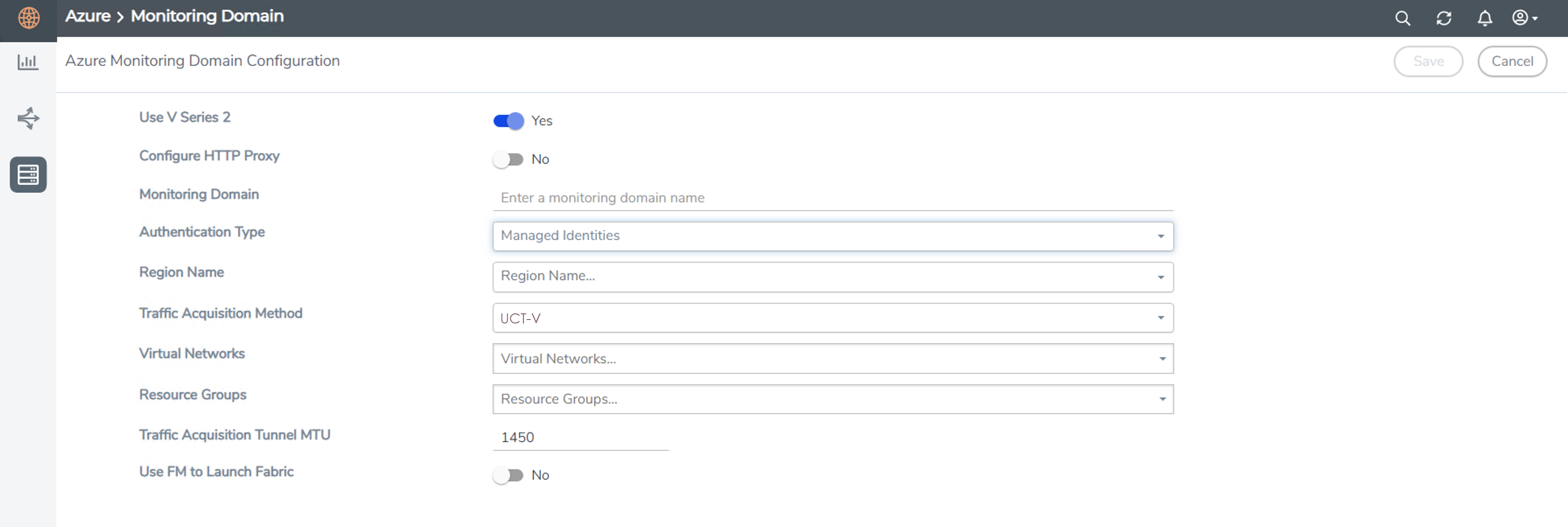
- After creating your monitoring domain, you can deploy your fabric components through Azure Portal.
In your Azure Portal, you can configure the following GigaVUE fabric components:
- Configure UCT-V Controller in Azure
- Configure UCT-V in Azure
- Configure GigaVUE V Series Node and GigaVUE V Series Proxy in Azure



