Create Raw Endpoint (AWS)
Raw End Point (REP) is used to pass traffic from an interface. REP is used to ingress data from a physical interface attached to GigaVUE V Series Nodes. You can optionally use this end point to send traffic to the applications deployed in the monitoring session.
To add Raw Endpoint to the monitoring session:
- Drag and drop New Raw Endpoint from NEW to the graphical workspace.
- On the new raw endpoint icon, select the new raw icon and select Details. The Raw quick view page appears.
- In the Alias field, enter the alias and description, enter a name for the Raw End Point and select Save.
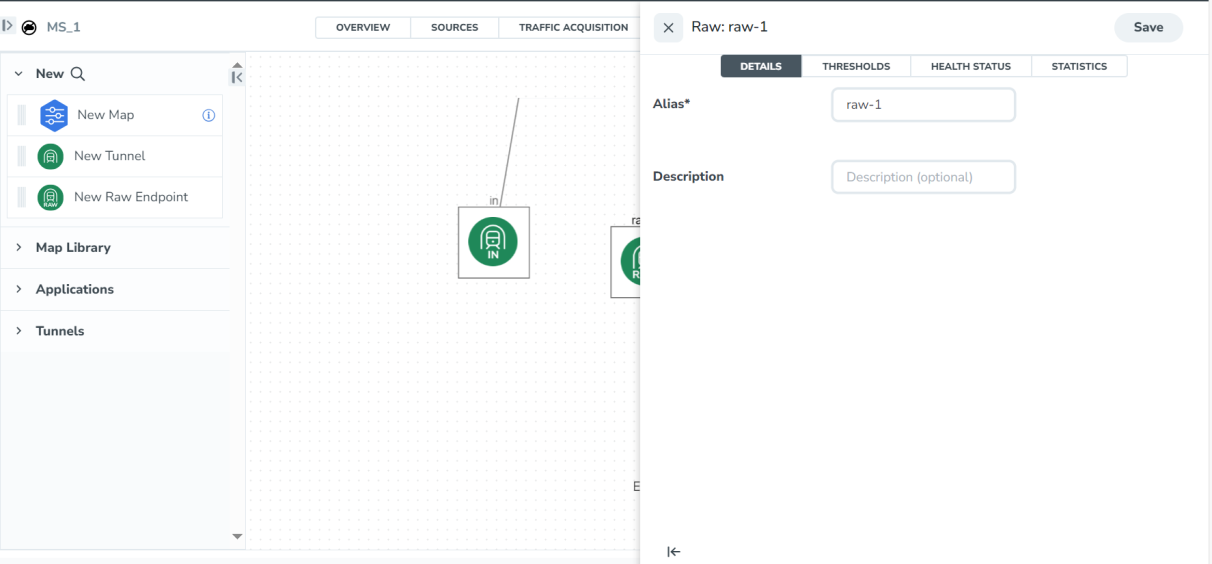
-
To deploy the Monitoring Session after adding the Raw Endpoint,
-
Select Deploy from the Actions drop-down list on the TRAFFIC PROCESSING page. The Deploy Monitoring Session dialog box appears.
-
Select the V Series Nodes for which you wish to deploy the Monitoring Session.
-
Select the interfaces for each of the REPs and the TEPs deployed in the Monitoring Session from the drop-down menu for the selected individual V Series Nodes.
-
Select Deploy.
-
-
Select Export to download all or selected V Series Nodes in CSV and XLSX formats.



