AWS VPC Traffic Pre-filter
When you create a Monitoring Session, GigaVUE‑FM creates a traffic mirror filter with a "Pass All" rule and associates it with the traffic mirroring session. The Pass All filter forwards all the traffic without filtering.
If you want to filter the traffic, then you can create a traffic mirror filter on AWS and add rules to determine the traffic that is mirrored. This traffic mirror filter acts as a pre-filter and pass only the filtered traffic to the GigaVUE V Series Nodes.
To apply the filter to the traffic mirror session that is created by the FM, you must add the tag "in_use_by_gigamon" to the traffic mirror filter. The GigaVUE‑FM collects all the traffic mirror filters that has the tag "in_use_by_gigamon". It then applies these filters on the traffic mirror sessions to replace the default Pass All filter.
In addition to "in_use_by_gigamon" tag, you can add the tag "vpcs" to apply specific VPCs. The tag value is a list of vpc separated by comma ",".
You can apply filters at two levels. The two level filters can work together. The VPC level filter overrides the Account level filter for the VPC defined in VPC level filter.
- Account level: You can define a filter ( only one filter) which applies on every VPC in an account. The filter should be tagged with "in_use_by_gigamon" only. The "vpcs" tag should not be used.
- VPC level: To filter the traffic at VPC level, in addition to the tag "in_use_by_gigamon" , add the tag "vpcs" .
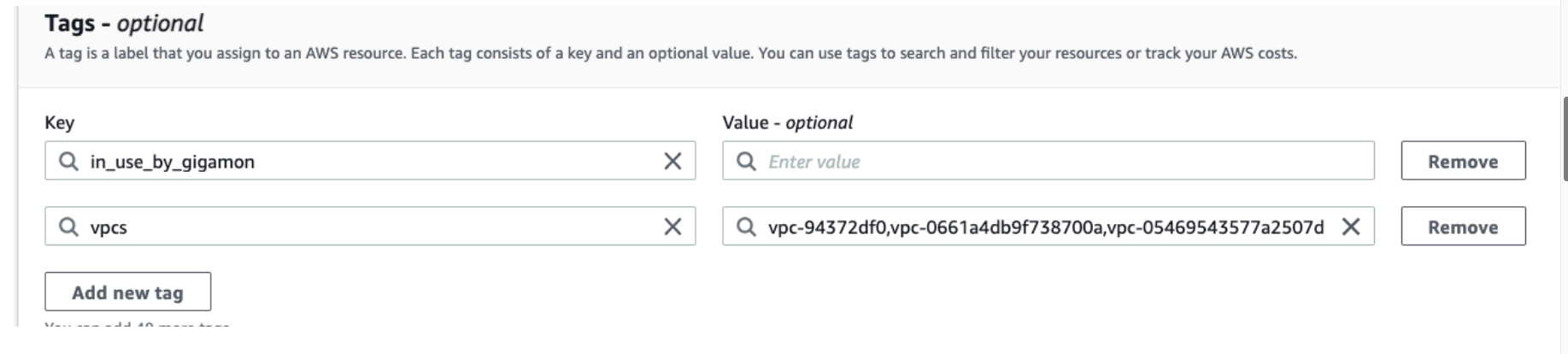
Note: A filter can be defined for multiple VPCs. Two filters should not have intersection on VPC. If there is an intersection on VPC, then the GigaVUE‑FM will pick a random filter and no error will be displayed.
For more information on creating a traffic mirror, refer to the AWS documentation.



