Enabling the Web Server
GigaVUE-FM is Gigamon’s Web-based management interface for the GigaVUE‑OS, including the GigaVUE nodes. You can use GigaVUE-FM for many system configuration, management, and operations tasks.
To use GigaVUE-FM with a GigaVUE node, you must enable its Web server with the web enable command. For example:
(config) # web enable
Check the status of the Web server using the show web command. Make sure that Web-based management console enabled: is set to yes, indicating that the Web server is enabled. For example:
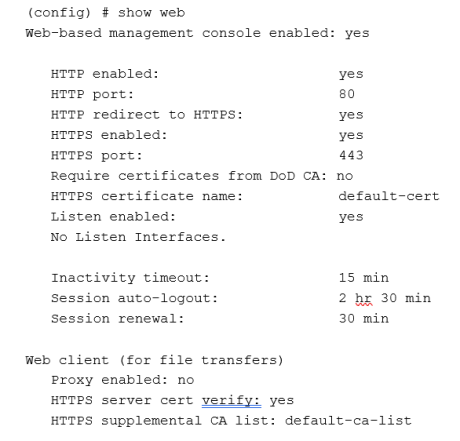
Configuring Internet Explorer for Use with GigaVUE-FM
GigaVUE‑FM works best in Internet Explorer when the browser is configured to check for newer versions of stored pages every time pages are visited. Enable this option as follows:
| 1. | Open Internet Explorer. |
| 2. | Select the Tools > Internet Options command. |
| 3. | In the General tab, locate the Browsing history section and click its Settings button. |
| 4. | Set the Check for newer version of stored pages: option to Every time I visit the webpage. |
| 5. | Click OK on the Temporary Internet Files and History Settings dialog. |
| 6. | Click OK on the Internet Options dialog. |



