BPS-HC3-Q35C2G and BPS-HC3-C35C2G Modules
The BPS-HC3-Q35C2G and BPS-HC3-C35C2G modules are bypass combo modules with two 40Gb and 100Gb LR4 inline network port pairs, respectively, and sixteen 10Gb/25Gb port cages. Based on the respective module, the inline network ports support physical bypass at speeds of 40Gb or 100Gb.
Security tools such as firewalls and intrusion detection/protection systems are often connected inline on production networks, with traffic flowing from the network segment through the tool and back onto the production network.
The GigaVUE‑HC3 offers physical and logical Inline Bypass. Physical bypass provides
automatic failover protection in the case of a power failure. The bypass combo module
provide the physical bypass function. As it applies to a single pair of inline network
ports, the physical bypass function is as follows:
| When the module is not powered (either the entire node is powered down or the module is removed from the node), the inline network port pair is in the physical bypass mode. That means that traffic is exchanged directly between network Port A and network Port B of the inline network pair. |
| When the module is powered, the mode (inline or bypass) of the inline network port pair is controlled through software. In the physical bypass mode, the inline network port pair behaves exactly as if the module was not powered. In inline mode, the inline network port pair behaves like any other inline network port pair configured to work with an inline tool. |
Before installing the BPS-HC3-Q35C2G and BPS-HC3-C35C2G modules, the GigaVUE‑HC3 must run software version 5.5.00 or higher.
The BPS-HC3-Q35C2G and BPS-HC3-C35C2G modules do not support 1Gb.
The sixteen 10Gb ports in the BPS-HC3-Q35C2G and BPS-HC3-Q35C2G modules can be used as network, tool, hybrid, stack, inline-network, or inline-tool ports.
SFP28 transceivers support 25Gb on both modules.
Note: To support 25Gb, 4x25Gb functionality, the GigaVUE‑HC3 node must be equipped with Control Card version 2 (CCv2).
For loss summary specifications, refer to Loss Summary Specifications.
For details about the supported transceiver, cable type, fanout, inline ports, and clusters, refer to “GigaVUE-OS Compatibility and Interoperability Matrix”.
F
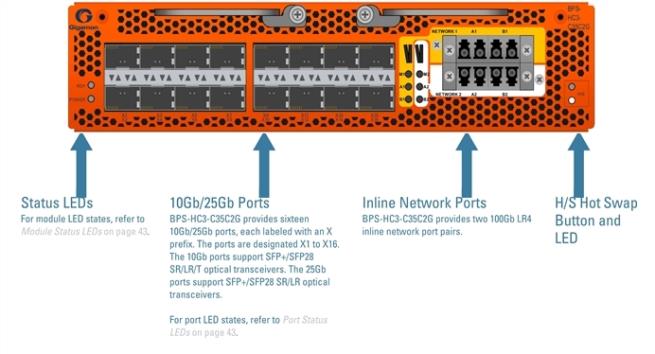
| 1 | BPS-HC3-C35C2G Module |
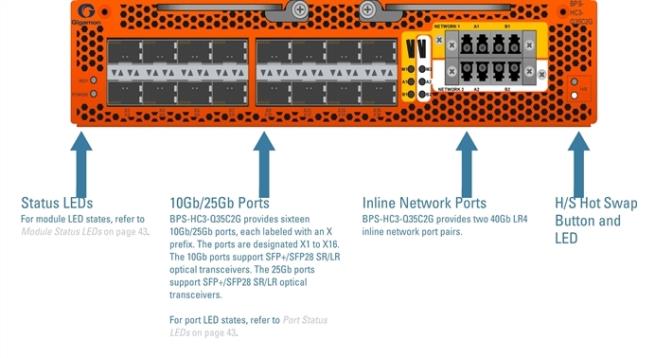
| 2 | BPS-HC3-Q35C2G Module |
BPS-HC3-Q35C2G and BPS-HC3-C35C2G Notes and Rules
Keep in mind the following notes and rules when using the BPS-HC3-C35C2G and BPS-HC3-Q35C2G modules:
|
BPS-HC3-Q35C2G and BPS-HC3-C35C2G Notes |
|
Transceivers |
For details about the supported transceiver, cable type, and connectivity specifications, refer to “GigaVUE-OS Compatibility and Interoperability Matrix”. |
Maximum BPS-HC3-Q35C2G and BPS-HC3-C35C2G Modules Per Chassis |
The maximum number of BPS-HC3-Q35C2G and BPS-HC3-C35C2G modules per chassis is four. Each module can support up to two 40Gb or 100Gb inline network port pairs, respectively, and sixteen 10Gb ports per module for a total of sixty-four. |
Network, Tool, Hybrid, or Stack Ports |
The sixteen 10Gb and 25Gb ports on the BPS-HC3-Q35C2G and BPS-HC3-C35C2G modules can be used as network, tool, hybrid, or stack ports. |
Inline Ports |
The ports on the BPS-HC3-C35C2G and BPS-HC3-Q35C2G modules can be configured as inline network or inline tool ports, supporting logical bypass at 10Gb speed. Starting from software version 6.4, Inline ports support logical bypass at 25Gb speed. |
10Gb and 25Gb Ports |
Every group of four ports (quad) can be configured as 25Gb. There cannot be a mix of 10Gb and 25Gb ports in one quad. By default, all sixteen ports are configured as 10Gb ports. To configure 25Gb, you must configure the port speed as follows: (config) # port x1..x4 params admin enable(config) # port x1..x4 params speed 25000 |
100Gb or 40Gb Inline Network Ports |
By default, the inline network ports are 40Gb and 100Gb on BPS-HC3-Q35C2G and BPS-HC3-C35C2G modules, respectively. Speed change is not allowed on inline network ports. |
Inline Network Ports
Connect inline networks to the inline network ports. The inline network ports have built-in protection for power down.
The inline network ports have the following labels:
| A1—Inline network port A (for network 1) |
| B1—Inline network port B (for network 1) |
| M1—Inline network mode (for network 1) |
| A2—Inline network port A (for network 2) |
| B2—Inline network port B (for network 2) |
| M2—Inline network mode (for network 2) |
The inline network port status LEDs (A1, B1, A2, B2) have the following states:
| OFF indicates that the port link is down |
| GREEN indicates that the link is established |
The physical bypass mode LEDs (M1, M2) have the following states:
| GREEN indicates inline |
| OFF indicates bypass |
In the CLI, the inline network ports are referred to as c1 to c4. Table 2: Port Mapping lists the port mapping.
|
Port |
CLI Port (BPS-HC3-C35C2G) |
CLI Port (BPS-HC3-Q35C2G) |
|
A1 |
c1 |
q1 |
|
B1 |
c2 |
q2 |
|
A2 |
c3 |
q3 |
|
B2 |
c4 |
q4 |
For example, if the box ID is 1, and the BPS-HC3-C35C2G and BPS-HC3-Q35C2G modules are in slot 3, Table 3: Default Inline Networks lists the default inline networks:
|
Default Inline Network |
Network A Connected To |
Network B Connected To |
|
default_inline_net_1_3_1 |
1/3/c1 |
1/3/c2 |
|
default_inline_net_1_3_2 |
1/3/c3 |
1/3/c4 |
|
default_inline_net_1_3_1 |
1/3/q1 |
1/3/q2 |
|
default_inline_net_1_3_2 |
1/3/q3 |
1/3/q4 |
Note: Default inline networks cannot be deleted.
BPS Forwarding LED
BPS forwarding LED for each BPS-HC3-Q35C2G and BPS-HC3-C35C2G inline network port has two upper and lower LEDs representing the inline network forwarding state. For more information, refer to BPS Forwarding LED.
Gigamon Resiliency for Inline Protection
Gigamon Resiliency for Inline Protection (GRIP)™ is an Inline Bypass solution that connects two GigaVUE‑HC3 nodes together so that one node provides high availability to the other node when there is a loss of power. This redundant arrangement of two GigaVUE‑HC3 nodes maintains traffic monitoring by inline tools when one of the nodes is down.
GRIP™ makes use of the bypass protection switch relays for protected inline networks on GigaVUE‑HC3 nodes. The bypass combo module can provide physical protection for protected pairs of optical inline network ports required by the GRIP solution.
To configure the GRIP solution on the BPS-HC3-C25F2G module, the GigaVUE‑HC3 must be running GigaVUE‑OS version 5.2.00 or higher. To configure the GRIP solution on BPS-HC3-Q35C2G and BPS-HC3-C35C2G modules, the GigaVUE‑HC3 must be running GigaVUE‑OS version 5.5.00 or higher. Refer to the chapter “Configuring Inline Bypass Solutions” in the GigaVUE-OS CLI Reference Guide for solution and configuration information.
Note: GRIP is supported on GigaVUE‑HC3 only when there are other modules installed in the node that can provide the stack link. The GRIP solution synchronizes the nodes through a signaling link using a stack link between two stack ports.



