Saving Changes
It is a good idea to use the write memory command to save changes as you make them. Later on, when you start setting up packet distribution with connections and maps, your changes will added to the active configuration right away but will not be saved across a node reboot unless you use the write memory command to save your changes to flash.
Note: The name of the factory-provided configuration file is initial. You can see the name of the most recently booted configuration file by using the show running-configuration command (or show configuration) and look for the ## Running database entry. In 1, you can tell that the GigaVUE® HC series H Series node is currently operating with the initial configuration file.
Refer to the GigaVUE-OS CLI Reference Guide for details on using configuration files.
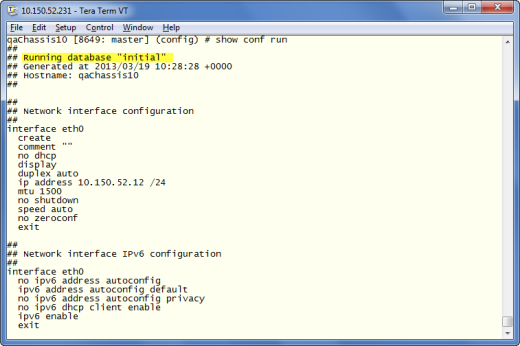
| 1 | Showing the Current Configuration File |



