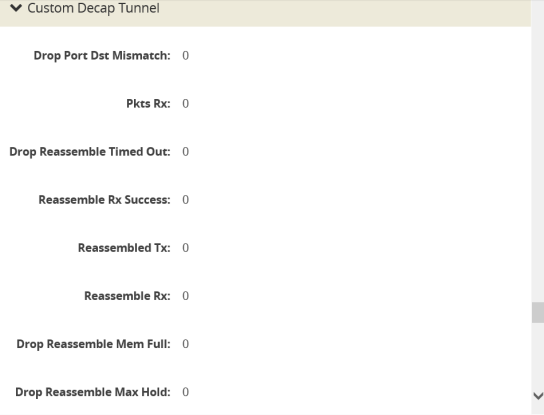GigaSMART Custom Tunnel Decapsulation
Required Licenses for Custom Decapsulation: Base ( GigaVUE‑HC3), Tunneling (GigaVUE‑HC1),and Header Stripping
Starting in software version 5.3, support for custom tunnel termination is added to GigaSMART. Use custom tunnel termination to terminate a custom tunnel header that is received at the IP interface that is associated with a network port, but is not known to GigaSMART. The destination IP and MAC addresses must match the IP and MAC addresses of the network tunnel.
The packets that are successfully received at GigaSMART on a custom tunnel can be stripped, after some validations are performed, or can be sent to tools. The existing generic header stripping operation can be leveraged to remove the tunnel header if required. The reassembly of fragmented IP packets is also supported.
You can configure a GigaSMART-enabled node to act as the receiving end of a tunnel by configuring a GigaSMART tunnel-decap operation with type set to custom and Layer 4 (L4) source and destination ports. The high-level steps are as follows:
|
1.
|
Configure an IP interface associated with network port and assign an IP address, subnet mask, and default gateway to the IP interface. The gateway forwards the encapsulated packet to the IP interface that is associated with a network port. |
|
2.
|
Create a GigaSMART operation (GSOP) with a custom decapsulation component. |
|
3.
|
(Optional) Create a chain of GigaSMART operations containing the custom tunnel decap GSOP and a generic header stripping GSOP. |
|
4.
|
Bind the GigaSMART operation to the P interface that is associated with a network port as part of a map. |
The encapsulated packet will go from the P interface that is associated with a network port to GigaSMART, where basic validation against configured values will be performed. The packet will then be sent to the chained GSOPs, where the encapsulated header will be stripped off (if configured to strip) and sent to the tools.
Note: The generic header stripping operation is performed on the inner payload of the tunneled packet. Use a hybrid port for the header stripping GSOP.
For an example configuration, refer to GigaSMART Custom Tunnel Decapsulation
Note: GigaSMART operations with a tunnel component can be assigned to GigaSMART groups consisting of multiple GigaSMART engine ports.
 Display Custom Tunnel GSOP
Display Custom Tunnel GSOP
To display the custom tunnel GigaSMART operation, do the following:
|
1.
|
From the device view, select GigaSMART > GigaSMART Operations (GSOP). |
|
2.
|
Select the custom tunnel from the list. The GSOP displays. |
 Display Custom Tunnel Statistics
Display Custom Tunnel Statistics
To display custom tunnel statistics, do the following:
|
1.
|
From the device view, select GigaSMART > GigaSMART Operations (GSOP)> Statistics. |
|
2.
|
Select Statistics. The Statistics page displays basic tunnel termination details in a table format. |
|
3.
|
Click the GSOP alias to display all the statistics available for this GS Operation. |
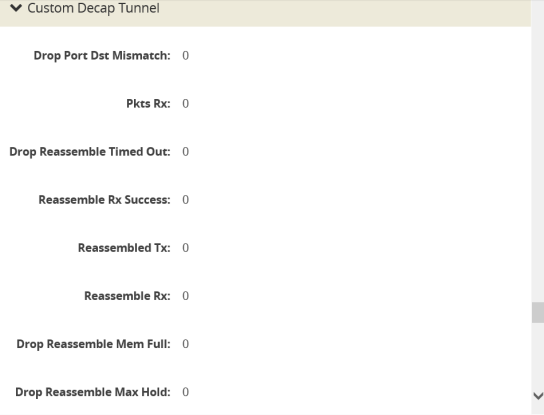
|
4.
|
Click the X to close the GS Operation Statistics pane. |