Enable the SNMP Server
You can enable the GigaVUE HC Series or GigaVUE TA Series SNMP server so that the SNMP management side can send SNMP requests by using Get, GetNext, and GetBulk SNMP commands to poll the node. The GigaVUE HC Series and GigaVUE TA Series supports public MIBs, including partial MIB-II (ifTable and ifXTable).
The GigaVUE HC Series and GigaVUE TA Series SNMP server is enabled so that management stations can poll the node remotely using standard SNMP commands (Get, GetNext, and Walk). The GigaVUE HC Series and GigaVUE TA Series nodes support MIB polling using the standard MIB-II OIDs. You can retrieve statistics for any of the data ports. For a sample of ifIndex numbers, as well as a list of the supported statistics from the ifTable and ifXTable, refer to Available SNMP Statistics for Data Ports.
You can also load Gigamon’s MIB to view private MIB values.
To enable the SNMP server:
| 1. | Select Settings > Global Settings > SNMP. |
| 2. | On the SNMP page, click Settings. The SNMP Settings page displays as shown in 1 |
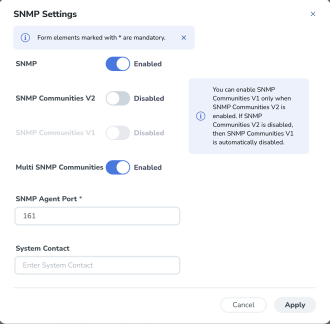
| 1 | SNMP Settings Page |
| 3. | Select Enable for SNMP. |
| 4. | Click Save. |



