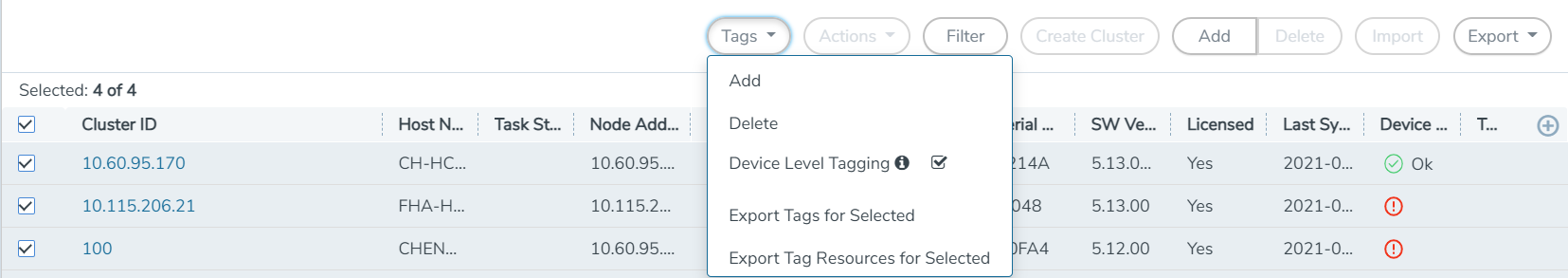Export Nodes and Clusters
To export the nodes and clusters:
| 1. | On the left navigation pane, click on  and select Physical > Nodes. and select Physical > Nodes. |
| 2. | In the physical nodes page, select the nodes and clusters you want to export. |
| 3. | Click Export > Export Selected. |
Click Export All to export the nodes in a table format.
To export selected nodes:
- Click Select All.
- Click Export Selected to export only the selected nodes.
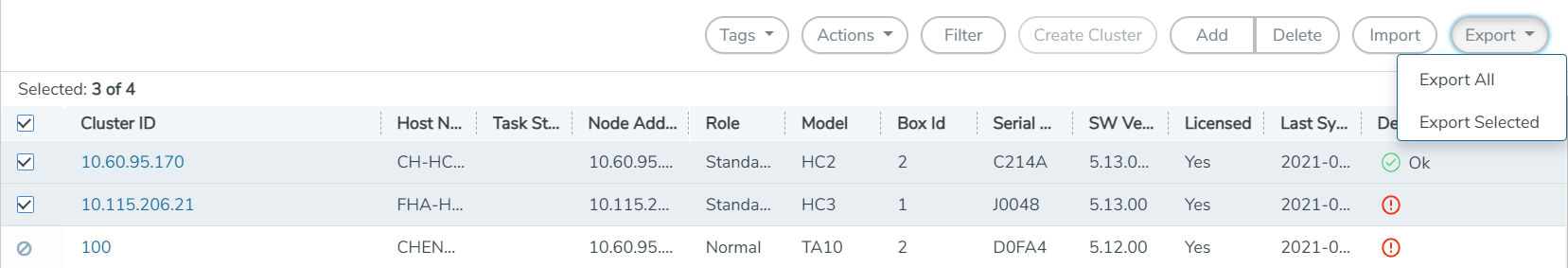
However, the member nodes will not get downloaded as they do not get selected. To select and download the member nodes:
-
Enable Device Level Tagging option under the Tags menu.
- Click Export Selected to export the selected nodes, including the member nodes.