Application Metadata Exporter
Refer to the following topics for more detailed information on the various ways to configure AMX:
- Export AMI output by AMX
- Export of 3G/4G/5G Control Plane Metadata by AMX
- Export of GigaVUE Enriched Metadata for Mobile Networks by AMX
Export AMI output by AMX
Application Metadata Exporter(AMX) application converts the output from the Application Metadata Intelligence (AMI) in CEF format into JSON format and sends it to the cloud tools and Kafka.
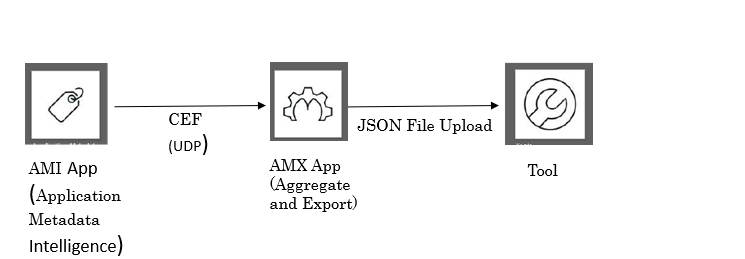
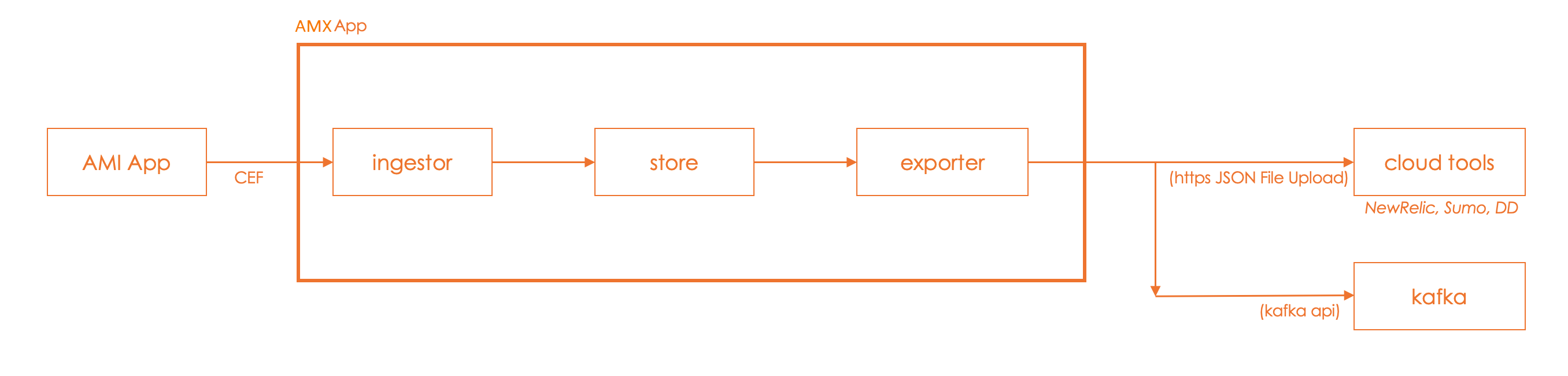
The AMX application can be deployed only on a GigaVUE V Series Node and can be connected to Application Metadata Intelligence running on a physical node or a virtual machine. The AMX application and the AMI are managed by GigaVUE-FM.
Export of 3G/4G/5G Control Plane Metadata by AMX
The AMX application can also export the 3G/4G control plane metadata received from the GTP Correlation engine and 5G control plane metadata received from the 5G CPN engine to the cloud tools and Kafka in Flat JSON format.
The AMX application can be deployed only on a GigaVUE V Series node and can be connected to a GTP Correlation / 5G CPN engine running on a physical node.
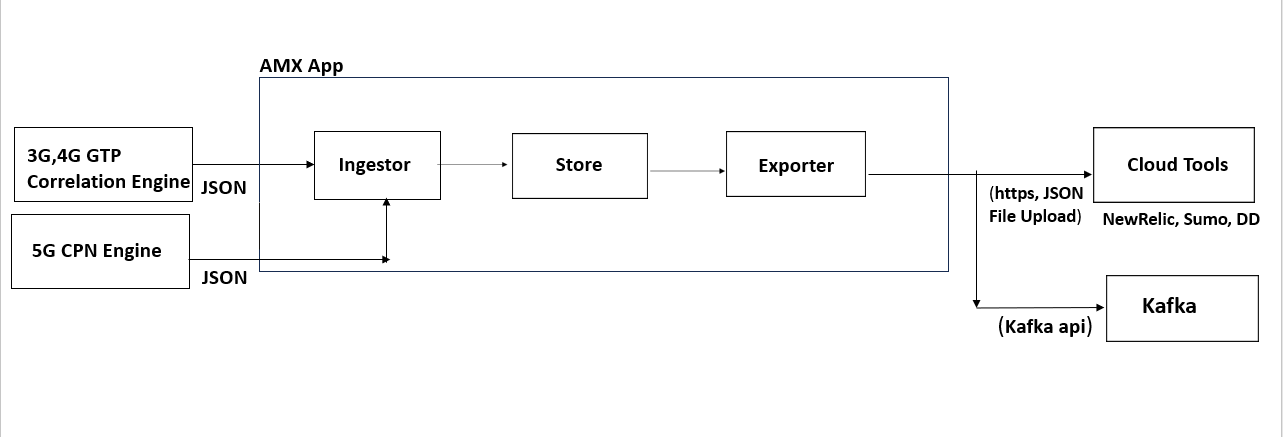
Export of GigaVUE Enriched Metadata for Mobile Networks by AMX
The metadata enrichment enhances service provider analytics, by generating metadata on 5G/4G/3G network traffic. The AMX correlates the user plane metadata produced by AMI with the control plane metadata produced by the GTP/5G correlation mobility application to produce an enriched metadata feed for the mobile networks. This data feed helps the customers with use cases like service personalization, planning and many others by containing information about the
- Subscriber Session
- Over the Top Application
- Handset Type
- Location
- Flow throughput calculation attributes - DL, UL bytes and time stamp.
- Application Protocol
- Core Network Information
- User Tunnel Information
Export of GigaVUE Enriched Metadata for Mobile Networks is supported only for GigaVUE V Series Node deployed using Third Party Orchestration on VMware ESXi. Refer to Configure GigaVUE Fabric Components using VMware ESXi for more detailed information on how to deploy GigaVUE V Series Node using Third Party Orchestration in VMware ESXi.
For information on Control Plane Metadata, refer Control Plane Metadata
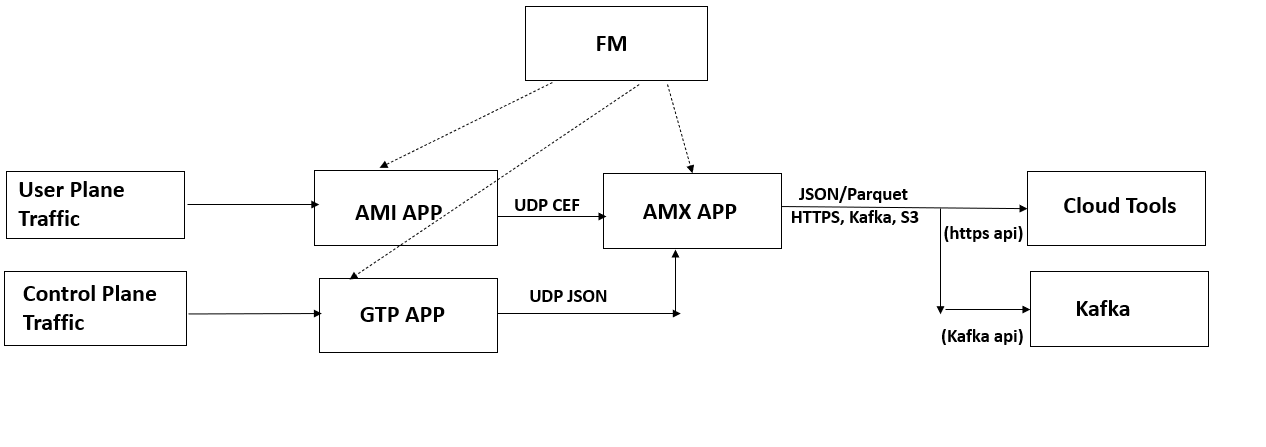
Refer to the following topics for more detailed information and configuration:



