Upgrade the Software
Refer to the GigaVUE-OS Upgrade Guide for details on upgrading the software.
Save the Configuration
Before upgrading the software, save your current running configuration by doing the following:
|
1.
|
Select Setting > Config and Licenses > Configurations > Actions. |
|
2.
|
Select Action > Save menu as shown in the following figure. |
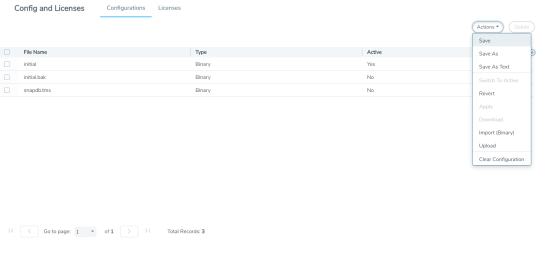
Note: You can also save the current configuration by selecting Admin > Save Configuration a shown in the following figure.
|
3.
|
If you used the Action menu, confirm that you want to save the configuration by Clicking Save on the dialog screen that displays, as follows: |
Upgrade PLD
Use the following steps to upgrade Programmable Logic Device (PLD):
|
1.
|
Using administrator user credentials, log in to GigaVUE-FM. |
|
2.
|
On the left navigation pane, click  , and then select Physical>Nodes. Select the required node or cluster. , and then select Physical>Nodes. Select the required node or cluster. |
|
3.
|
Select Settings > Reboot and Upgrade. The Reboot and PLD upgrade page displays. |
PLD upgrade is used to upgrade Programmable Logic Devices (PLDs) such as Field Programmable Gate Arrays (FPGAs) on GigaVUE‑HC3 nodes.
|
4.
|
Select the required slot, click Upgrade. |
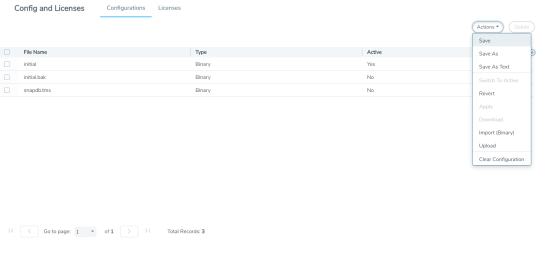
 , and then select Physical>Nodes. Select the required node or cluster.
, and then select Physical>Nodes. Select the required node or cluster.


