Event Notifications
GigaVUE-FM provides powerful email notification capabilities, automatically sending emails to specified addresses when any of a wide variety of events take place on the node. Gigamon strongly recommends that you configure this feature so that you have immediate visibility of the events affecting node health.
Some of these events are detected by GigaVUE HC Series and TA Series, and the notifications are forwarded to the GigaVUE-FM. For a node to be able to send notifications to the GigaVUE-FM, the node’s SNMP notifications must be configured with the IP address of GigaVUE-FM. For information about adding a destination for SNMP notifications, refer to Configuring SNMP Notifications in GigaVUE-OS CLI Reference Guide.
Notes
- Before configuring the notifications, ensure to configure the Email Server and send a test email for confirmation. Refer to Email Servers.
- When upgrading from earlier versions, the notification tasks are migrated as follows:
- Instant notification tasks are migrated as one task per user.
- Batch notification tasks are migrated as one task per user and the tasks will be in disabled state. You must enable the tasks for notification.
| Upgrade Path | Task Status after Migration |
|---|---|
| From 5.11.00 to 5.13.00 | Instant notification tasks are migrated as one task per user. |
| From 5.12.00 to 5.13.00 |
|
Configure Email Notifications
To configure the email notification of events:
On the left navigation pane, click ![]() and select System > Event Notifications.
The following pages appear :
and select System > Event Notifications.
The following pages appear :
- Notifications: Use to configure automatic email notification schedule for the events.
- Permitted Recipients: Use to configure the recipient email addresses and domain names.
- Configuration: Use to configure the event notification and data notification interfaces.
- SNMP Server: Use to configure the receivers for SNMP Trap notifications sent from the GigaVUE-FM.
The Event Notifications page allows you to schedule the notification of events to the users, either as:
- Instant: Events will be notified instantly.
- Digest: Events generated within a pre-defined time interval will be consolidated into a batch and sent as a single email.
- SNMP Trap: Events generated within a pre-defined time interval will be consolidated into a batch and sent as a single email.
You can schedule notifications for :
- single events or a collection of events consolidated into templates.
- multiple users or domains, by adding the email addresses or domain names to the Permitted Recipients page.
To add a new schedule:
-
Select
 > System > Event Notifications > Notifications.
> System > Event Notifications > Notifications. - Click New. Enter the following details:
- Minutes: 15, 30
- Hours: 1, 2, 3, 4, 6, 8, and 12
- Daily: For daily schedule, configure the required time, which is the local time of the GigaVUE‑FM instance.
- Send Email Anyway
- Don't Send Email
-
Configure the following:
Option
Description Refer to..
Tags Get notified about the events based on the tags (both RBAC and Aggregation tags) Tags Recipients Add the email address of the recipients or the domain names Events List of events for which the notification should be sent. Events
|
Field |
Description |
| Overview | |
| Name | The name of the notification |
| Description | A brief description about the notification |
| Notification Type | Select as Instant or Digest |
For Batch Notification:
Field | Description |
| Overview | |
| Email Subject Prefix | The email subject prefix for the email notifications sent to the user. You can key in a maximum of 12 characters. The default prefix is 'GVFM-Events'. The email prefix is added to both instant and digest emails. |
| Frequency | The frequency of the schedule. The following frequencies are available: |
| If No Events Occur | If there are no events triggered, you can choose to: |
| Enable | Enable or disable the schedule for sending batch notifications. Note: You can enable a maximum of 20 schedules at a time. |
| Include Attachment | Enable this to include the attachment in the email. Note: The size of the attachment can vary from 0 to 5000. |
For Instant Notifications:
Field | Description |
| Overview | |
| Email Subject Prefix | The email subject prefix for the email notifications sent to the user. You can key in a maximum of 12 characters. The default prefix is 'GVFM-Events'. The email prefix is added to both instant and digest emails. |
| Rate Limit | The number of events that will be sent in a defined time. The rate limit configuration is applicable globally for all the schedulers. The valid range is between 1 and 20, and the default value is 10. |
For SNMP Trap
To enable SNMP Trap notifications:
-
Select
 > System > Event Notifications > Notifications.
> System > Event Notifications > Notifications. - Click New. Enter the following details:
|
Field |
Description |
| Overview | |
| Name | The name of the notification |
| Description | A brief description about the notification |
|
Notification type |
SNMP Trap |
| External Trap Receiver | Select the Trap Receiver from the drop-down list. To add a new trap receiver refer to Configure SNMP Traps Notification |
| Events | List of events for which the notification should be sent. Refer to Events |
Tags option allows you to get notified about the events depending on the tags assigned. This includes the subscribed events with resource type as taggable and meets the tag condition, and the events for non-taggable resources.
Tag type can be access-control or aggregation tag type, based on which the events will be notified.
To add tags:
- Click the + symbol under tags. The Add Tags dialog box appears.
- Select the required TagKey and the associated Tag Values.
- Click Add Tag(s).
Refer to the Tags section in the GigaVUE Administration Guide for details.
The Recipients option allows you to add the email addresses of the recipients or the domain names to send the scheduled notifications. The email recipients must already be added to the Permitted Recipients page. Refer to the Permitted Recipients section for details.
The Events option allows you to add the events for which the notification is to be scheduled. To add Events to the notification, you can:
-
Choose a pre-defined template category. All related events are grouped in the respective category types. The following template types are available:
- IP Interface Events
- License Events
- GigaSMART Events
- Card Events
- Trap Events
- Node Events
- Port Events
- Chassis Events
- Cluster Events
- Configuration Events
- Add new event or events. Click Add Event and enter the following details:
- Scope: Scope of the events to be notified, such as Physical Node, Inline, etc.
- Sub Type: Type of events based on the scope selected.
- Event: List of individual events under the sub type.
- Severity: Severity level of the events that need to be notified.
- Click Add Event(s). The events will be added to the Events section.
Note: Click Clear All Events to clear all the events. Use the Delete option to delete specific events.
The Scheduler page has the following buttons:
| Button | Description |
|---|---|
| Actions |
Use the Actions button to perform the following operations:
|
| Filter |
Use the Filter button to filter the notifications based on the following criteria:
|
| Export | Use to export the notifications. |
Refer to the following image for sample digest notification configuration:
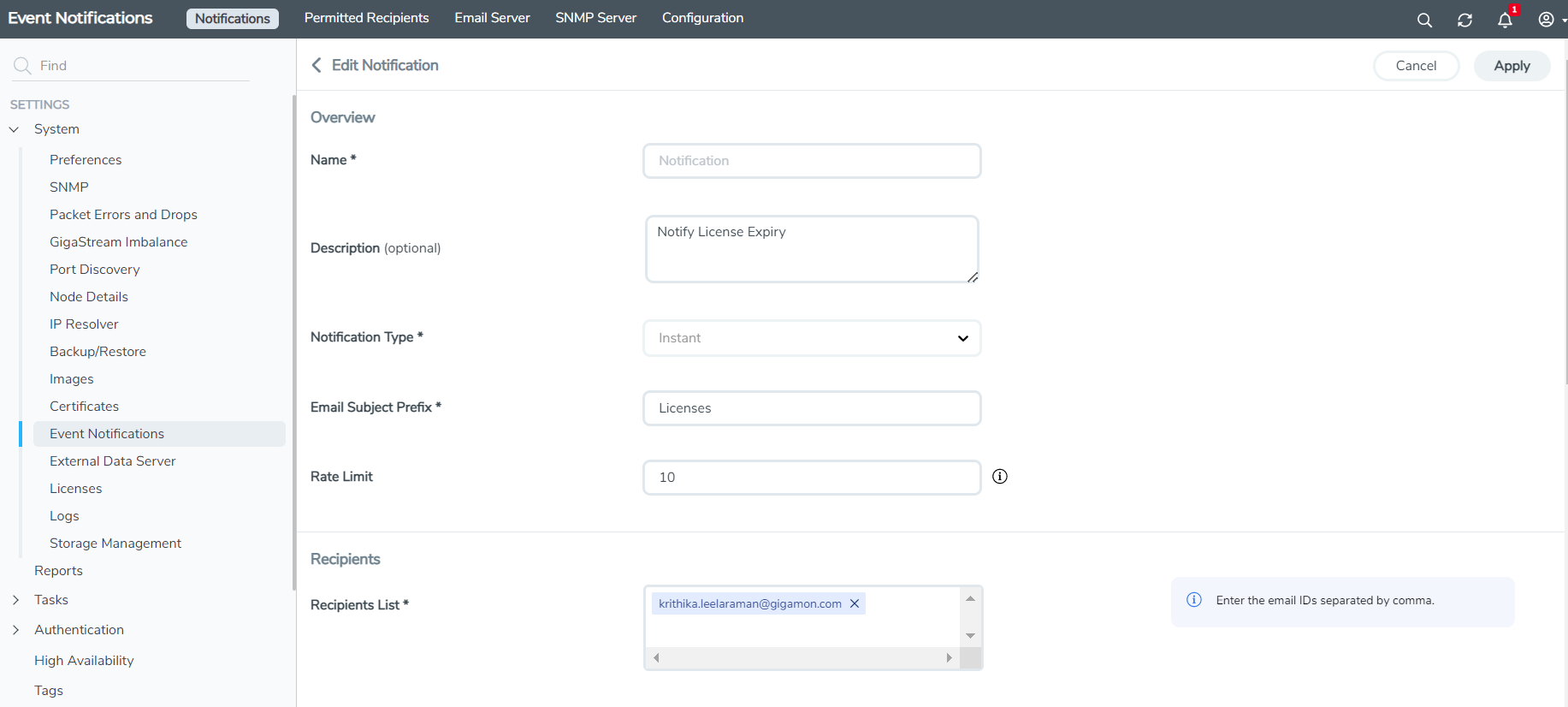
The Permitted Recipients page displays the list of email addresses/domain names along with the notifications subscribed for that email address.
From the Permitted Recipients page, you can add the email addresses of the recipients or the domains to which the notifications must be scheduled and sent. To add the email addresses/domain name:
-
Select
 > System > Event Notifications > Permitted Recipients.
> System > Event Notifications > Permitted Recipients.
- Click New. In the Add Permitted Recipients dialog that appears enter the following details:
- Type: Can either be email or Domain.
- Address: Email address or the domain name.
- Alias: Alias for the email address or domain name
- Click Save.
Note: You can add permitted recipients only if you are a user with read-write access to the FM security Management category.
To filter the email addresses/domain:
- Click Filter.
- Select the required combination of Type, Address or Alias.
- Click Apply Filter.
Use the Clear button to clear the existing filters.
You can also:
- Delete the email addresses/domain: Select the required records, click Actions > Delete.
- Export the records in the Permitted Recipients page in CSV or XLSX format, use the Export/Export All buttons.
The email subject will have the configured prefix together with the severity details of the events generated over a period of time. Use the email subject prefix to filter the event notification emails.
In case of email digest, the email body has the following format:
- Summary table: Lists the events based on the severity details of the events.
- Event digest table: Provides a detailed breakup of the top ten events in terms of the severity, event type, source, hostname, entity type, entity id and number of occurrences.
Click on the links provided in the email:
- If you are already logged in to GigaVUE‑FM, you will be navigated to the Events page with the applied filters.
- If you have not already logged into GigaVUE‑FM, you will be navigated to the login page. Login to access the Events page with the applied filters.
Note: The list of events displayed in the Events page depends on your user role and access rights. Refer to the Events section for details.
Based on the Include Attachment configuration, an event digest attachment is also included in the email.
The email and the attachment also has hyperlink that will navigate you back to the Scheduler table in the GigaVUE-FM GUI from where you can create/edit/delete/view schedulers and also update the permitted recipients.



