Inserting a Fan Tray
You can insert the entire fan tray using the following procedure.
To insert a fan tray:
| 1. | Remove all fan modules from the fan tray. Refer to the procedure for Removing a Fan Module. |
| 2. | Place the empty fan tray into the slot and slide it in. Refer to 1 Fan Tray Insertion. |
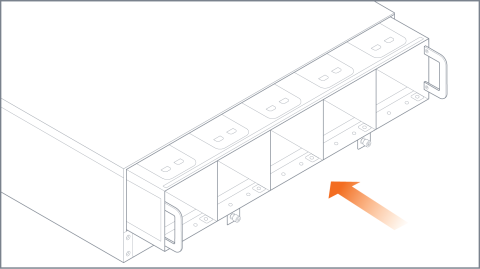
| 1 | Fan Tray Insertion |
| 3. | Slide the fan tray in until it is flush with the chassis rear and will not slide in any further as shown in 2 Fan Tray Inserted. |
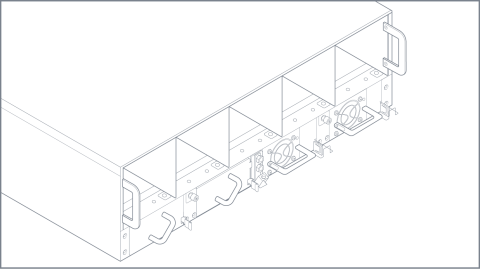
| 2 | Fan Tray Inserted |
| 4. | Insert the fan modules into the fan tray one at a time as shown in 3 Fan Module Insertion. |
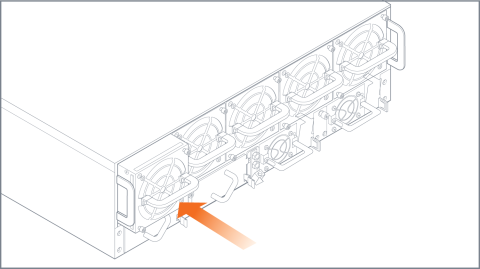
| 3 | Fan Module Insertion |
| 5. | Tighten the thumb screws on each fan module, then use a Phillips screwdriver to tighten the screws. Refer to 1 Fan Module Screw Location on GigaVUE‑HC3 Rear. |
| 6. | Tighten the thumb screws on the fan tray, then use a Phillips screwdriver to tighten the screws. Refer to 1 Fan Tray Screw Location on GigaVUE‑HC3 Rear. |



