Displaying Ports
Use the show port command to display all ports in a table format. The output of the command is as follows:
(config) # show port
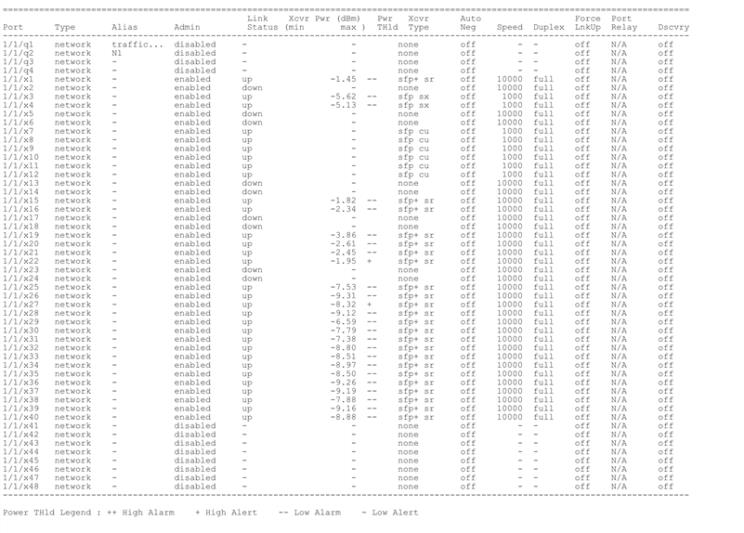
Use the show port params command to display port parameters. The output of the command on GigaVUE® HC Series nodes is as follows:
(config) # show port params port-list 11/3/x1
Parameter 11/3/x1 ====================== =============== Name Alias: - Type: network Admin: enabled Link status: up Auto Negotiate: off Duplex: full Speed (Mbps): 10000 MTU: 9400 Force Link Up: off Port Relay: N/APort Role: N/A
Ingress Vlan Tag: -
Egress Vlan Tag: none
Buffer Index: high
Discovery: off
GDP: enable
Timestamp: - Source-id: - SFP type: sfp+ sr SFP vendor name: GIGAMON SFP-532 SFP vendor PN: GMON8571D3BCL-G SFP vendor SN: AQP1LNY SFP Power (1-2) (dBm): -2.77 SFP Power (3-4) (dBm): - - SFP Power (5-6) (dBm): - - SFP Power (7-8) (dBm): - - SFP Power (9-10)(dBm): - -SFP Temperature (C): N/A
Alarm THld (H-L)(dBm): 0.00 -20.00 Alert THld (H-L)(dBm): -1.00 -18.01 Power THld Status: Normal Comment: Note: The output of the show port params command on GigaVUE TA Series nodes and the Certified Traffic Aggregation White Box do not have values for the power thresholds as follows:
(config) # show port params slot 8
... Alarm THld (H-L)(dBm): N/A Alert THld (H-L)(dBm): N/A Power THld Status: N/A Comment: Note: The output of the show port params command on GigaVUE‑HC2, , , GigaVUE‑HC3, or GigaVUE‑TA200 and GigaVUE‑TA25 nodes equipped with 100Gb ports and QSFP28 transceivers, display an SFP temperature as follows:
(config) # show port params port-list 13/4/c1..c2
...SFP type: qsfp28 sr qsfp28 srSFP vendor name: GIGAMON GIGAMON
SFP vendor PN: FTLC9551REPM FTLC9551REPM
SFP vendor SN: XU60DZN XU60DZS
SFP Power (1-2) (dBm): -40.00 -40.00 -40.00 -40.00
SFP Power (3-4) (dBm): -40.00 -40.00 -40.00 -40.00
SFP Power (5-6) (dBm): - - - -
SFP Power (7-8) (dBm): - - - -
SFP Power (9-10)(dBm): - - - -
SFP Temperature (C): 20.94 21.12...Note: The output of the show port params command on GigaVUE-TA100-CXP nodes equipped with 100Gb ports and CXP transceivers, display an SFP temperature as follows:
(config) # show port params port-list 1/1/c1
...SFP type: cxp srSFP vendor name: GIGAMON
SFP vendor PN: FTLD10CE3C-GM
SFP vendor SN: XWG0J50
SFP Power (1-2) (dBm): -40.00 -40.00
SFP Power (3-4) (dBm): -40.00 -40.00
SFP Power (5-6) (dBm): -40.00 -40.00
SFP Power (7-8) (dBm): -40.00 -40.00
SFP Power (9-10)(dBm): -40.00 -40.00
SFP Temperature (C): 23.88


