Device Level Tagging
Each of the individual nodes in a cluster can be associated with a tag key and a tag value. To assign a tag key to a device:
- On the left navigation pane, click on
 go to Physical > Nodes.
go to Physical > Nodes. - Click on Tags and enable the Device Level Tagging option.
- Select the required node(s). Click Tags and select Add. The Add Tags to Resources page appears.
- Select the required tag key and the tag value to which the nodes must be tagged.
- Click OK.
Note: Only aggregation tags can be configured to the devices.
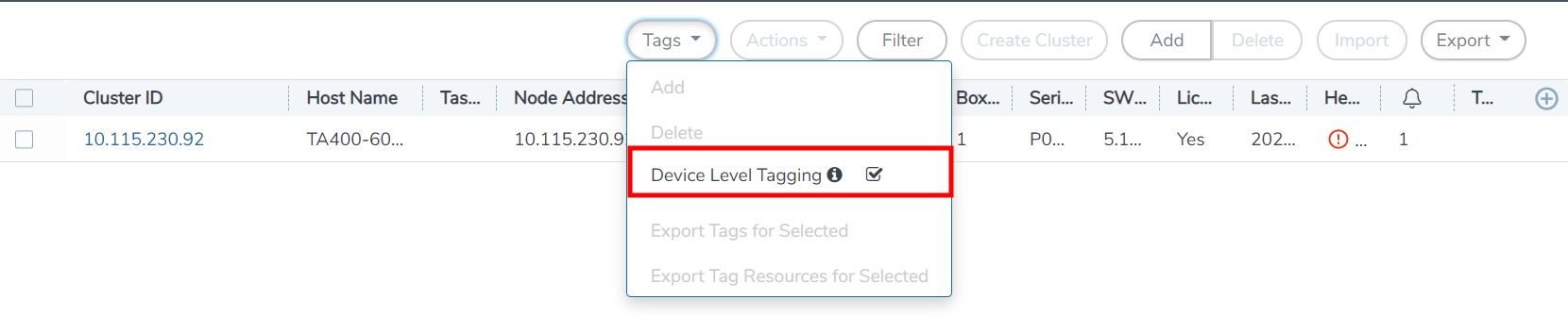
The nodes in a cluster are now associated to tags which can be used for creating the required topology.



