Initial GigaVUE‑FM Configuration
After you have deployed a new GigaVUE‑FM instance, you need to perform an initial configuration before you can start using GigaVUE‑FM. This is a one-time activity that must be performed for each GigaVUE‑FM instance deployed.
- From the Horizon GUI, navigate to Compute > Instances.
- In the Instances page, click the GigaVUE‑FM instance name. The GigaVUE‑FM instance Overview tab is displayed by default.
- Click the Console tab and the Instance Console appears.
- Log in as admin with password as admin123A!! and then the console prompts you to change the default password.
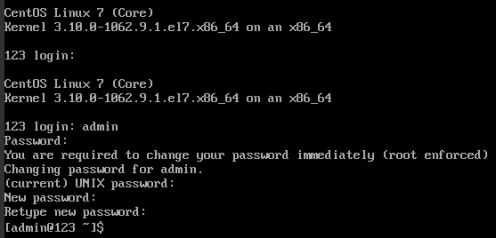
- To access GigaVUE‑FM GUI, enter wget -q -O - http://169.254.169.254/latest/meta-data/instance-id command in the Instance Console and retrieve the instance ID in the format of i-000000## which is the default password for the admin user. If GigaVUE-FM is deployed inside OpenStack, use the Instance ID as the password for the admin user to login to GigaVUE-FM, however if GigaVUE-FM is deployed outside OpenStack, use admin123A!! as the default admin password.



