Removing a Fan Module
The GigaVUE‑HC3 fan tray contains five fan modules. If a fan module fails, you should replace it, however the GigaVUE‑HC3 node will function with one failed fan module. You can remove individual fan modules using the following procedure.
Note: It is recommended that you only remove a fan module when you have another one available with which to replace it. Otherwise, leave the failed fan module in the chassis.
- Locate the two thumb screws on the fan module as shown in 1 Fan Module Screw Location on GigaVUE‑HC3 Rear.

| 1 | Fan Module Screw Location on GigaVUE‑HC3 Rear |
- Use a Phillips screwdriver to loosen the screws on the fan module, then loosen the thumb screws.
- Pull the failed fan module out of the slot and set it aside. Refer to 2 Fan Module Removal.
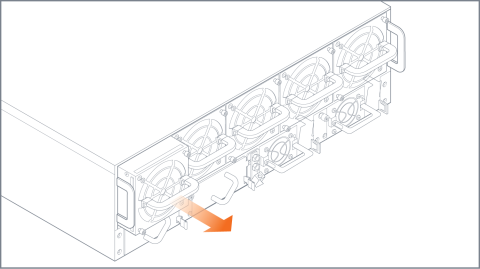
| 2 | Fan Module Removal |



