Get Started with Analytics UI
The Analytics option is listed under the Dashboards. To access the Analytics UI:
- On the left navigation pane, click on
 .
. - Select Analytics . The following options are listed:
- Dashboards: Refer to the Dashboards section for details.
- Visualization: Refer to the Visualizations section for details.
- Discover: Refer to the Discover section for details.
- Reports: Refer to the Reports section for details.
The following figure shows the available options in the Analytics Dashboard page.
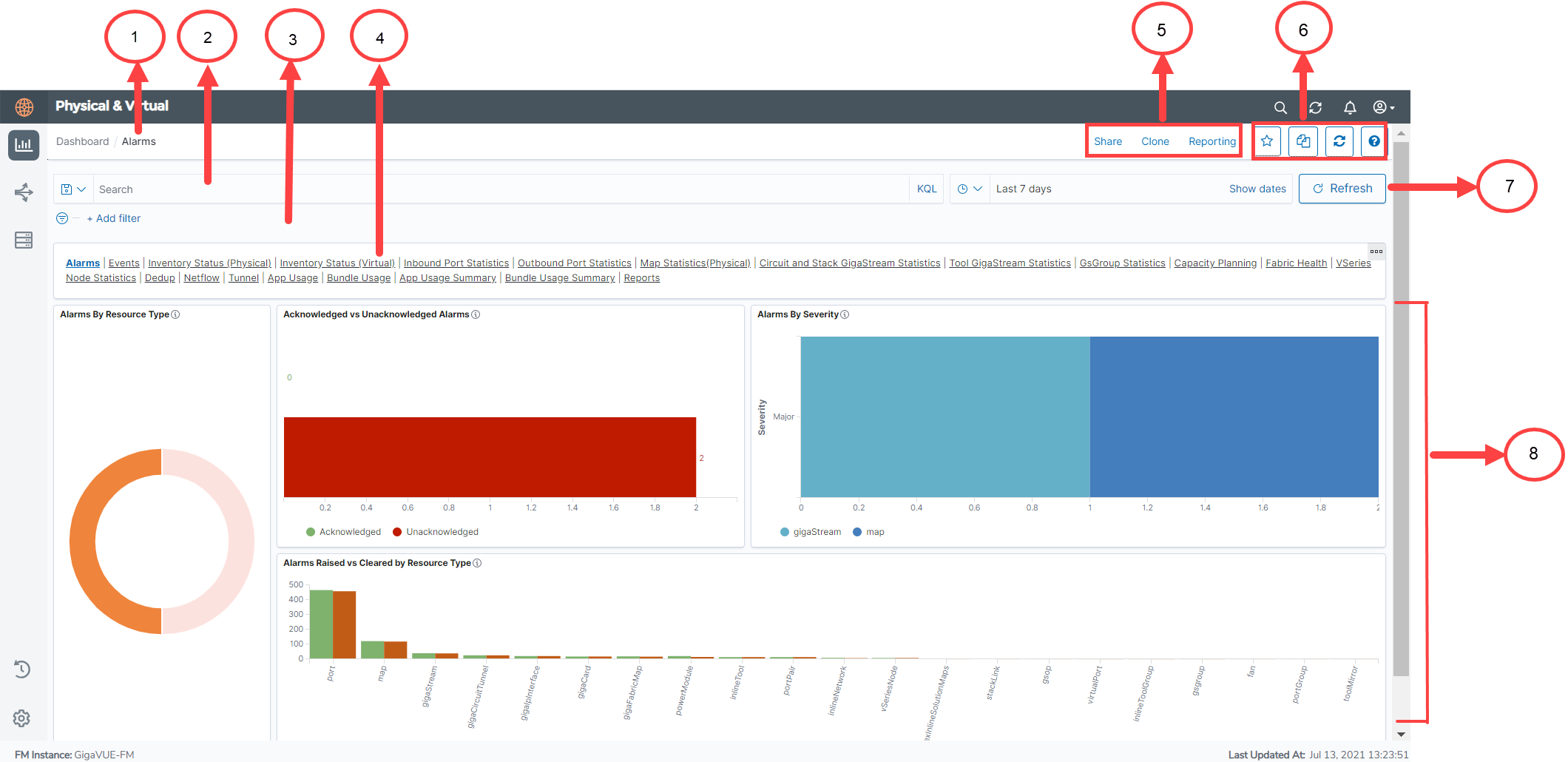
Refer to the following table for details:
| S.No | Description | |
|---|---|---|
| 1 |
Name of the Dashboard: Example Alarms. |
Dashboards |
| 2 |
Search box |
Filter Data in Visualizations |
| 3 | Add Filter | |
| 4 | Dashboard Navigation bar | Copy Dashboard Path |
| 5,6 | Working with the GUI | Work with the Analytics User Interface |
| 7 | Refresh | Use to manually refresh visualizations |
| 8 | Visualizations | Visualizations |



