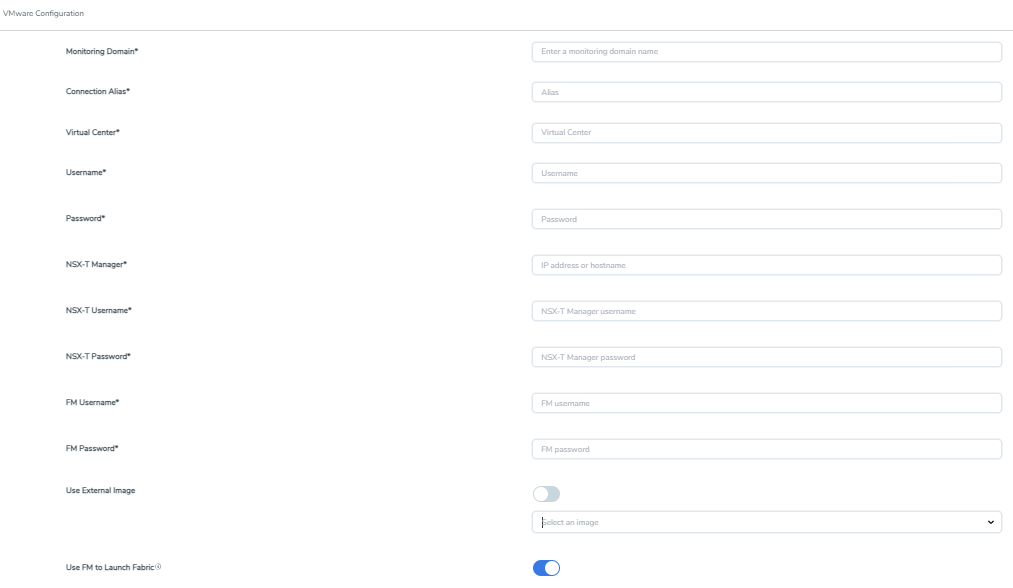Deploy GigaVUE V Series Nodes using VMware NSX-T Manager
You can deploy your GigaVUE V Series Nodes using Manager. The GigaVUE V Series Nodes register themselves with GigaVUE‑FM using the information provided by the user in the NSX-T Manager. When the nodes are registered with GigaVUE‑FM, you can configure Monitoring Session and related services in GigaVUE‑FM.
Refer to the following sections for details:
- Getting Started
- Deploying GigaVUE V Series Nodes in VMware NSX-T Manager
- Delete GigaVUE V Series Nodes and Monitoring Domain
Getting Started
To register your GigaVUE V Series Nodes using VMware NSX-T Manager,
- In GigaVUE-FM, create a Monitoring Domain. For details, refer to Step 3: Connect to VMware vCenter in GigaVUE-FM.
- In the VMware Configuration page, select No for the Use FM to Launch Fabric field.
Note: When creating the Monitoring Domain for deploying GigaVUE V Series Nodes, you can use the VMware NSX-T username and password that has at least "NETX Partner Admin" role assigned to it.
After creating the Monitoring Domain, use a user account with at least the NETX Partner Admin role assigned when creating the Monitoring Domain. assigns a unique service name to each Monitoring Domain that shares the same NSX-T Manager.
After creating the Monitoring Domain, use a VMware NSX-T manager user account to deploy your GigaVUE V Series Nodes with at least the NETX Partner Admin role assigned. When creating multiple Monitoring Domain with the same NSX-T Manager, GigaVUE‑FM assigns a unique service name to every domain.
You can view the service name of each Monitoring Domain in the Monitoring Domain page.
Deploying GigaVUE V Series Nodes in VMware NSX-T Manager
To deploy the GigaVUE V Series Nodes,
- In the Service Deployment page of the VMware NSX-T manager, select Deployment.
- From the Partner Service drop-down, select the service name corresponding to your Monitoring Domain. For details, refer to Deploy a Partner Service topic in VMware Documentation.
- Select Deployment template and Deployment Specification>Configure Attributes.
- In the Configure Attributes page, enter the
Service VM Host Name
Admin user password
(Optional) SSL Private Key and the SSL Certificate to use a custom certificate.
For details, refer to Install Custom Certificate.
After deployment,
-
NSX-T Manager displays the runtime status of node as UP.
-
GigaVUE‑FM updates the node status to Launching. After successful registration, the status changes to OK.
-
The deployed node appears on the Monitoring Domain page in GigaVUE‑FM.
VMware NSX-T automatically generates the V Series Node name. Do not rename the node in vCenter.
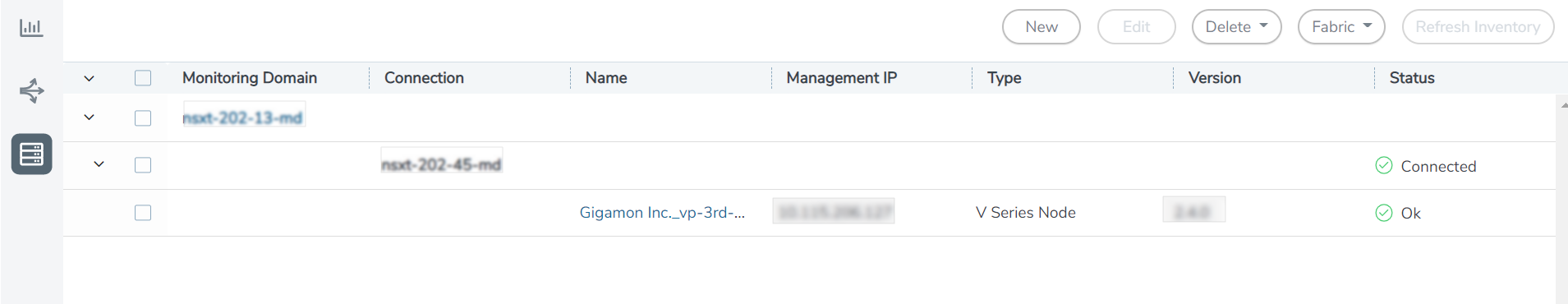
- All GigaVUE V Series Nodes in a Monitoring Domain must run the same version. GigaVUE‑FM does not support mixed versions.
- IPv6 is not supported for the gateway of the tunnel interface when deploying nodes through VMware NSX-T Manager.
- Avoid renaming or manually managing the V Series Node from vCenter to prevent deployment issues.
Delete GigaVUE V Series Nodes and Monitoring Domain
Note: When you deploy your V Series Nodes using VMware NSX-T manager, GigaVUE‑FM disables the Delete button for those nodes. You must first remove the Service Deployment in VMware NSX-T Manager.
To delete a GigaVUE V Series Node deployed using VMware NSX-T Manager,
- In the VMware NSX-T Manager, delete the Policy and Service Chain.
- In GigaVUE-FM. delete the related Monitoring Session
- In the VMware NSX-T Manager, delete the V Series node. GigaVUE-FM automatically unregisters it from the Monitoring Domain..
- In GigaVUE-FM, delete the Monitoring Domain.