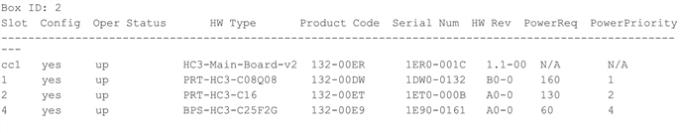Power Management
Power management controls power up/down of the modules in the GigaVUE‑HC3 node through software. It determines the priority of the modules to power up or down based on the total PSMs present.
All four of the slots on the GigaVUE‑HC3 are assigned a power priority. Slot 1 defaults to the highest priority of 1. Slot 2 defaults to a priority of 2. Slot 3 defaults to a priority of 3. Slot 4 defaults to the lowest priority of 4.
A GigaVUE‑HC3 chassis can have up to four PSMs. The power supply modules can be either AC or DC. Two or four PSMs are recommended for 1+1 redundancy (two PSMs) or 2+2 redundancy (four PSMs). A mix of AC and DC power supply modules is not recommended.
When all PSMs are plugged in and are up (LED status light is green), their power is pooled and used to calculate the available power. Available power is the total power available to power up the modules in the GigaVUE‑HC3. The modules present and configured in the chassis are used to calculate needed power. The modules are powered up based on the available power. If the needed power is more than the available power, only the modules in the higher priority slots are powered up.
For example, when the available power falls below the needed power due to a PSM failing or being unplugged or removed, the module in the lowest priority slot is powered down first. When additional power is added, power management powers up the modules present in the higher priority slots before it powers up the modules in the lower priority slots.
When a module is powered down by power management, the operational status of the module is shown as nopower in the output of the show cards command, which indicates that it was powered down by power management.
Note: Power management does not control power up/down of the control card.
Defining Power Attributes
The following attributes for power computation are defined as follows:
| Total power—the total power available in the system, based on the PSMs |
| Base power—the power needed for the control card and base system |
| Power allocated—the power allocated to the modules by power management |
| Power available—the power remaining and available after power has been allocated |
| Power redundant—the status of yes/no of whether or not the system currently has redundant power |
| Total redundant power—the total redundant power in the system |
Calculating Available Power
Every PSM has maximum rated Watts. Table 1: Input Voltage and Maximum Watts lists the PSMs with their input voltage and maximum rated Watts. The maximum Watts is the available power for each AC or DC power supply module.
|
Power Supply Module |
AC/DC Input Voltage |
Maximum Watts per PSM |
|
DC PSM -48V |
40V-72V |
1500W |
|
AC PSM |
100V-115V / 120V / 200V-240V |
1200W / 1350W / 1600W |
For a PSM to be included in available power, the PSM must be plugged in and have a status of on. Power management adds the eligible rated Watts to the available power and subtracts any removed, failed, or no input voltage power supply module from the available power.
Note: The AC PSM can operate in either 100-115V, 120V, or 200-240V input voltages. Depending on the AC input voltage, the PSU wattage changes.
Table 2: Total Available Power with Three PSMs shows the calculation for total available power, where there are three PSMs and one empty slot.
|
PSM |
Slot |
AC Input Voltage |
Power (Watts) |
Status |
|---|---|---|---|---|
|
AC PSM |
1 |
220V |
1500W |
on |
|
AC PSM |
2 |
220V |
1500W |
on |
|
|
3 |
|
Empty |
|
|
AC PSM |
4 |
220V |
1500W |
on |
|
Total Available Power |
|
4500W |
|
Table 3: Total Available Power with Four PSMs shows the calculation for the total available power, where a PSM is present in all slots.
|
PSM |
Slot |
AC Input Voltage |
Power (Watts) |
Status |
|---|---|---|---|---|
|
AC PSM |
1 |
220V |
1500W |
on |
|
AC PSM |
2 |
220V |
1500W |
on |
|
AC PSM |
3 |
220V |
1500W |
on |
|
AC PSM |
4 |
220V |
1500W |
on |
|
Total Available Power |
|
6000W |
|
Calculating Needed Power
Every module for the GigaVUE‑HC3 has a rated maximum Watts. The maximum Watts of each module is used to calculate the total needed power. Table 4: Needed Power Per Module lists the maximum power for each module, which you can use to calculate the maximum needed power.
|
Module |
Maximum Power (Watts) |
|
Base Chassis Hardware with CCv1 |
820W |
|
Base Chassis Hardware with CCv2 |
940W |
|
PRT-HC3-C08Q08 |
160W |
|
PRT-HC3-X24 |
60W |
|
SMT-HC3-C05 |
200W |
|
SMT-HC3-C08 |
260W |
|
BPS-HC3-C25F2G |
60W |
|
BPS-HC3-C35C2G |
60W |
|
BPS-HC3-Q35C2G |
60W |
|
PRT-HC3-C16 |
130W |
A minimum of one PSM powers the base chassis hardware, including the main board, the extension board, and the fan modules. All the present modules that are not yet powered up are calculated as needed power.
When a module is shutdown or removed from the system, it is not immediately subtracted from the needed power. To subtract the module from the needed power, unconfigure the module from the slot using the no card <slot ID> command.
If the module is shutdown and removed without unconfiguring, the needed power will not be subtracted.
If there is a power failure or if a PSM is removed when there is insufficient power, the module will be powered down.
Calculating Redundant Power
The power redundancy of the system is calculated based on the number of PSMs currently available that are in an up and running state.
The GigaVUE‑HC3 has a total of four PSMs. A system is declared power redundant if there are a minimum of two PSMs in an up and running state and if the power from one of the PSMs can keep the current system fully up.
If two PSMs are up and running, a system is declared power redundant if the required power of the modules and the base power can be addressed by one of the PSMs.
In summary, redundant power is calculated based on the total power needed by the modules and the PSMs available in the system and their capacity.
While a single PSM can power the entire chassis, the GigaVUE‑HC3 can be configured with up to four PSMs for power redundancy. To be considered redundant power, there must be more than one PSM. Two PSMs can provide 1+1 power redundancy. Four PSMs can provide 2+2 power redundancy.
Power management scans all four power slots and stores the lowest rated Watts by product code and input voltage. The lowest rated Watts for each group of two PSMs is used to determine the redundant power pool. To be determined for the redundant power pool, the PSM must be present and have a status of on.
Table 5: Total Redundant Power with Three PSMs shows the total redundant power with three eligible PSMs, where there is one group of two PSMs for 1+1 redundancy and a single third PSM. The lowest rated module is 1100W in slot 1. Therefore, the total redundant power is 1100W.
|
PSM |
Slot |
Power (Watts) |
Status |
|
AC PSM |
1 |
1100W |
on |
|
AC PSM |
2 |
1500W |
on |
|
|
3 |
|
Empty |
|
AC PSM |
4 |
1500W |
on |
|
Total Redundant Power |
|
1100W |
|
Table 6: Total Redundant Power with Four PSMs shows the total redundant power with four eligible PSMs, where there are two groups of two PSMs for 2+2 redundancy. The lowest rated module is 1100W, one in slot 1 and one in slot 3. Therefore, the total redundant power is 2200W.
|
PSM |
Slot |
Power (Watts) |
Status |
|
AC PSM |
1 |
1100W |
on |
|
AC PSM |
2 |
1500W |
on |
|
AS PSM |
3 |
1100W |
on |
|
AC PSM |
4 |
1500W |
on |
|
Total Redundant Power |
|
2200W |
|
Displaying Power and Voltage Information
The output of the following CLI command displays power information on a GigaVUE‑HC3:
(config) show environment type psu*** Box 1 (GVS-HC300) ***
-----------------------------------------------------------
Power Module 1 (PSM-HC3-001):
Product Code 132-00DU
Serial Num 1DU0-0001
HW Rev 1.0
Status on output=1500W
Capacity 1500W
-----------------------------------------------------------
Power Module 2 (PSM-HC3-001):
Product Code 132-00DU
Serial Num 1DU0-0002
HW Rev 1.0
Status on output=1500W
Capacity 1500W
===========================================================
Total Power: 3000W
Total Base Power: 820W
Power Allocated: 220W
Power Available: 1960W
Power Redundant: Yes
Total Redundant power: 1500W
The output of the following CLI command displays voltage information on a GigaVUE‑HC3 CCv1:
(config) show environment type voltage*** Box 1 (GVS-HC300) ***
-----------------------------------------------------------
Card cc1 (CTL-HC3-001):
12v voltage : 12.402V
-----------------------------------------------------------
Card 1 (PRT-HC3-C08Q08):
12v voltage : 12.402V
-----------------------------------------------------------
Card 2 (BPS-HC3-C25F2G):
12v voltage : 12.342V
-----------------------------------------------------------
Card 3 (SMT-HC3-C05):
12v voltage : 12.342V
-----------------------------------------------------------
Card 4 (PRT-HC3-X24):
12v voltage : 12.342V
===========================================================
The output of the following CLI command displays voltage information on a GigaVUE‑HC3 CCv2:
(config) show environment type voltage*** Box 2 (GVS-HC300) ***
-----------------------------------------------------------
Card cc1 (CTL-HC3-002):
12v voltage : 12.281V
-----------------------------------------------------------
Card 1 (PRT-HC3-C16):
12v voltage : 12.160V
-----------------------------------------------------------
Card 2 (PRT-HC3-C08Q08):
12v voltage : 12.281V
-----------------------------------------------------------
Card 4 (BPS-HC3-C25F2G):
12v voltage : 12.281V
===========================================================
The output of the following CLI command displays power requirement and priority information on a GigaVUE‑HC3 CCv1:
(config) show card
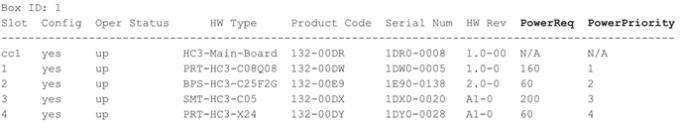
The output of the following CLI command displays power requirement and priority information on a GigaVUE‑HC3 CCv2:
(config) show card