PRT-HC3-C08Q08 Module
The PRT-HC3-C08Q08 module provides eight 100Gb QSFP28 ports for a maximum capacity of 800Gb or sixteen 40Gb QSFP+ ports for a maximum capacity of 640Gb.
The module has 16 physical ports. By default, the upper eight ports are enabled as 100Gb ports and accept QSFP28 transceivers. The lower eight ports are disabled. The upper eight ports can accept QSFP+ transceivers. Then the upper eight ports operate at 40Gb. These ports can be used as network, tool, hybrid,inline or stack ports.
With a QSFP+ transceiver inserted in any of the upper eight ports, a 40Gb port can be broken out into four (4) times 10Gb ports, called 4x10Gb mode. Or, with QSFP+ transceivers inserted in the upper and lower eight port pairs, a port can be broken out into two (2) times 40Gb ports, called 2x40Gb mode. In 2x40Gb mode, the upper eight ports as well as the lower eight ports on the PRT-HC3-C08Q08 module are enabled.
Subports created from 2x40Gb mode can function as network, tool, hybrid, inline or stack ports. For Control Card version 1 (CCv1), the subports when they function as stack ports must be of the same port type. Subports created from 4x10Gb mode can function as network, tool, hybrid, or stack ports.
Starting in software version 5.4, the 100Gb QSFP28 top row ports on the PRT-HC3-C08Q08 module can be broken out into four times 25Gb ports, called 4x25Gb mode.
Note: To support 25Gb functionality, the GigaVUE‑HC3 node must be equipped with Control Card version 2 (CCv2).
For details about the supported transceiver, cable type, fanout, inline ports, and clusters, refer to “GigaVUE-OS Compatibility and Interoperability Matrix”.
Refer to 1 PRT-HC3-C08Q08 Module.
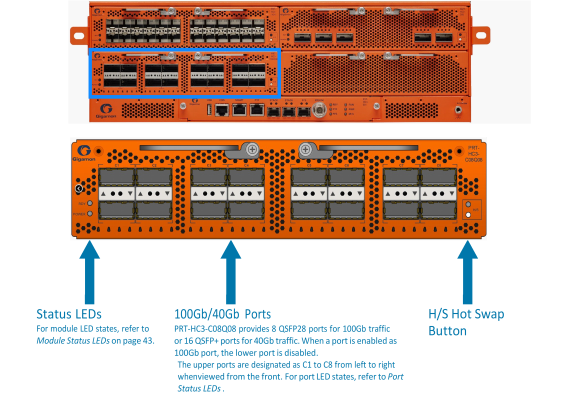
| 1 | PRT-HC3-C08Q08 Module |
PRT-HC3-C08Q08 Notes and Rules
Keep in mind the following notes and rules when using the PRT-HC3-C08Q08 module:
|
PRT-HC3-C08Q08 Notes |
|||||||||||||||||||||||||||||||
|
Transceivers |
For details about the supported transceiver, cable type, and connectivity specifications, refer to “GigaVUE-OS Compatibility and Interoperability Matrix”. |
||||||||||||||||||||||||||||||
|
Maximum PRT-HC3-C08Q08 Modules Per Chassis |
The maximum number of PRT-HC3-C08Q08 modules per chassis is four. Each module can support up to eight 100Gb ports or sixteen 40Gb ports. When a port is configured as a 100Gb port, the lower port is disabled. Note: If all modules in the chassis are 100Gb, there are no 10Gb or 25Gb ports with which to connect tools. 10Gb/25 Gb ports are only available when ports are in 4x10Gb and 4x25Gb mode and require a QSFP+ and QSFP28 transceiver. Refer to Port Modes for PRT-HC3-C08Q08. |
||||||||||||||||||||||||||||||
|
Network, Tool, Hybrid, or Stack Ports |
The upper eight 100Gb/40Gb/4x25Gb/4X10Gb ports on the PRT-HC3-C08Q08 module can function as network, tool, hybrid, or stack ports. Subports created from 2x40Gb mode, 4x10Gb mode, and 4x25Gb on the PRT-HC3-C08Q08 module can function as network, tool, hybrid, or stack ports. For details about the clustering support, refer to “GigaVUE-OS Compatibility and Interoperability Matrix”. |
||||||||||||||||||||||||||||||
|
The PRT-HC3-C08Q08 module on GigaVUE‑HC3 can connect to all GigaVUE nodes that support both 100Gb/40Gb/4x25Gb/4X10Gb stack-links. For details about the clustering support, refer to “GigaVUE-OS Compatibility and Interoperability Matrix”. |
|||||||||||||||||||||||||||||||
|
Inline Ports |
The upper ports on the PRT-HC3-C08Q08 module can be configured as inline network or inline tool ports, supporting logical bypass on 40Gb, 100Gb, 4x10Gb and 4x25Gb breakout ports. For details about the supported inline ports, refer to “GigaVUE-OS Compatibility and Interoperability Matrix”. |
||||||||||||||||||||||||||||||
|
Port Combinations |
A PRT-HC3-C08Q08 module supports a maximum of eight 100Gb ports or a maximum of sixteen 40Gb ports. The supported combinations are as follows:
|
||||||||||||||||||||||||||||||
|
Ports c1..c8 orc1q1..c1q2,c2q2..c2q2 ...or c1x1..c1x4,c2x1..c2x4... |
The PRT-HC3-C08Q08 module includes eight 100Gb ports (c1..c8). These ports also support 40Gb speeds. Any of the upper 100Gb/40Gb ports on the PRT-HC3-C08Q08 module can be broken out into 4x25Gb /4x10Gb ports called subports. The subports will all have the same speed (25Gb/10Gb). Subports will have x1 to x4 appended to their port ID, for example, 1/1/c2x1. With QSFP+ transceivers at 40Gb, ports can be configured in 2x40Gb mode so the lower 40Gb ports are enabled, bringing the total number of 40Gb ports to sixteen. The ports will all have the same speed (40Gb). They will have q1 to q2 appended to their port ID, for example, 1/1/c1q1. When the port mode is 2x40Gb, all the upper ports are odd numbered (c1q1, c2q1, .. c8q1) and all the lower ports are even numbered (c1q2, c2q2, .. c8q2). Once a port has been broken out into subports, cable it to an optical patch panel or breakout panel, such as PNL-M341, which takes input from the PRT-HC3-C08Q08 module and splits it to four independent output ports. Refer to Breakout Panels. |
||||||||||||||||||||||||||||||
Port Modes for PRT-HC3-C08Q08
The port breakout modes are as follows:
| none—Specifies no port breakout mode. This is the default mode for GigaVUE nodes. |
| 4x10Gb—Specifies the 4x10Gb port breakout mode. This mode provides a 4x10Gb breakout option for upper ports with 40Gb transceivers. |
| 4x25Gb—Specifies the 4x25Gb port breakout mode. This mode provides a 4x25Gb breakout option for upper ports with 100Gb transceivers. |
| 2x40Gb—Specifies the 2x40Gb port breakout mode. This mode provides a 2x40Gb breakout option for upper ports with 40Gb transceivers. |
The default port mode for the PRT-HC3-C08Q08 module is none.
The maximum number of 10Gb ports on a PRT-HC3-C08Q08 module is 32 (8 ports per module x 4 subports per port). If four PRT-HC3-C08Q08 modules are inserted in GigaVUE‑HC3, the maximum number of 10Gb ports is 128 (32 x 4).
The maximum number of 40Gb ports on a PRT-HC3-C08Q08 module is 16 (8 upper + 8 lower).
Note: Each port can only have one mode.
For more information, refer to the port command in the reference section of the GigaVUE-OS CLI Reference Guide.
Once the port breakout mode has been configured, refer to Breakout Panels.



