TAP-HC1-G10040 Module
The TAP-HC1-G10040 module provides four 1Gb Copper TAP connections to be used as network ports. This module has 8 ports, enabling 4 TAPs. Each port pair is arranged with one port above the other, providing bidirectional traffic flow between two nodes. Traffic is copied through the use of a port pair, unless the port pair is in the physical bypass state.
Before installing the TAP-HC1-G10040 Module, the GigaVUE-HC1-Plus must be running software version 6.4 or higher. Refer to 1 TAP-HC1-G10040 Module.
For details about the connectivity specifications, refer to “GigaVUE-OS Compatibility and Interoperability Matrix”.
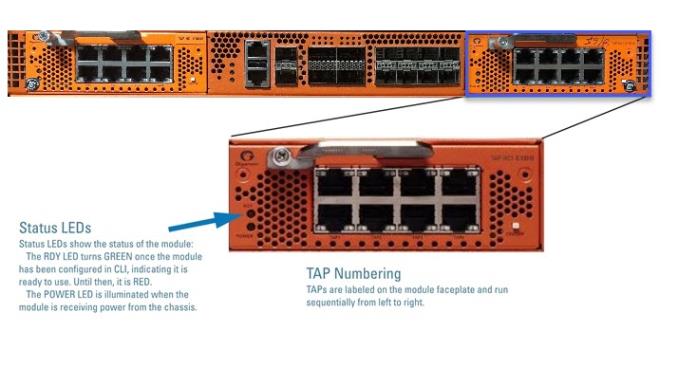
| 1 | TAP-HC1-G10040 Module |
Using the TAP-HC1-G10040 Module for Copper Bypass
The network ports on the TAP-HC1-G10040 module can be configured through software to be inline network ports. This allows the TAP-HC1-G10040 module to act as a copper bypass module, providing protected inline networks for copper ports.
To use the copper bypass functionality, the GigaVUE‑HC1-Plus must be running GigaVUE‑OS version 6.4 or higher. For configuration information, refer to the chapter “Configuring Inline Bypass Solution on GigaVUE TAP Modules” in the GigaVUE-OS CLI Reference Guide.
Using TAP-HC1-G10040 Module for Gigamon Resiliency for Inline Protection
Gigamon Resiliency for Inline Protection (GRIP)™ is an inline bypass solution that connects two GigaVUE‑HC1-Plus nodes together so that one node provides high availability to the other node when there is a loss of power. This redundant arrangement of two GigaVUE‑HC1-Plus nodes maintains traffic monitoring by inline tools when one of the nodes is down.
GRIP™ makes use of the bypass protection switch relays for protected inline networks on GigaVUE‑HC1-Plus nodes. The TAP-HC1-G10040 module can provide physical protection for protected pairs of copper inline network ports required by the GRIP solution.
For solution and configuration information, refer to the chapter “Configuring Inline Bypass Solutions” in the GigaVUE-OS CLI Reference Guide.



