Notification Banners for Licenses
Notification banners associated with licenses are displayed in the GigaVUE-FM GUI in the following scenarios:
Until appropriate action is taken, these notification banners continue to be displayed in the GigaVUE-FM GUI:
- To temporarily close the banner, click the X button on the banner. The banner does not appear again until the next login session.
- To permanently clear the banners:
- Banners for expiry of licenses: Renew the licenses or deactivate the licenses.
- Banners for excessive volume usage: Add licenses with sufficient allowance to compensate for the deficient volume.
Expiry of Licenses
A notification banner is displayed in the GigaVUE-FMGUI when one of the following licenses expires:
- GigaSMART Licenses
- GigaVUE-OS Licenses
- GigaVUE-OS Module Licenses
- Volume-based Licenses
Click on the Expired Licenses banner ribbon. You will be navigated to the License Expiry tab from where you can view the detailed status of the expired licenses.
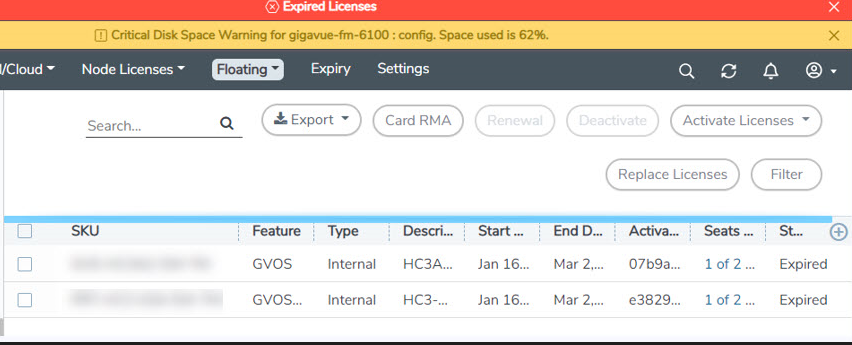
- Licenses are in Grace Period or in Expired state.
- Floating licenses are not assigned to any node.
Excessive Volume Usage
In the Volume-based Licensing scheme, only licensed applications can be used to process the traffic. GigaVUE-FM calculates the volume usage of the licensed applications and displays the same in the Fabric Health Analytics dashboards and reports.
To compute excessive volume usage, GigaVUE-FM calculates the average volume usage (in Terabytes per day) every day, starting from the 15th day after the license is installed, for the previous 14-day period. If license usage is higher than twice the allowed licensed volume, thenGigaVUE-FM GUI:
- Displays a notification banner in the GUI to indicate excessive volume usage.
- Triggers an event in the Events page. Refer to the Event Notifications section in the GigaVUE Administration Guide for details on configuring email notifications for events.
Refer to the Notes section for details on license upgrade scenarios.
|
Excessive Volume Usage calculation GigaVUE-FM calculates excessive volume usage using the following parameters:
Ratio = Average Volume Usage per day (U)/ Average Allowed License Volume per day (A)
Example: For a VBL license, the allowed license volume A is 250 Terabytes per day. GigaVUE-FM calculates volume usage on a daily basis for the previous 14-day period starting from the 15th day. If the average usage Uis 500 Terabytes on a particular day, thenU/A is 2. Notification banners indicating excessive volume usage will be displayed in the GUI. The average VBL usage is calculated on a daily basis and, therefore will be different for each day. |
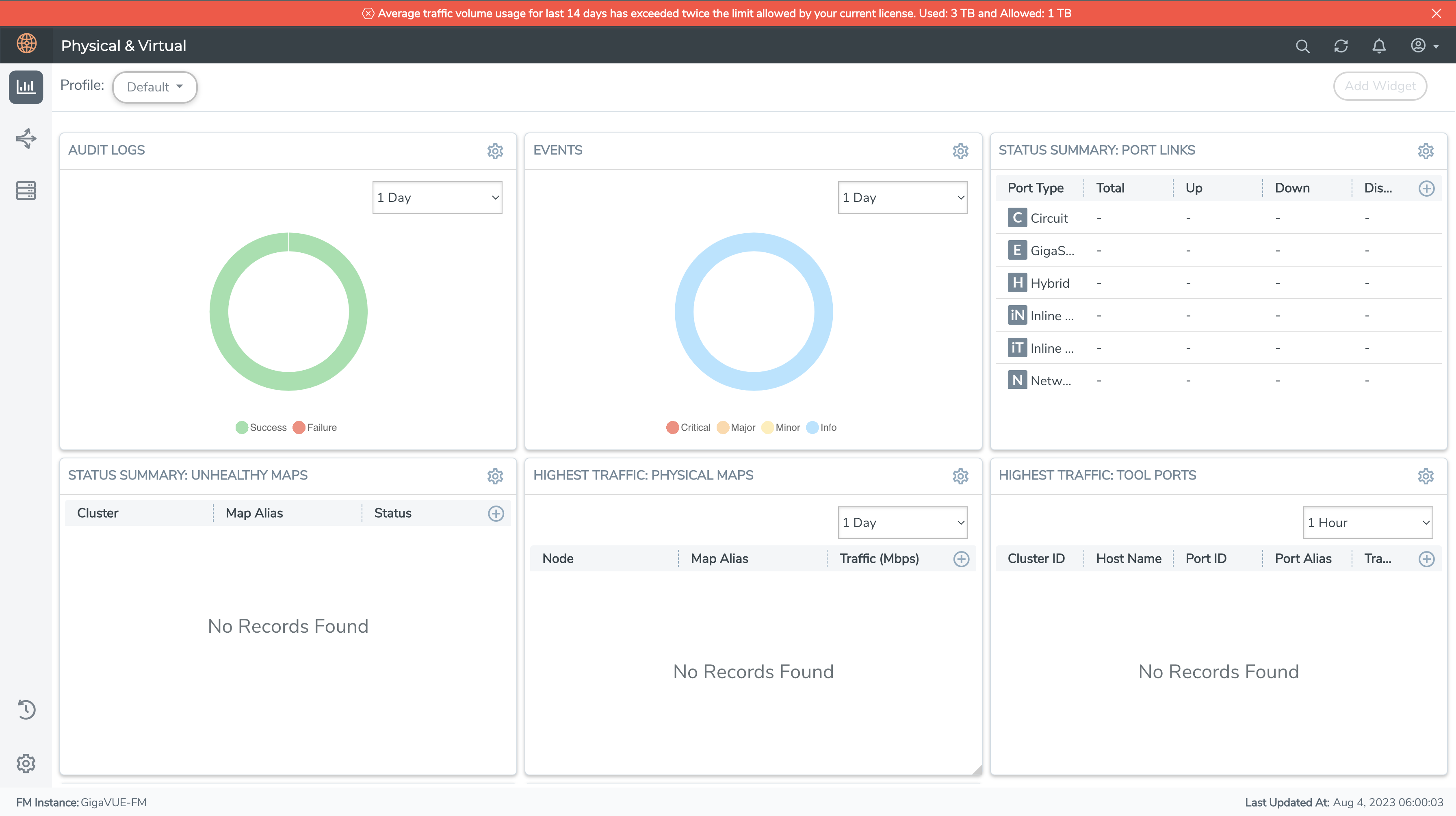
Notes
Refer to the following notes when upgrading licenses or importing additional licenses.
-
When you upgrade the license, the licensed volume changes accordingly:
- GigaVUE-FMdoes not display the excessive volume usage banner until the following midnight.
- There is a net increase in the license allowance from the previous day to the next day (a behavior observed for the consecutive pair of days after licenses are upgraded). In this scenario, the banner will not be displayed for the upcoming 14-day period even if license usage is higher than twice the allowed licensed volume.
- At the end of the 14-day period, the average volume usage (in Terabytes per day) is recalculated to determine if it is still over the 2x threshold. If it is more than the threshold ratio (2x), the banner is displayed in the GUI.
Note: Upgrade refers to upgrading to a higher bundle package or higher volume of the same bundle.
- When you import additional licenses, the licensed volume changes accordingly:
- GigaVUE-FM does not display the excessive volume usage banner until the following midnight.
- GigaVUE-FM then re-evaluates if a banner should be displayed or not. If license usage is higher than twice the allowed licensed volume, then the banner is displayed.
Note: Additional licenses refer to licenses belonging to the same base bundle.



