AMX Application Deployment Options
AMX application can be deployed on:
| Hardware (AMI) |
| Hardware (Control Plane Metadata) |
| Virtual (VMware) |
On-Premises
Hardware (AMI)
In hardware deployments, the Application Metadata Intelligence (AMI) runs on a physical node/cluster, and the AMX application is deployed on a GigaVUE V Series Node running on VMware ESXi. The output from the AMI in CEF format is sent to the AMX application in V Series Node. The performance of the device and the application is managed by GigaVUE-FM. The following devices support the integration of AMX application:
- GigaVUE-HC1
- GigaVUE-HC2
- GigaVUE-HC3
- GigaVUE‑HC1-Plus
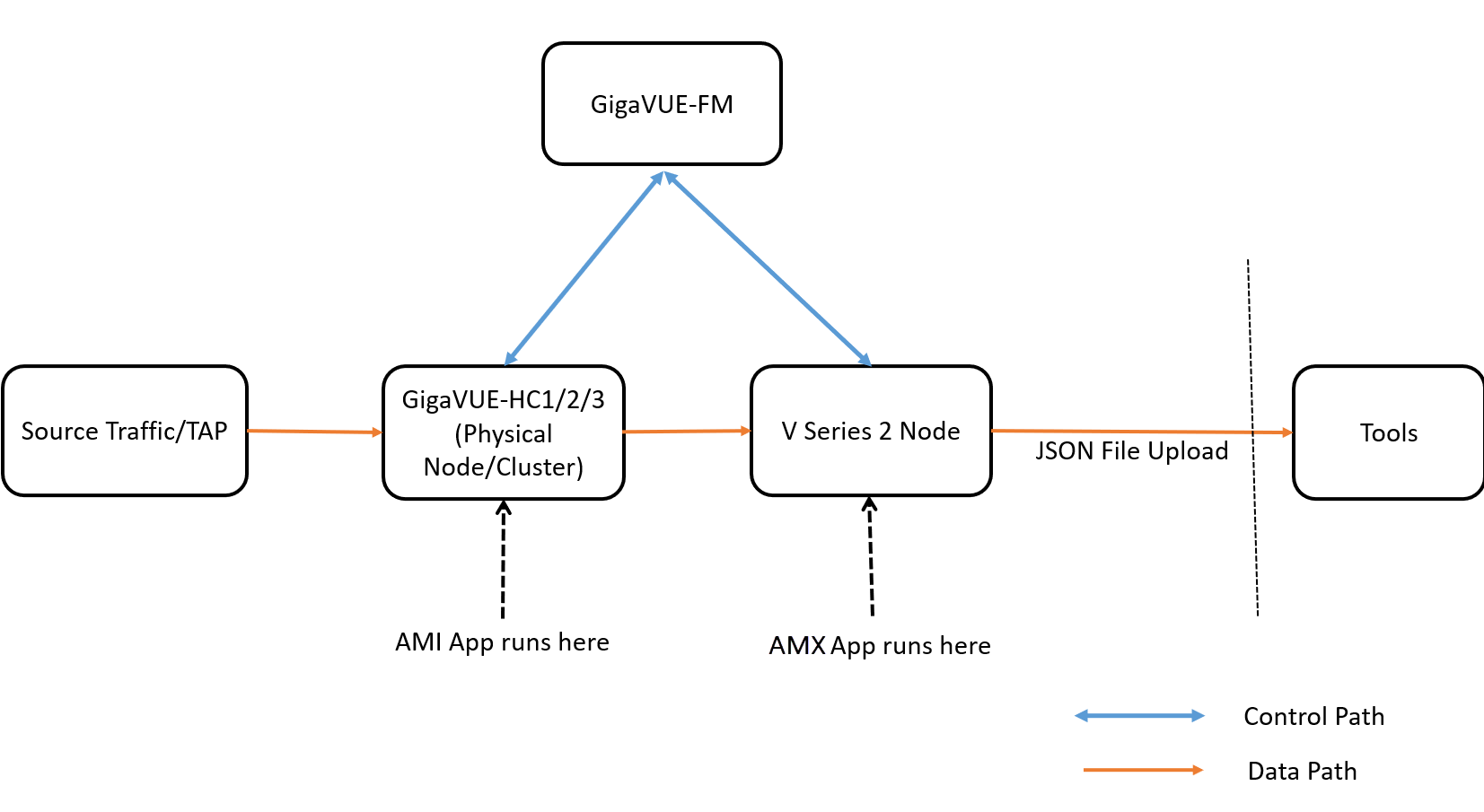
Hardware (Control Plane Metadata)
In hardware deployments, the GTP Correlation Engine runs on a physical node/cluster, and the AMX application is deployed on a GigaVUE V Series Node running on VMware ESXi. The output from the GTP Correlation Engine in Flat or Hierarchical JSON format is sent to the AMX application in V Series Node. The performance of the device and the application is managed by GigaVUE-FM. The GigaVUE-HC3 Gen3 devices support the integration of AMX application.
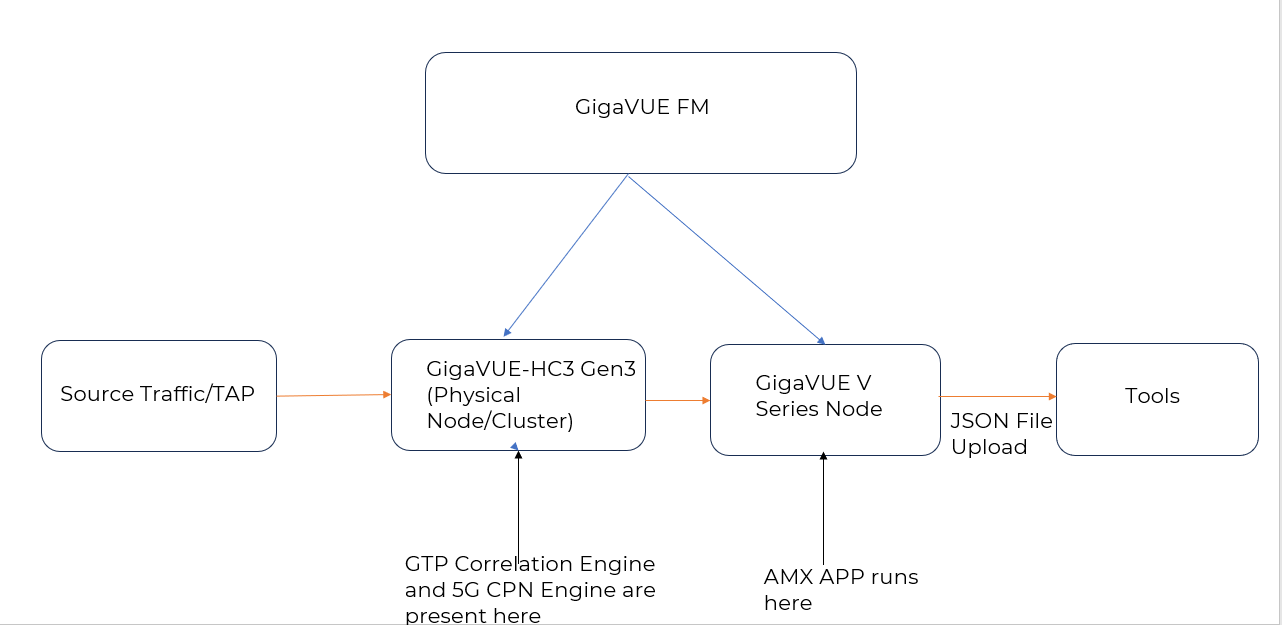
Private Cloud (VMware)
In the Private Cloud environment, the application is supported only on VMware and can be deployed in the VMware as shown in the diagram.
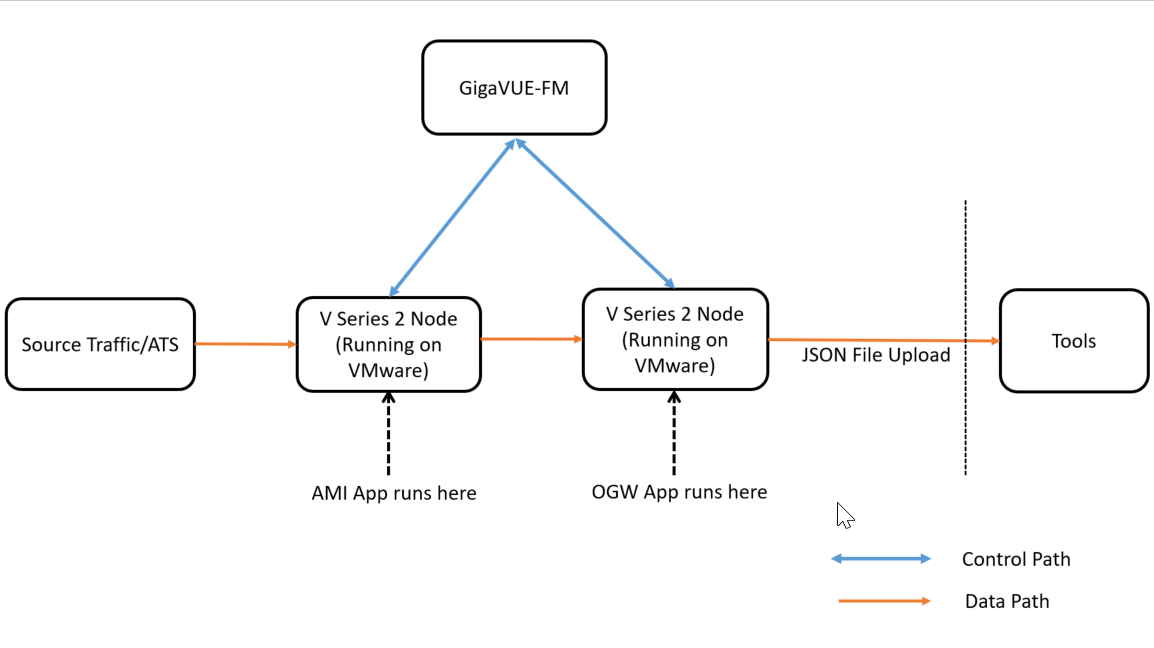
Public Cloud
In the Public Cloud environment, the application is supported on AWS and Azure platforms, and can be deployed as shown in the diagram: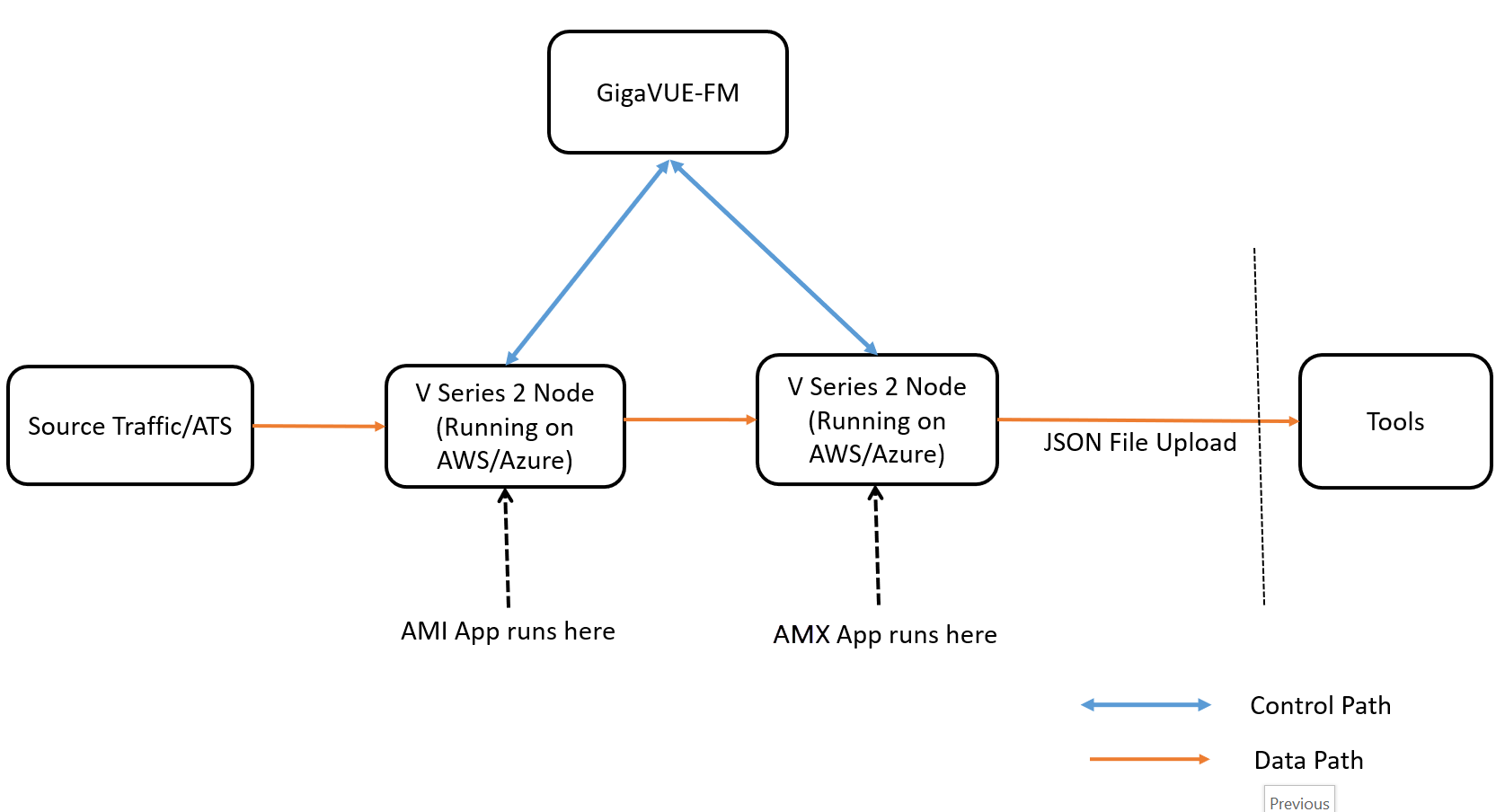
To configure an Application Metadata Exporter(AMX) application in cloud environment do the following:
| Step No | Task | Refer the following topics |
|---|---|---|
|
1 |
Create a Monitoring Domain |
Create Monitoring Domain topic in the respective GigaVUE Cloud Suite Configuration Guides. |
|
2 |
Deploying GigaVUE V Series Node Note: AMX application is deployed on this GigaVUE V Series node. |
Configure GigaVUE Fabric Components in GigaVUE‑FM topic in the respective GigaVUE Cloud Suite Configuration Guides. |
|
3
|
Note: This GigaVUE V Series Node is used for creating Application Intelligence Session.
|
Configure Application Intelligence Solutions on GigaVUE V Series Nodes topic in the respective GigaVUE Cloud Suite Configuration Guides. |
|
4 |
Add Application Metadata Intelligence Session |
Configure Application Metadata Intelligence Session for Virtual Environment topic in the respective GigaVUE Cloud Suite Configuration Guides. |
|
5 |
Create a Monitoring Session |
Create Monitoring Session topic in the respective GigaVUE Cloud Suite Configuration Guides. |
|
6 |
Add the AMX application to Monitoring Session Note: Before performing this step, refer to Prerequisites and Rules. |
|
|
7 |
View Monitoring Session Statistics |
View Monitoring Session Statistics topic in the respective GigaVUE Cloud Suite Configuration Guides. |



