Configure the OpenStack Settings
To configure the OpenStack Settings:
| 1. | Go to Inventory > VIRTUAL > OpenStack, and then click Settings. |
| 2. | Click the Settings drop-down, and then select Advanced Settings. |
| 3. | Click Edit to edit the Advanced Settings fields. 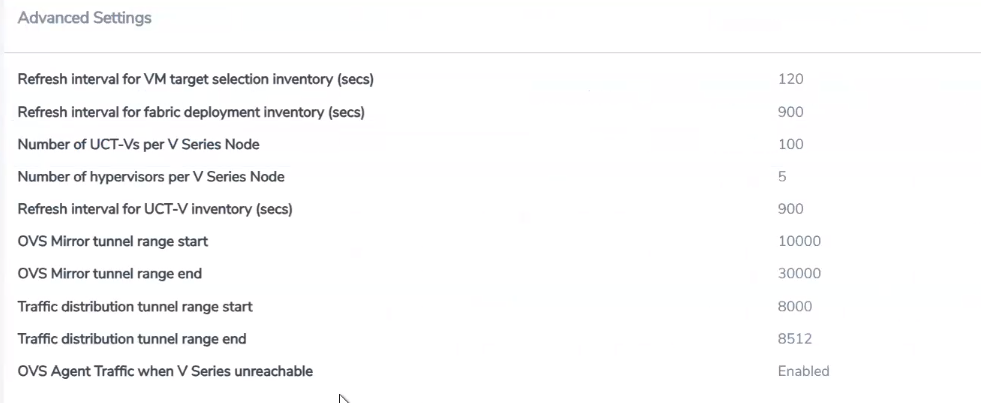 |
Refer to the following table for descriptions of the Settings fields.
|
Settings |
Description |
|
Refresh interval for VM target selection inventory (secs) |
Specifies the frequency for updating the inventory of VMs in OpenStack. |
|
Refresh interval for fabric deployment inventory (secs) |
Specifies the frequency for updating the inventory of GigaVUE fabrics in OpenStack. |
|
Number of UCT-Vs per V Series Node (applicable only for UCT-V based connections) |
Specifies the maximum number of instances that can be assigned to the V Series node. |
|
Number of hypervisors per V Series Node (applicable only for OVS mirroring) |
Specifies the maximum number of hypervisors that can be assigned to the V Series node. |
|
Refresh interval for UCT-V inventory (secs) |
Specifies the frequency for discovering the UCT-Vs available in the project. This is applicable for UCT-Vs only. |
|
OVS Mirror tunnel range start |
Specifies the startup range value of the OVS mirror tunnel ID. This is applicable for UCT-V OVS modules only. |
|
OVS Mirror tunnel range end |
Specifies the closing range value of the OVS mirror tunnel ID. This is applicable for UCT-V OVS modules only. |
|
Traffic distribution tunnel range start |
Specifies the start range value of the tunnel ID. |
|
Traffic distribution tunnel range end |
Specifies the closing range value of the tunnel ID. |
|
OVS Componet Traffic when V Series unreachable |
Enable this option to stop the OVS module from sending the traffic to the V Series node. |
Note: A maximum of 100 OpenStack connections are allowed for an OpenStack module.
Shutdown or Restart of OVS traffic
When the V Series node is unreachable or unavailable, GigaVUE‑FM helps you to stop the OVS Mirroring Module from sending the traffic to the V Series node in two ways:
| Manual shutdown or restart of OVS traffic |
| Automatic shutdown or restart of OVS traffic |
Manual shutdown or restart of OVS traffic
You can stop the OVS Mirroring module from sending the traffic by shutting down or restarting the OVS traffic to the V Series node. You can use this option to shutdown the data interface.
To shut down or restart the OVS traffic manually, follow these steps:
| 1. | Go to Inventory > VIRTUAL > OpenStack, and then click Settings |
| 2. | Click the Settings drop-down, and then select Advanced Settings. |
| 3. | Enable the check box OVS Agent Traffic when V Series unreachable. |
| 4. | Click the Fabric tab. |
| 5. | Select the V Series node. |
| 6. | Click the Actions drop-down list and select Shut down OVS Traffic or Restart OVS Traffic as required. |
Note: You can view the Shut down OVS Traffic or Restart OVS Traffic options only when you enable the check box OVS Agent Traffic when V Series unreachable in the Advanced Settings.
Automatic shutdown or restart of OVS traffic
When GigaVUE-FM detects that the management interface of the V Series node is not reachable or unavailable, it automatically restarts or shuts down the V Series node.



