Create Credentials
You must configure your AWS Credentials for configuring the Application Intelligence solution.
Create AWS Credentials
To create AWS credentials:
- From the left navigation pane, click Inventory > Resources > Environment.
- On the Environments page, on the Credentials tab, select AWS from the drop-down menu.
- On the AWS Credential page, click Add. The Configure Credential page appears.
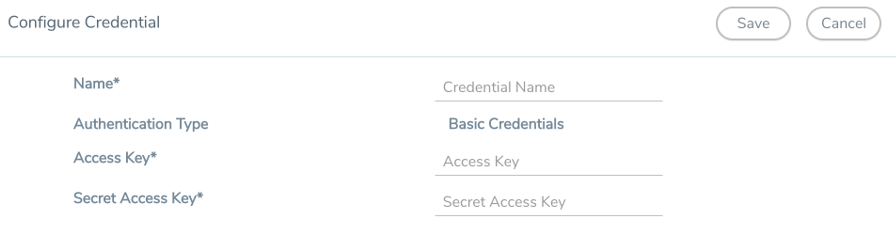
- Enter or select the appropriate information as shown in the following table.
Field
Action Name
An alias used to identify the AWS credential.
Authentication Type
Basic Credentials
For more information, refer to AWS Security Credentials.Access Key
Enter your AWS access key. It is the credential of an IAM user or the AWS account root user.
Secret Access Key
Enter your secret access key. It is the AWS security password or key.
- Click Save.



