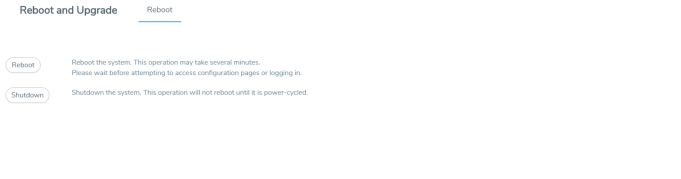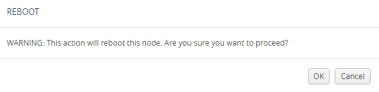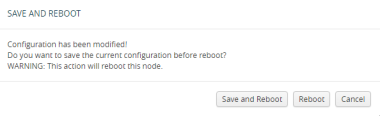Reboot the Nodes
Use the Reboot page to reboot the node. The reboot steps are as follows:
|
1.
|
Using administrator user credentials, log in to GigaVUE-FM for the node to reboot. |
|
2.
|
Select Settings > Reboot and Upgrade > Reboot. The Reboot page displays as shown in 1. |
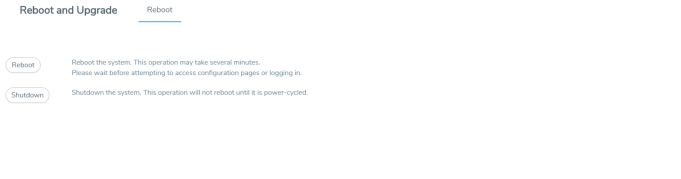
|
3.
|
Click Reboot. A dialog will appear asking if you want to proceed. |
|
4.
|
To reboot the node, do either of the following: |
If no changes have been made to the current configuration, the dialog shown in the following figure appears. Click OK to reboot the node.
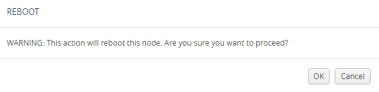
|
o
|
Save the configuration and reboot |
If there are any changes to the current configuration, the reboot dialog displays a warning that current configuration has been modified as shown in the following figure. Click Save and Reboot to save the configuration before reboot.
Note: If you click Reboot, the configuration will not be saved and any changes to the configuration will be lost after reboot.
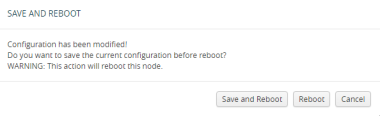
A dialog displays indicating that the running configuration was saved and system reboot initiated successfully. Click OK. When the login page appears, you can log back in.