View VXLAN / L2GRE ID Statistics
You can view the statistics such as the number of packets and bytes that were decapsulated using a VXLAN ID or a L2GRE ID for a device. To view the VXLAN /L2GRE ID Statistics page, go to Ports > Tunnels > Statistics. 1 illustrates the statistics.
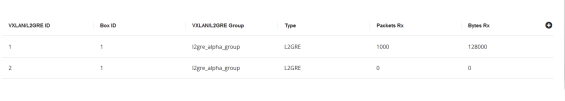
| 1 | VXLAN / L2GRE ID Statistics |
The following table describes the VXLAN or L2GRE ID statistics:
|
Statistic |
Description |
|
VXLAN/L2GRE ID |
The VXLAN or L2GRE identifier that is specific to the device. |
|
Box ID |
The box identifier of the device. |
|
VXLAN/L2GRE Group |
The name of the group created for the device. |
|
Type |
The type of group—VXLAN or L2GRE. |
|
Packets Rx |
The number of packets that were decapsulated using the VXLAN or L2GRE ID. |
|
Bytes Rx |
The total bytes that were decapsulated using the VXLAN or L2GRE ID. |
To export the statistics to a CSV file, click the ‘+’ icon and then select Download all data as csv.
To clear the VXLAN statistics, click Clear Stats > Clear All VXLAN Stats. To clear the L2GRE statistics, click Clear Stats > Clear All L2GRE Stats.



